Multi stage journey: promotion action
Apply external promotions to profiles as they pass through a multi stage journey
Prerequisites: connect a bonus engine
To start syncing promotions to an Xtremepush project, a bonus engine (such as SBTech, TG Lab or Tecnalis Alira) must first be connected via the Integrations Marketplace. The promotion action will show as disabled until at least one engine is connected.
Add a promotion action to a journey
Provided that at least one bonus engine has been linked in from the Integrations Marketplace, the promotions action can be selected under the user actions option.
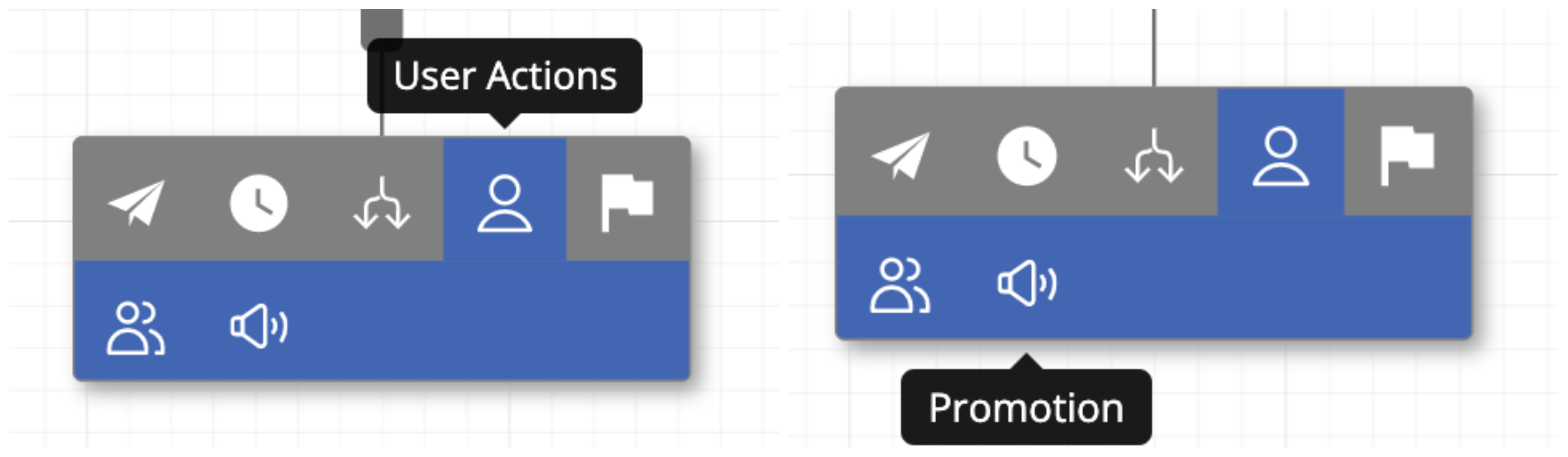
Click on the node to open the promotion toolbox.
Depending on the bonus engine used for the promotion, there will be a number of different options available to choose from. More details on each of these can be found under the respective dedicated guides.
Select the desired promotion, set a promotion amount and click on close.
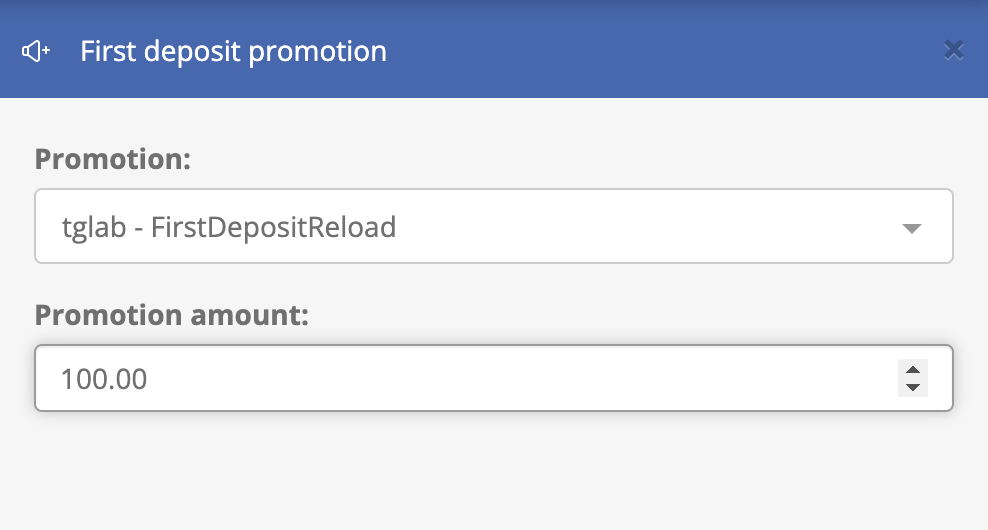
In this example, a promotion from TGLab is applied to users passing through this node in this workflow.
There is no need to save changes as multi stage workflows save changes automatically.
Each time a user passes through a promotion action, a call will be made to the bonus engine asking it to run that action for the related user. Users can only advance to the next action in the journey once the bonus has been successfully allocated.
Users are mapped to the bonus engine by user_id by default unless a different setting has been configured in the integration.
Updated 18 days ago