Accumulation Triggers
Accumulation triggers allow you to trigger campaigns when users meet specific action-based criteria within a specified time frame.
To use an accumulation trigger, you must configure a:
- Qualification Trigger: The initial action a user must take and the time window within which the accumulation criteria must be met.
- Accumulation Rule: The target actions a user must complete after they have qualified. You can define this rule in one of two ways:
- Action Count: A user performing an action a specific number of times. For example, your campaign is triggered when a user views a page five times or clicks a link three times.
- Accumulated Value: A user's actions accumulating to a specific target value. For example, your campaign is triggered when a user accumulates 1000 USD stake on your betting platform.
You can use accumulation-triggered campaigns in scenarios such as:
- Assigning bonuses to users who reach a certain spending threshold.
- Sending targeted messages to users who demonstrate high engagement with specific website features.
- Unlocking rewards for users who complete a defined number of key actions, for example, completing 3 tutorials.
Accumulation Triggers is a paid add-on. To enable, reach out to Xtremepush support to discuss options. See Contact Us for details on contacting Xtremepush Support.
Configure Accumulation Triggers
To create an accumulation-triggered campaign:
- Go to Campaigns > Create Campaign
- Select either Single-Stage or Multistage
- Choose Triggered > Accumulation-triggered
- In the Trigger tab of your campaign, specify the Qualification Trigger which is the event that your user must first trigger first
- Set the Qualification Interval. This defines the time window during which the user must meet the qualification criteria for the accumulation rule to be considered.
- Define the Accumulation rule:
- Select Perform to configure the number of times a user must perform an action to trigger the campaign.
- Select Accumulate to configure an target value a user must reach to trigger the campaign.
- To combine multiple criteria, click Add New Row. You can add several Perform or Accumulate rules, or a mix of both.
For the campaign to trigger, the user must first satisfy the qualification trigger conditions within the defined qualification interval, and then subsequently meet the criteria of the accumulation rule.
Accumulation-triggered campaigns can only be triggered onceAccumulation-triggered campaigns are limited to a single trigger. For example, if the accumulation rule is that your user stakes 1000 USD, then the bonus is assigned to users after they stake 1000 USD.
The user can stake 1000 USD again, but the campaign won't be triggered again as the accumulation trigger is no longer valid.
Example Use Case
You want to identify and reward customers who frequently engage with your website content. Specifically, you want to target customers who have:
- First, share a page from your website.
- Then, within the next 30 days, both comment 10 times and increase their follower count by 50.
The goal is to send these engaged users a personalized message with early information on upcoming services.
For this example, assume your system tracks the following user actions:
- page_share : triggered when a user shares a page.
- page_comment : triggered when a user posts a comment.
- follower_count: A user attribute that tracks their total number of followers.
Configuration Steps:
To configure an accumulation rule, create a single-stage campaign and perform the following steps in the Trigger tab:
- Go to Accumulation rule in the Trigger tab
- Set the Qualification Criteria:
- Se the Qualification Trigger to page_share
- Set the Qualification Interval to 30 days.
- Under Accumulation rule, define the first condition:
- Select Perform
- For the user action, select page_comment
- Set the required number of times for this action to 10
- Click Add New Row
- Define the second condition
- Select Accumulate
- For the user action, select follower_count
- Set the target accumulated value to 50
The image below shows how this is configured in the solution. With these accumulation rules configured, the campaign will trigger for any user who first shares a page and then completes both accumulation conditions within the 30-day interval.
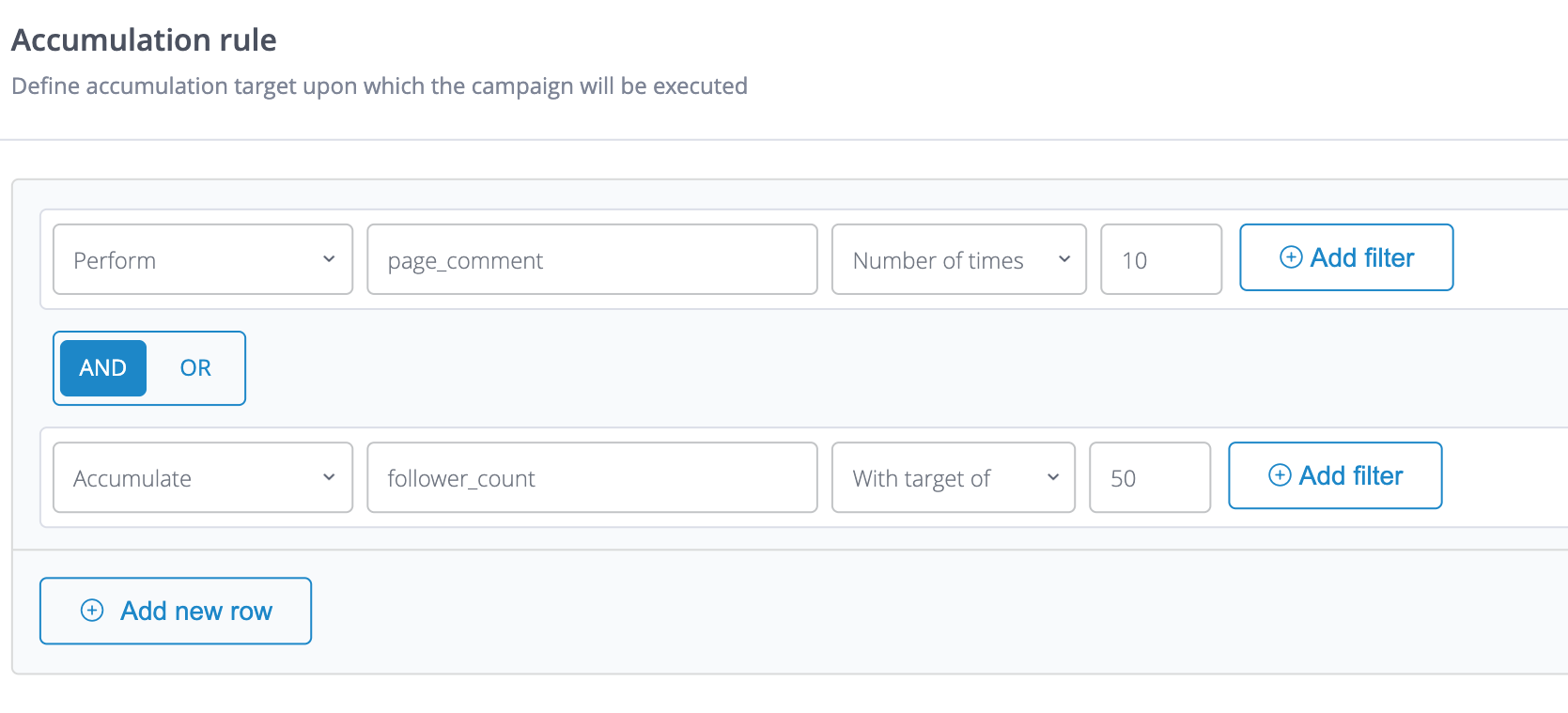
Accumulation rule to identify engaged users
Updated 3 days ago