Managing a multi stage journey
Learn more about the different status of workflows
Workflow campaign status
Campaigns containing workflows are shown in the same places as regular campaigns.
Unlike single-stage campaigns, multi-stage journey campaigns also show the current status of the workflows within them.
- Campaigns can be:
- Open: accepting new users
- Closed: not accepting new users—usually after the set end date
- Stopped: a manual step to cancel all active journeys and move it to past campaigns
Time based campaignsSend now or Send Later Campaigns will show as Closed until the point of send to indicate that no users will be queued before the campaign runs. Users will only be added based on the campaign segmentation at the point of send.
- Workflows can be:
- Running: with users running through them normally
- Paused: with users paused at delays and start actions
- Disabled: when a project has been scheduled for deletion (see below)
The various statuses can be seen as tags against the campaign title in the live campaign list.
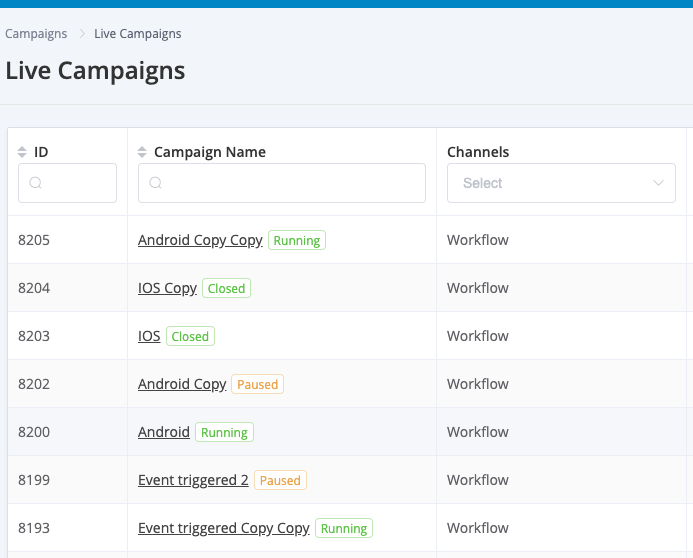
Enrolment in paused workflowsWorkflows with Paused status continue to enroll users but users don't progress through the workflow. When the workflow is resumed any users added to the workflow while the campaign was paused will start the journey.
Live to past
Unlike single-stage campaigns, which are moved from live to past as soon as the end date is reached or when they have been manually stopped by the marketer, workflow campaigns will remain in the live campaign list even after the end date has been reached while users complete their journeys.
It is possible to manually stop a campaign and remove all active journeys; this can be done from the Options menu in the Live Campaigns list. The available options are:
- Close: will prevent any new journeys from starting but will allow existing journeys to complete
- Stop: will close the campaign, cancel all existing journeys and move it to past campaigns
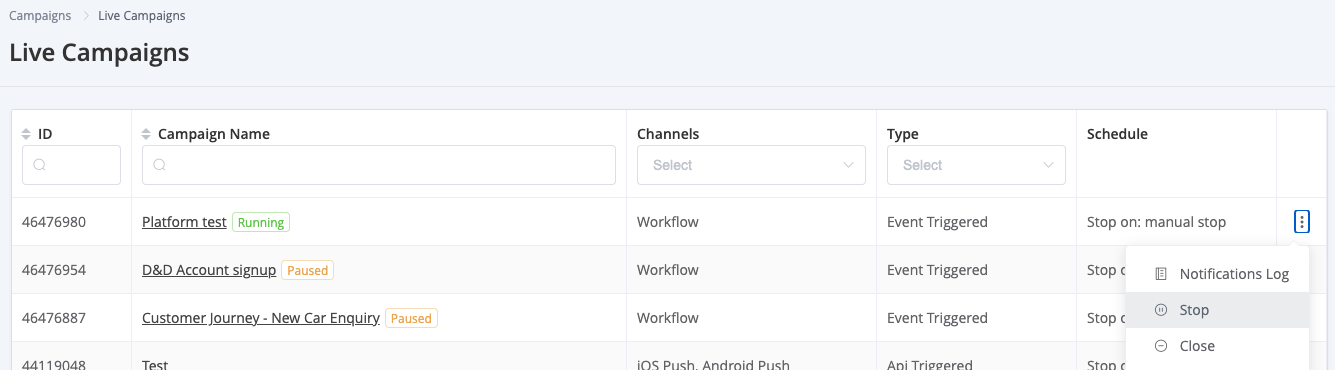
Closed or stopped workflows cannot be edited.
Disabled workflows
If a project is set for deletion, there is a period of time where the data is retained before the project it's deleted. During this period no campaigns will be executed. Review our dedicated guide on deleting a project for more details. When the project is set to this state, all workflows will be marked as Disabled. Any workflows in this state will not be automatically restarted even if the project delete is cancelled. They will need to be manually restarted and the campaign will need to be set live again.
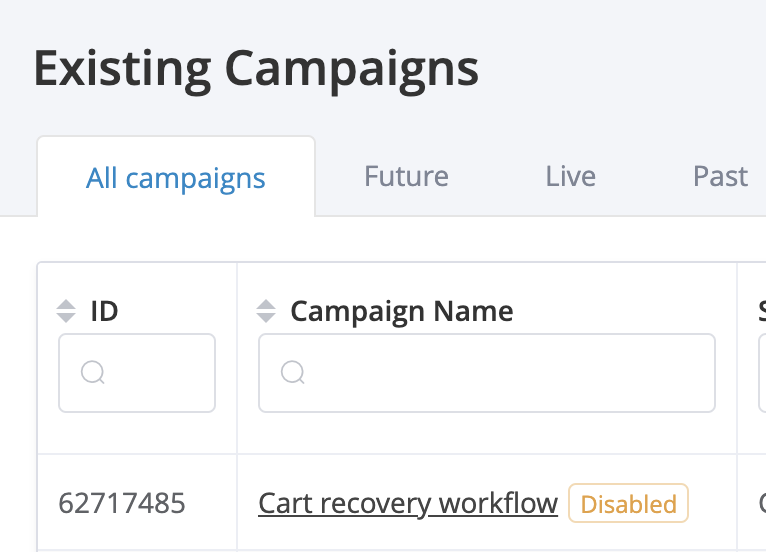
Updated 4 months ago