In-app content
Engage users connected to your app with our versatile in-app channel.
Users can configure the content of their In-app campaigns by accessing the In-app tab in the campaign builder.
The first step in creating in-app message content is to choose a type. There are four different types of template for your in-app campaign: banner, full-screen, custom HTML and modal. Detailed guides for each template type can be found below.
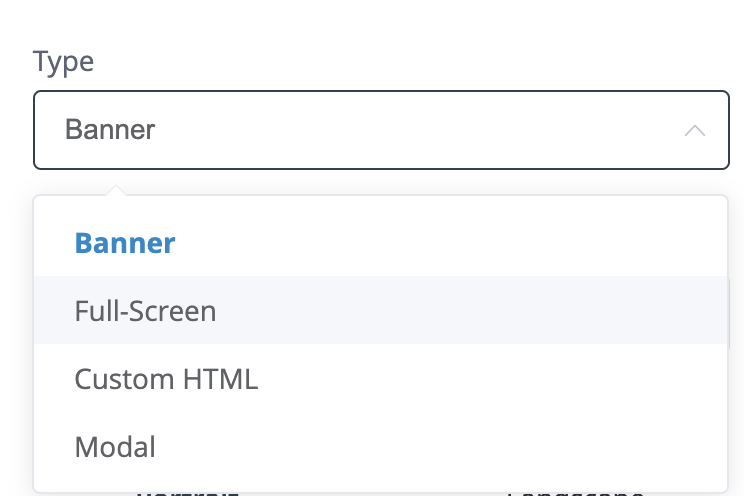
Multi-language and variants
It is possible to create a multi-language campaign with new titles and messages based on the languages selected at the campaign level. It is also possible to do a split test to see which variant has a better engagement. Both options are enabled and configured from the Setup tab.
The languages you have selected, together with the variants selected are shown on the left side of the campaign. To be able to identify with which variant and language you are working, this information is shown on the top of the screen.
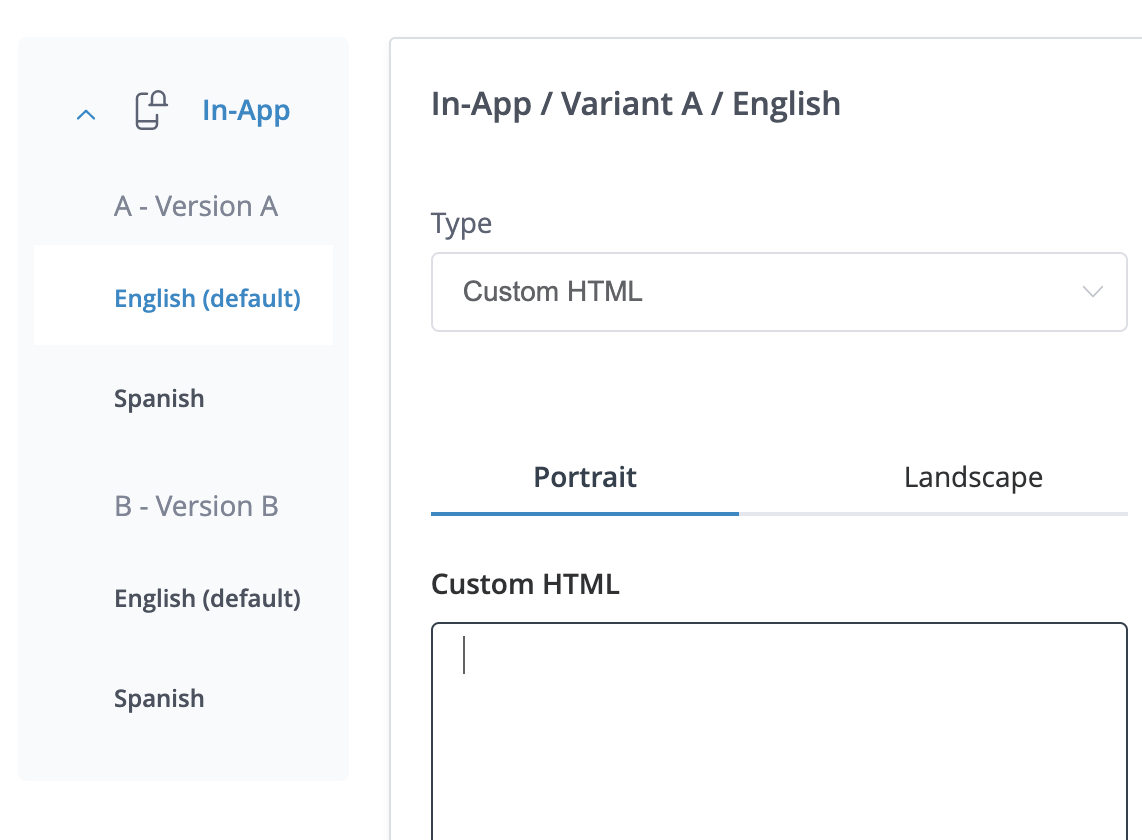
This example shows a multi-language campaign for English and Spanish speakers, combined with split testing. Currently the version shown is English version of variant A.
Updated 3 months ago