Segmentation: user info
Segment users by custom attributes, language and profile creation time
To create segments based on specific user profile attributes and other data points, select Attributes from the data categories drop list. Once you have added the relevant criteria outlined below, click Save.
The data available is:
Attribute
This condition allows segmenting based on custom or computed attributes. Start typing the attribute name you wish to use and select it from the dropdown.
A drop list is also presented with a list of what you want to test against this attribute, for example, Equals or Not equals and another input field is presented to put the test value.
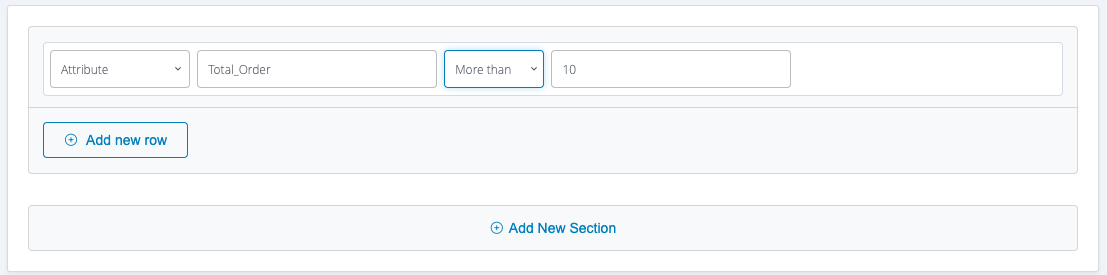
This example shows a condition that applies to a user whose total order (captured in a custom attribute) is more than 10.
Conditions equals and not equalsWhen using a condition attribute
equalsor attributenot equals, user profiles that don't have the attribute set won't be returned. To also include users that don't have the specific attribute you would need to add another condition that the attribute isnot set, joined with an OR condition.
Date attribute
This condition allows performing date evaluations on custom attributes. Start typing the attribute name you wish to use and select it from the dropdown.
Format for values for Date and DateTime attributesOur platform supports both Date and DateTime attributes.
Date attributes should be introduced in ISO-8601 format, eg.
YYYY-MM-DD. DateTime attributes are always in UTC timezone, so if your project is in a different timezone, you can indicate the timezone in the attribute value:2023-12-13 11:36:00 +01:00.
A drop list of time comparisons is presented to choose and input fields or drop lists to qualify the action timeframe.
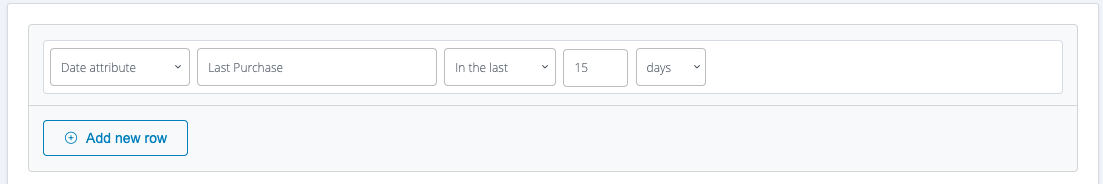
This example shows a condition that applies to users whose last purchase was in the last 15 days.
Available evaluationsBoth Attribute and Date attribute allow you to perform evaluations based on the custom attributes in your project; they differ by their available operators. For example equals, contains, more than, is set for attributes and in date range, anniversary is, prior to, in the next, before date or after date for date attributes.
Language
Identify users by their device language.
Select the desired language from the dropdown menu.
This data point is collected by our mobile/web SDKs.
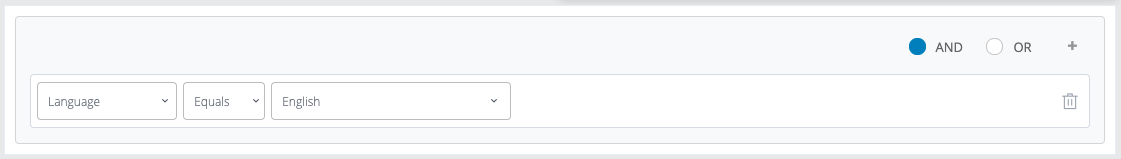
The example above shows a condition that applies to users whose language is English.
Create date
Identify users whose profiles have been created in a specific timeframe.
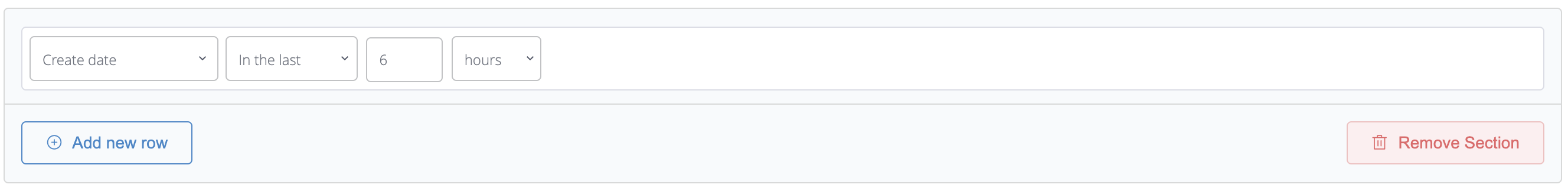
The example above shows a condition that applies to users whose profile creation date was within the last 6 hours.
Email last open date
Identify users whose last email open date falls within a specific timeframe.
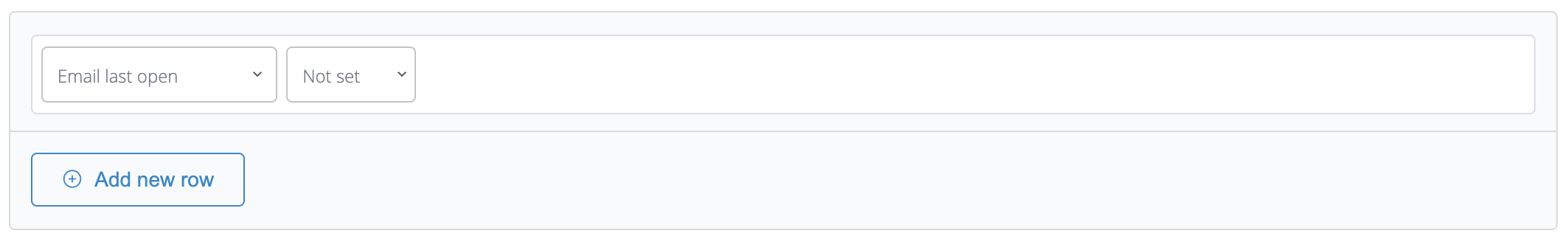
The example above shows a condition that applies to users who didn't open any emails.
Updated 3 months ago