SBTech
Add SBTech promotions to your Xtremepush campaigns to send promotions to your users and track them.
Syncing your SBTech promotions with Xtremepush allows you to send promotion campaigns and return details of who were sent a promotion back to SBTech.
You have the ability to assign different promotions to different variants via A/B split campaigns so that you can assess the effectiveness of different promotions.
You also can use the multi-stage journey builder to create campaigns that will assign different promotions at different stages of a campaign based on customer behaviour.
Create a connection to SBTech
Select the SBTech card in the Integrations Marketplace tab found at Settings > Integrations > Marketplace and click Connect.
Basic settings
Give your connection a name that helps you easily identify it.
Connection settings
Input your SBTech credentials (username and password) and click Connect.
More than one connection to SBTechIt is possible to have additional SBTech connections by repeating the integration steps outlined in the section above.
However, you should only have one active connection at any given time to avoid any potential clashes with sync processes.
Synchronise promotions
Sync from SBTech to Xtremepush
Automated sync
An automated sync from SBTech to Xtremepush will run as soon as the connection has been set up.
An hourly, automated sync will then run going forwards, you can see details in the Overview page.
Manual sync
If you update your promotions within SBTech and need to use in a campaign before the next scheduled automated sync, you can run a manual sync.
In the Overview tab for your integration found at Settings > Integrations > Marketplace > Configured Integrations, click the Actions button. Select Sync action and click Start sync.
Check task status
When the sync process has started, you will be taken to the Task group page in the Task history, where you can see the status of the promotion synchronisation.
To check the sync task history go to Settings > Integrations > Marketplace > Configured Integrations and select your integration. On the Overview tab you will find a list of the Sync history showing the status of each sync task.
Sync from Xtremepush to SBTech
The Xtremepush platform will return the SBTech promotionID and customerID back to SBTech in real-time (once the campaign has been sent).
Maximum User ID valueIt is worth noting that SB Tech will not accept a user_id or customer_id which is higher than 2147483647 so this may be a consideration when deciding which id to pass back from Xtremepush.
Download details from a completed sync
The Task details page provides information for the selected sync such as processed promotions, created promotions, updated promotions, deleted promotions and sync status.
Select the integration at Settings > Integrations > Marketplace > Configured Integrations. Find the sync task in the Sync history table and click the Details button to open the Task details page.
Click the Download button to download a CSV file of the data from that sync task.
Update or delete an existing connection
Select the integration you want to update at Settings > Integrations > Marketplace > Configured Integrations. Go to the Settings tab and update any necessary setting, click Save to confirm. If you need to delete or deactivate the connection, click on the Actions button. You will be presented with the option to either Deactivate or Delete the integration. Clicking either of them opens a confirmation dialog.
Assigning promotions to a campaign
To add a promotion to a campaign, click on Add promotion in the Setup tab from the campaign builder.
Search the list of available promotions (these need to be created beforehand in SBTech) and select the desired one.
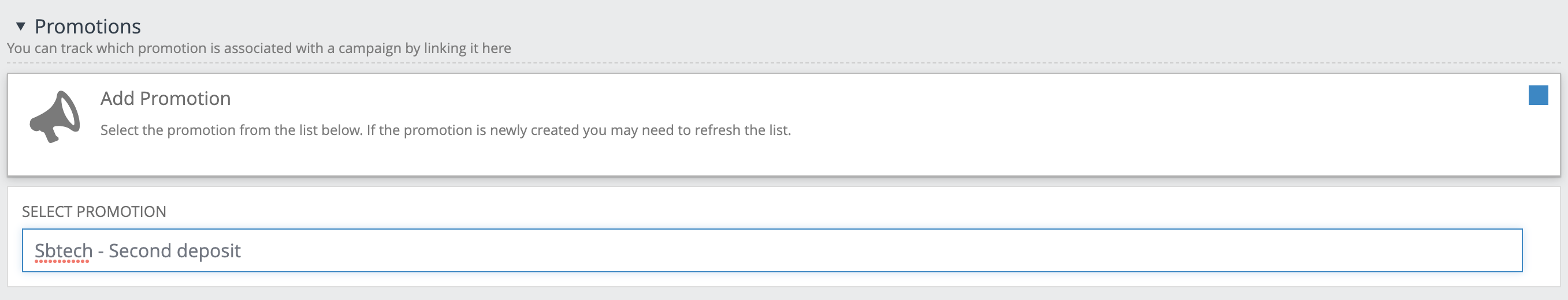
When the campaign is sent, SBTech will be sent a list of all user IDs included in the send.
Using promotions for A/B variants
To test the effectiveness of different promotions it's also possible to combine SBTech promotions with A/B variants. To do so click on A/B testing from the Setup tab of your campaign and assign the SBtech promotion for each variant.
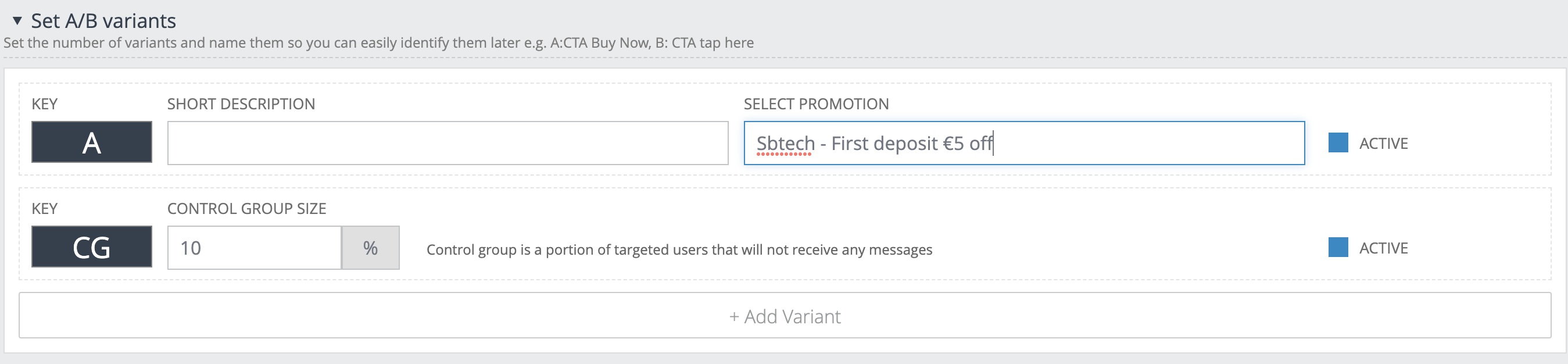
Updated 4 months ago