Editing a multi-stage journey
Pause to edit
To edit a workflow it must first be paused. This prevents users from trying to pass through a potentially incomplete journey or via actions which are not correctly set up. New users can continue to enroll in a paused workflow, but will remain at the start node until the campaign is unpaused.
To pause a campaign (and all workflows within it), navigate to Campaigns > Existing Campaigns > Live Campaigns, search for the campaign in the list and clicking the options menu on the row, select Edit.
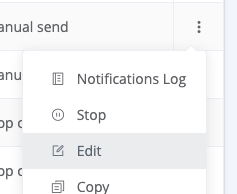
With the campaign open it can be paused either by clicking the dedicated Pause button at the bottom of the page or by clicking to Edit Workflow on the Workflow tab.
Closed or stopped workflows cannot be edited.
Resume the workflow
Once changes have been made, assuming there are no errors, then all workflows can be resumed by clicking the Resume button at the top of the page.
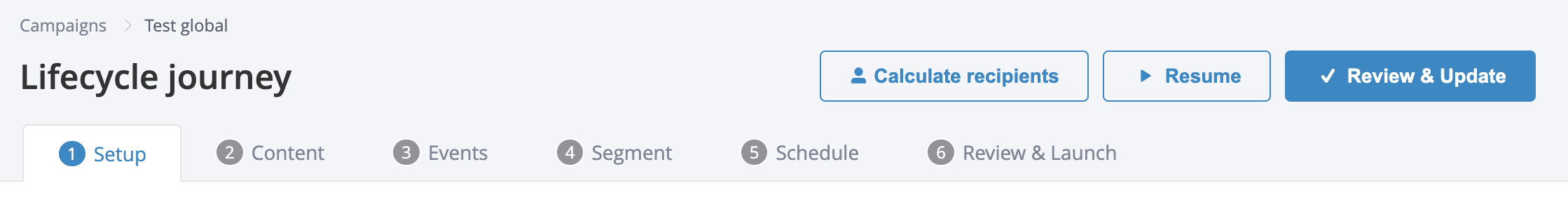
Resume and Pause buttons are at the top right of the page
At this point, all users waiting at delays or the start action will be moved on if the time they should have been moved on has passed.
It's probably always better to resume a workflowIt is possible to pause workflows and then save and close a campaign without resuming them. This would prevent any users stopped at delays and start actions from moving on and essentially leave them stuck in their journeys. It is worth being aware that doing this may cause users to receive out-of-date and so possibly irrelevant messaging when resuming workflows much later.
Updated 4 months ago