Gmail and Yahoo Mail Authentication Protocols Feb 2024
Helping you stay compliant to get the best deliverability results
Starting from February 2024, Google and Yahoo require all emails to be verified to avoid spam and scams. Unverified emails won't reach users' inbox anymore.
What’s new?
Thankfully nothing mentioned by either Google or Yahoo comes as news to us at Xtremepush, they are essentially moving from recommendations to requirements. As Xtremepush always makes sure to follow best practices, we have been implementing these requirements for a long time already, meaning there isn’t much to do to remain compliant with your email sending.
However, there is one minor thing you should check on your email campaigns to make sure you have the best chance of landing in your client’s inboxes, covered further down this page.
The key changes are:
- Authentication: Senders will need to set up SPF and DKIM authentication for their emails, using the correct DMARC alignment. This helps ensure that your emails are from who they say they are and will help to prevent them from being marked as spam. We already take care of this when adding new from addresses. More info in our dedicated guide.
- Unsubscribes: Senders must provide a one-click unsubscribe option in their email headers. They also need to process unsubscribe requests within two days.
- The header needed to show the one-click unsubscribe option in the email clients is already included in any email you send from the Xtremepush platform. All that is required is to select to include it when setting up your email content (more on this below).
- Spam complaints: Senders should aim for a low spam complaint rate, ideally less than 0.3%. This means that people shouldn't report your emails as spam frequently.
- If you are using a reputable email sender, such as Xtremepush, and following the other best practices then this also shouldn’t be an issue for you. We have Support and Account Management teams who monitor your projects and help you to make sure you are keeping below these limits so it doesn’t become an issue, and for more recommendations on how to increase the success of your email campaign check out our Email deliverability best practices guide.
What do I need to do?
Most of these changes are not new and are already best practices for email marketing. Rolling out across February we will be making a small change to help you to keep your deliverability rate as high as possible
The toggle in the email Content tab when creating your campaigns Show unsubscribe header, is currently set to OFF by default and has been your responsibility as a marketer to make sure it is enabled for any campaign which contains marketing content.
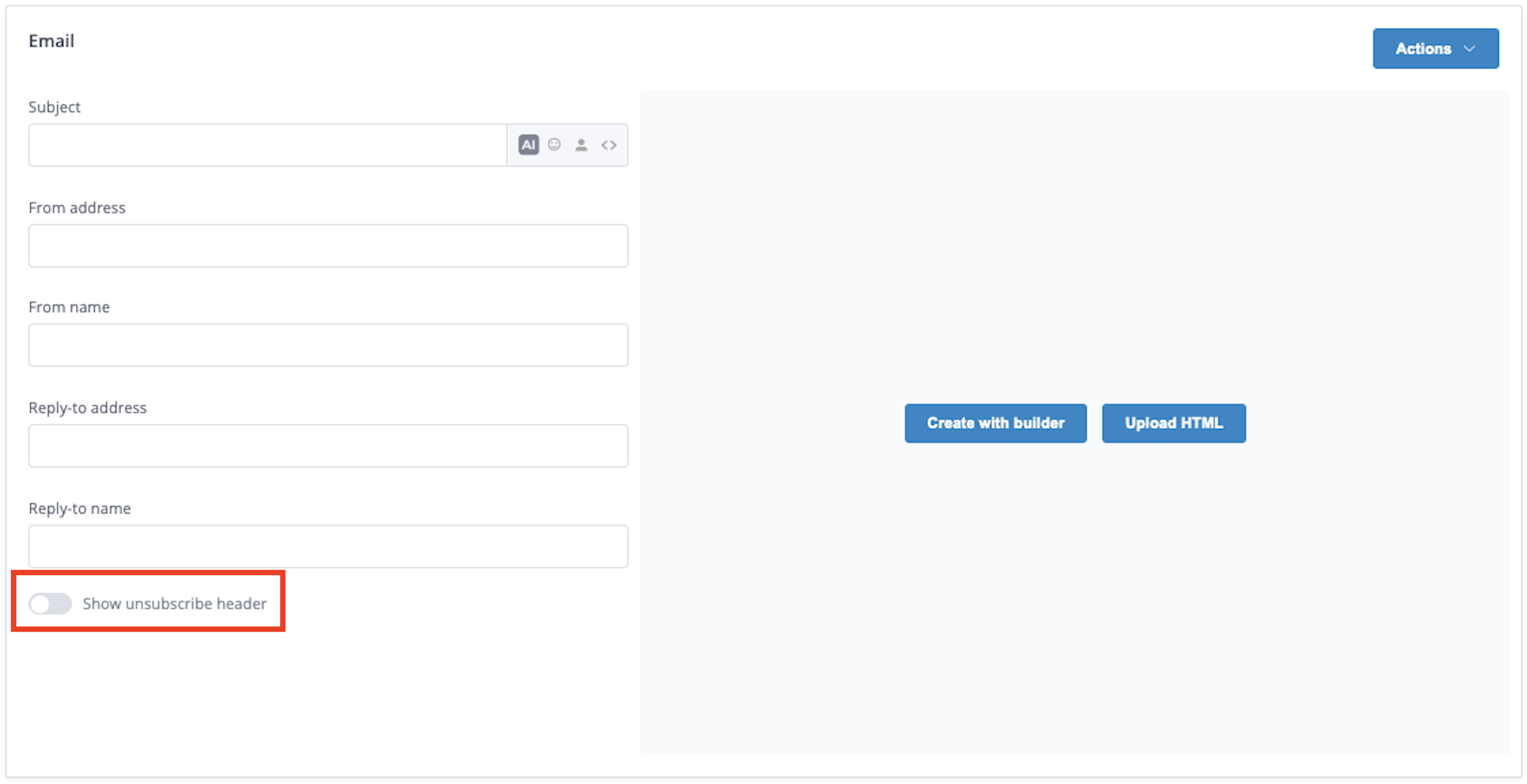
As the majority of emails sent from Xtremepush are classed as Marketing emails (and with these changes from Google and Yahoo putting more emphasis on checking the header is included for these types of campaigns) we are simplifying this option, taking the responsibility off you as a marketer in having to remember to enable it each time. Instead, we will replace the on/off toggle for a Message Type selection with the options of Marketing (default) and Transactional.
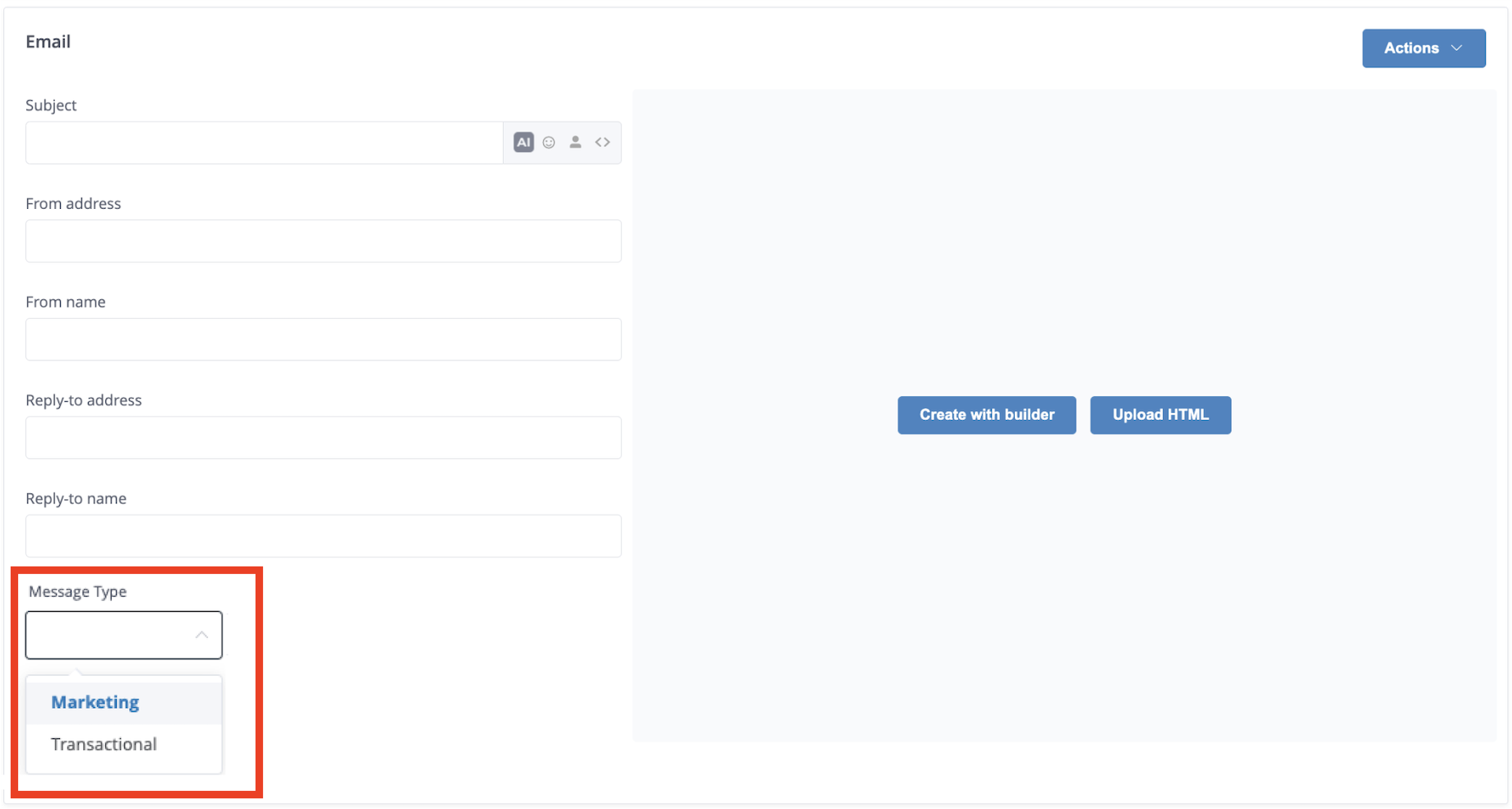
This hopefully makes it clearer to you, as the marketer, which you should select based on the type of content you have put in your email. Then just leave the responsibility of adding the unsubscribe header to us. In the meantime, make sure that for any Marketing-type campaigns, you continue to enable the Show unsubscribe header option as part of your email setup.
What about my previous campaigns?
After this change to a dropdown, all previous campaigns will remain the same as when you created them so you should review any existing marketing campaigns to check that you enabled the option when they were put live.
Campaign which previously had the Show unsubscribe header option enabled will be set as Marketing type campaigns and will include the ubsubscribe header automatically.
Campaigns which previously did not have the Show unsubscribe header enabled will be set to Transactional and will not include the header. If these campaigns are in fact Marketing campaigns, then you should update the campaign type to give the email the best chance of landing in your customers inbox.
Consent Management and Unsubscribe HeaderWhen creating a new email campaign, you can define the behaviour of the unsubscribe header if consent management is enabled on your project. The options available in the List-Unsubscribe Header Behaviour dropdown depend on the consent preference you select for the campaign.
When a consent preference is selected for your campaign, you can choose one of the following drop-down options:
- Unsubscribe from the selected preference: Opts the user out of the specific preference associated with the campaign.
- Unsubscribe from all preferences: Opts the user out of global email subscription.
When the consent preference Ignore Subscription is selected for your campaign, you can choose one of the following drop-down options:
- Unsubscribe from all Marketing emails: Opts the user out of all marketing emails.
- Unsubscribe from all preferences: Opts the user out of global email subscription.
If you have any further questions on these changes and how they might affect your campaigns feel free to get in contact with your Xtremepush Account Manager.
Updated 3 months ago