Bonus Engine Integrations overview
This page describes what Bonus Engine integrations are, how to setup them up in Xtremepush and how to assign promotions to users.
Bonus integrations allow you to connect your bonus engine to your Xtremepush project so that you can assign bonus to users when sending campaigns.
Integrations are added at a project level from Settings > Integrations > Marketplace.
When the bonus engine integration is added there will be an integration connection card in the marketplace for your bonus engine. To set up a bonus engine an admin user will click on this and add credentials for connecting to the bonus engine.
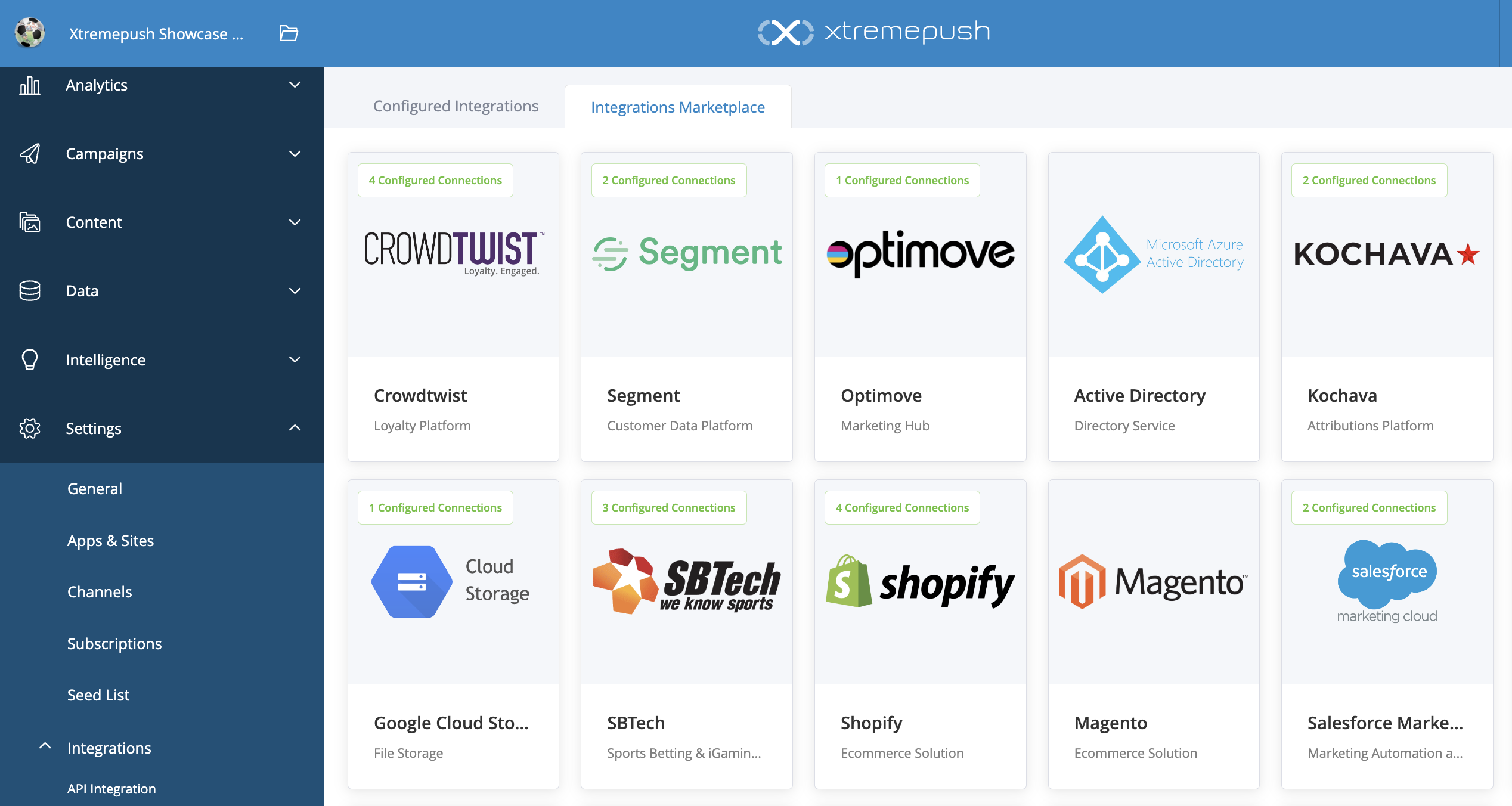
Bonus Engine integrations are initialised per project via the Integration marketplace. Active connections are highlighted.
Once an integration is connected the Bonus engine can then be used via the campaign creation workflow in Xtremepush. The workflow is slightly different for single-stage and multi-stage workflow-type campaigns.
Single-stage campaigns
When a single-stage campaign is selected, the bonus on the campaign is configured on the Setup tab.
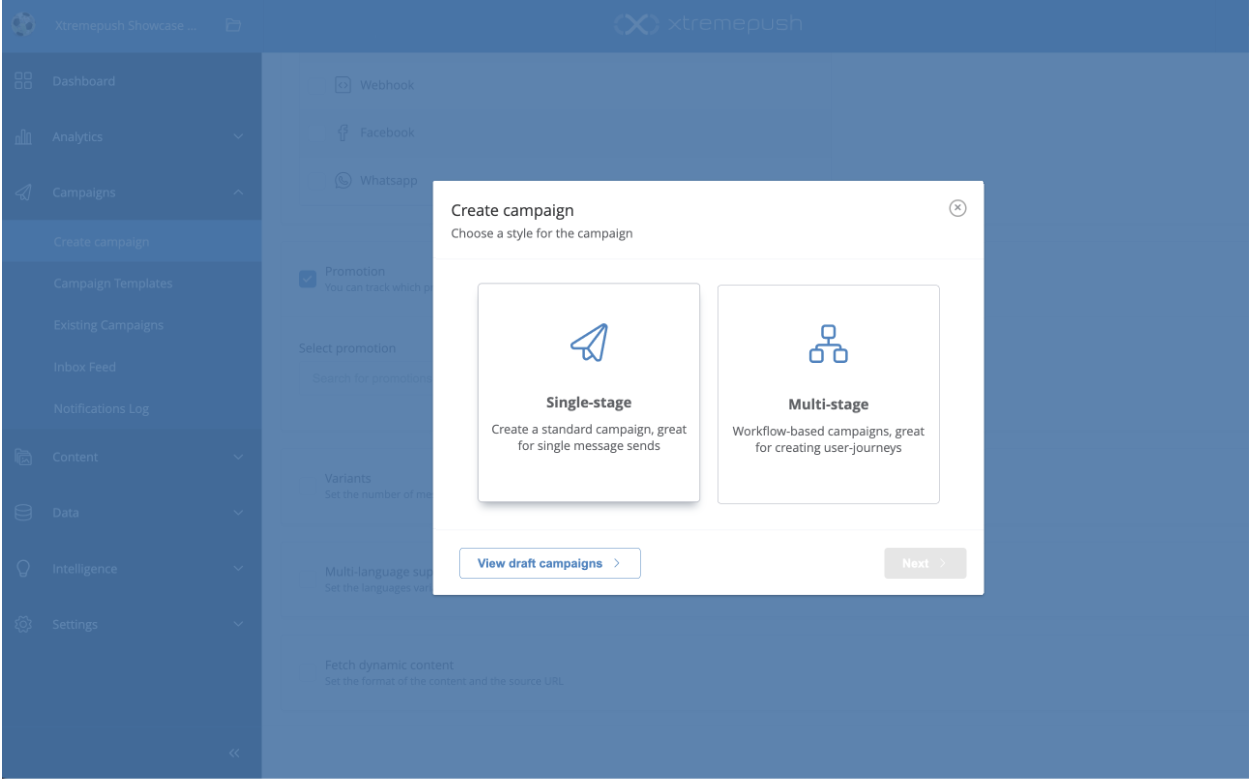
Selecting a single-stage campaign
When a bonus integration has been successfully connected to a project, this page displays a promotions section. Selecting promotions allows you to search from the available bonuses on the bonus engine. You can select a bonus to be linked to the campaign. Users who receive a message from the campaign will also have the selected bonus awarded. In addition to sending a message to a user, Xtremepush will tell the bonus engine to award the bonus linked to the campaign to a user.
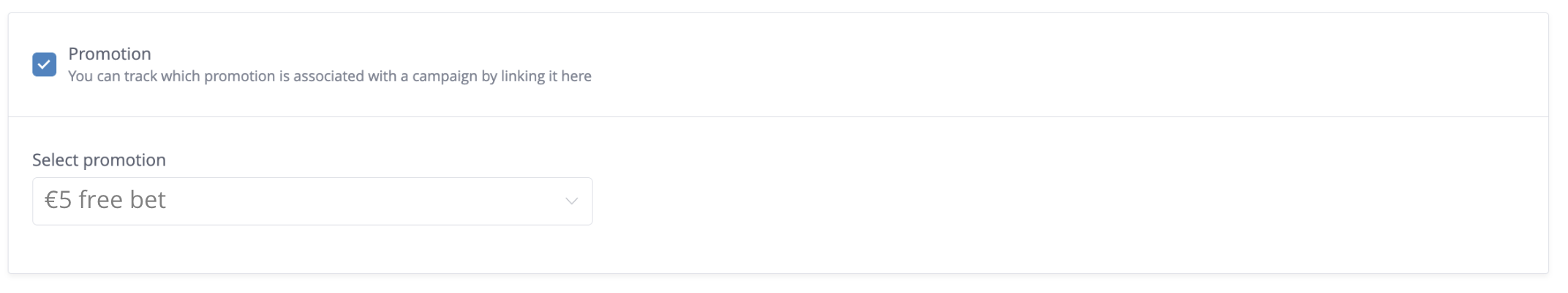
Assigning a bonus to a campaign
Using promotions for split test variants
To test the effectiveness of different promotions it's also possible to combine promotions with split test variants. To do so click on Variants from the Setup tab of your campaign and assign the promotion for each variant.
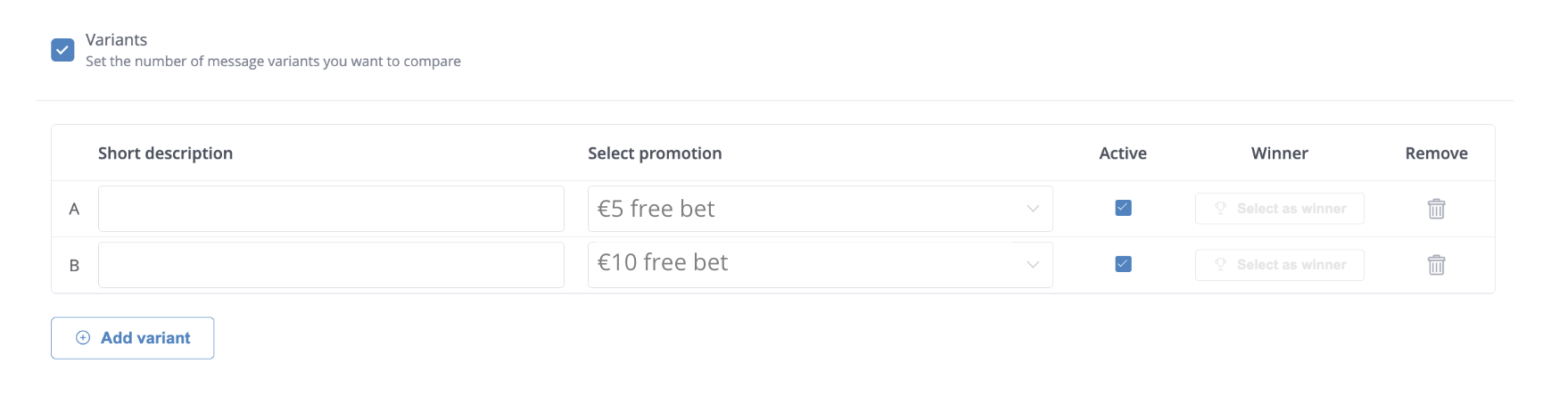
Multi-Stage campaigns
In multi-stage campaign, bonus are selected as specific actions within the journey itself.
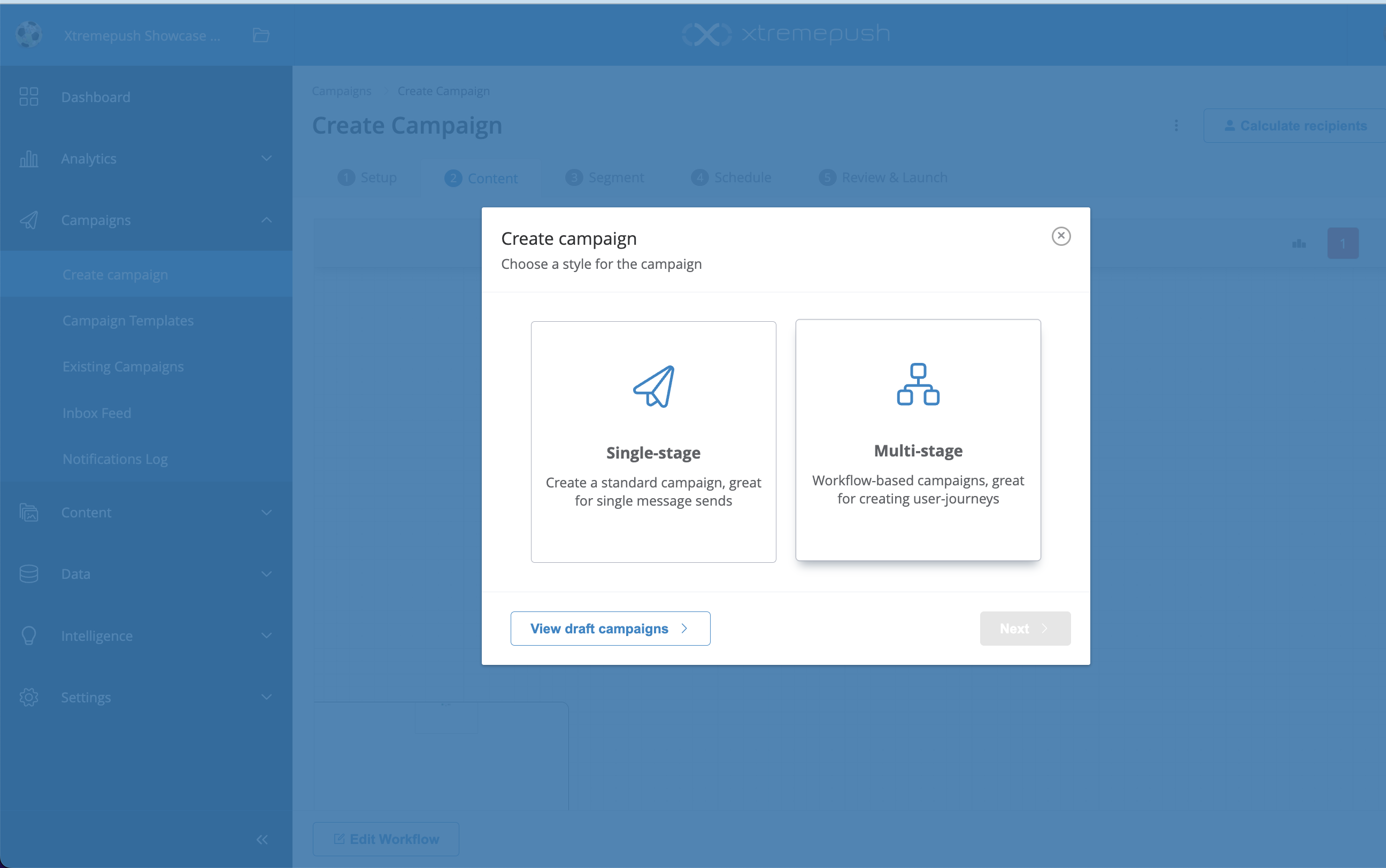
Selecting a multi-stage campaign
When a bonus integration has been successfully connected to a project you will see a promotion action available (click on the plus icon > User actions). Selecting promotions allows you to search from the available bonuses on the bonus engine. With the bonus set, any user passing though this action within the journey will trigger Xtremepush to send both the user_id and the bonus_id back to the bonus engine so the bonus can be assigned to the user.
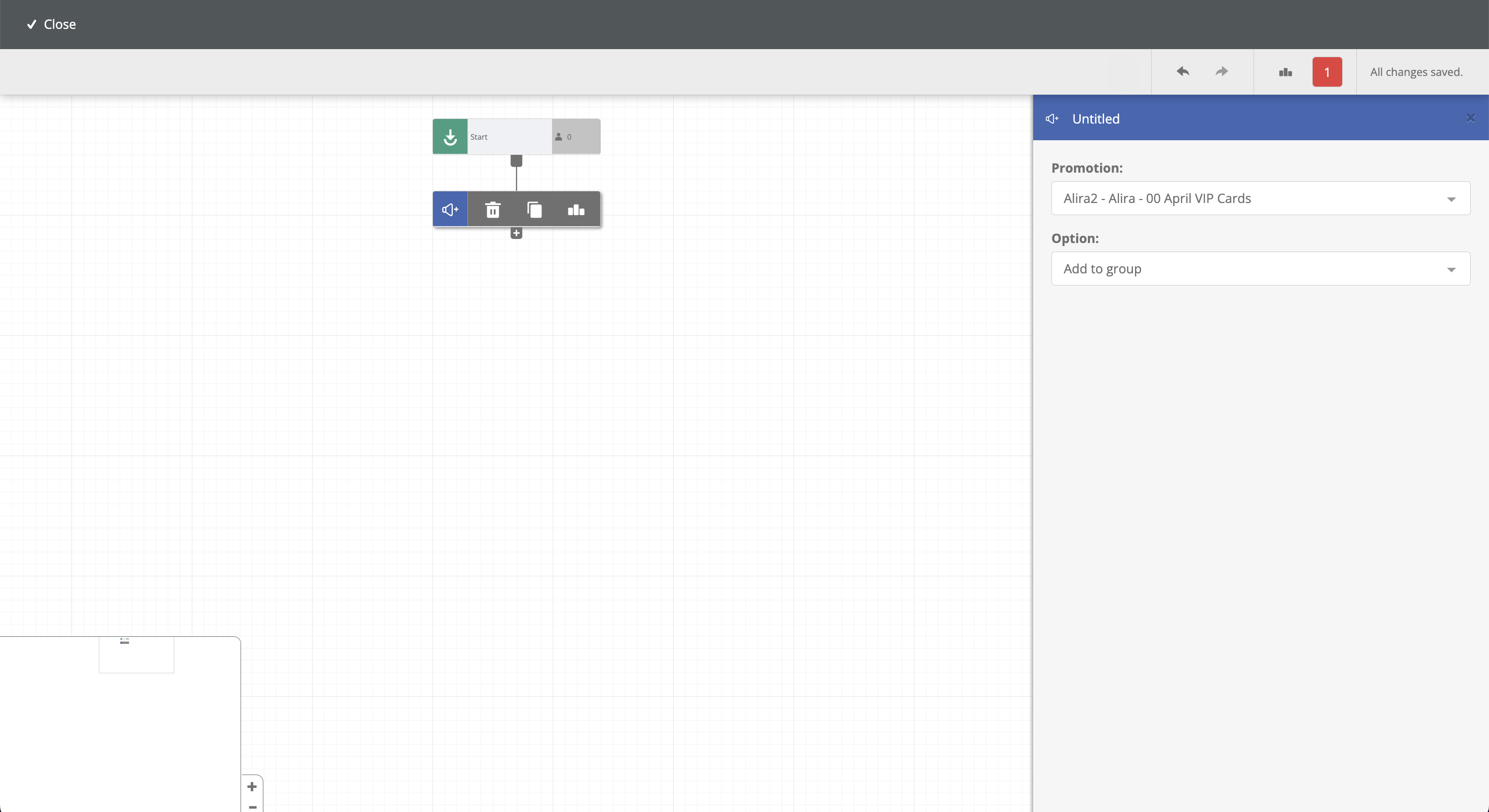
Assigning a bonus to an action in a workflow
Some bonus engines also allow for a bonus to be removed from a user. If the particular bonus engine you are using on the project allows for that then the promotion action will also offer a dropdown to select between adding or removing the bonus to/from the user.
With this approach, different bonuses may be awarded within a workflow. For example, you may have a lapse prevention casino bonus workflow which has different customer treatments based on customer tiering. The workflow can split based on tiers and different bonuses are awarded to a tier 1 vs a tier 2 customer and so on. This approach also allows you to split-test different bonus offerings.
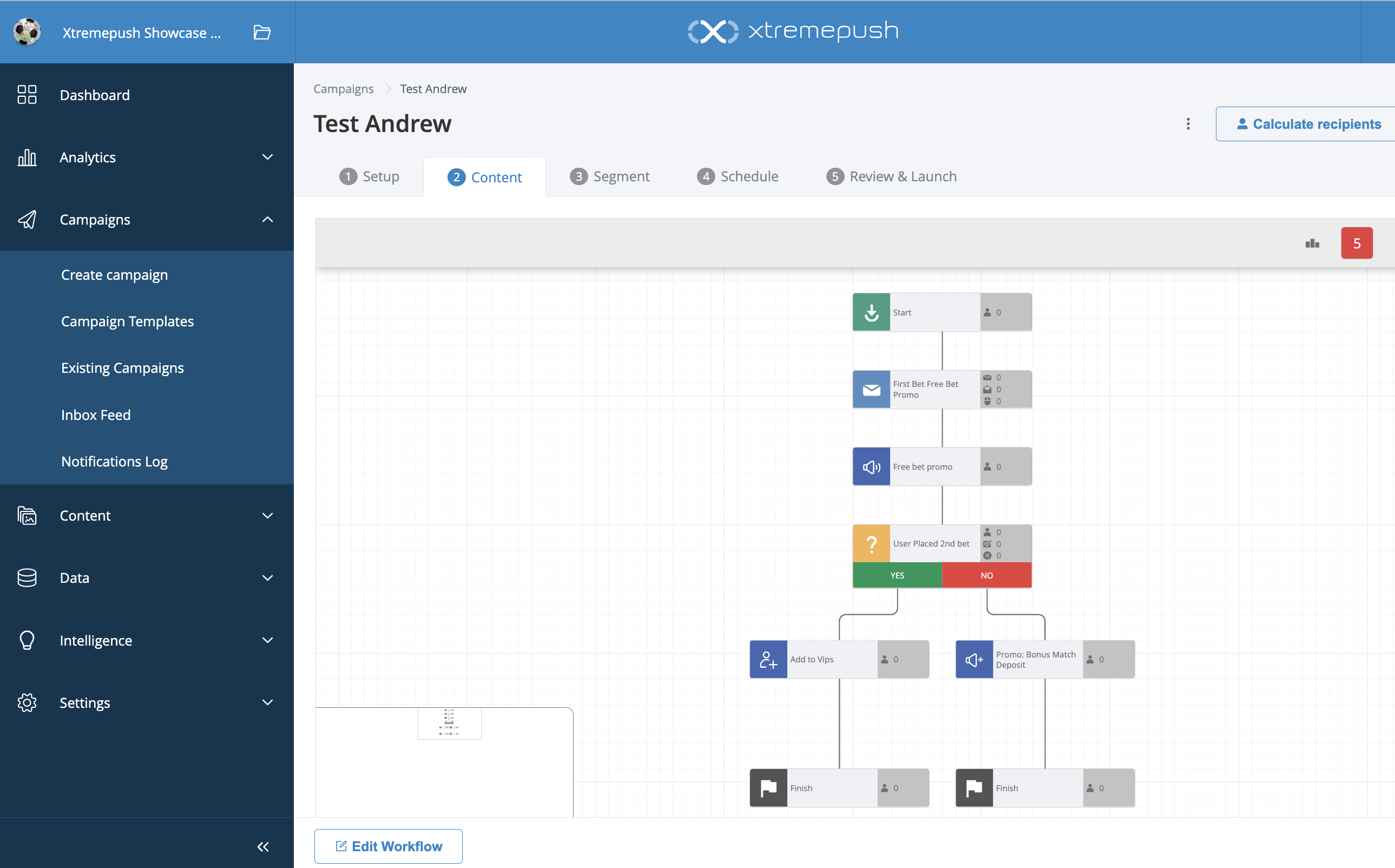
A workflow using a decision split
Updated 3 months ago