Multi stage journey: ad retargeting action
To add (and remove) users to/from your retargeting platform audiences in real-time based on where they currently are in an Xtremepush multi stage journey you can use the Ad Retargeting Action from the journey builder.
Use this method if you want to continue a user’s online experience via your integrated ad retargeting platforms (or remove them from that online experience if they have now completed the desired action).
Set up
Once you have connected your ad retargeting platforms through the Integrations Marketplace, a new option will become available under User Actions for Ad Retargeting. Select this to add the action to your journey.
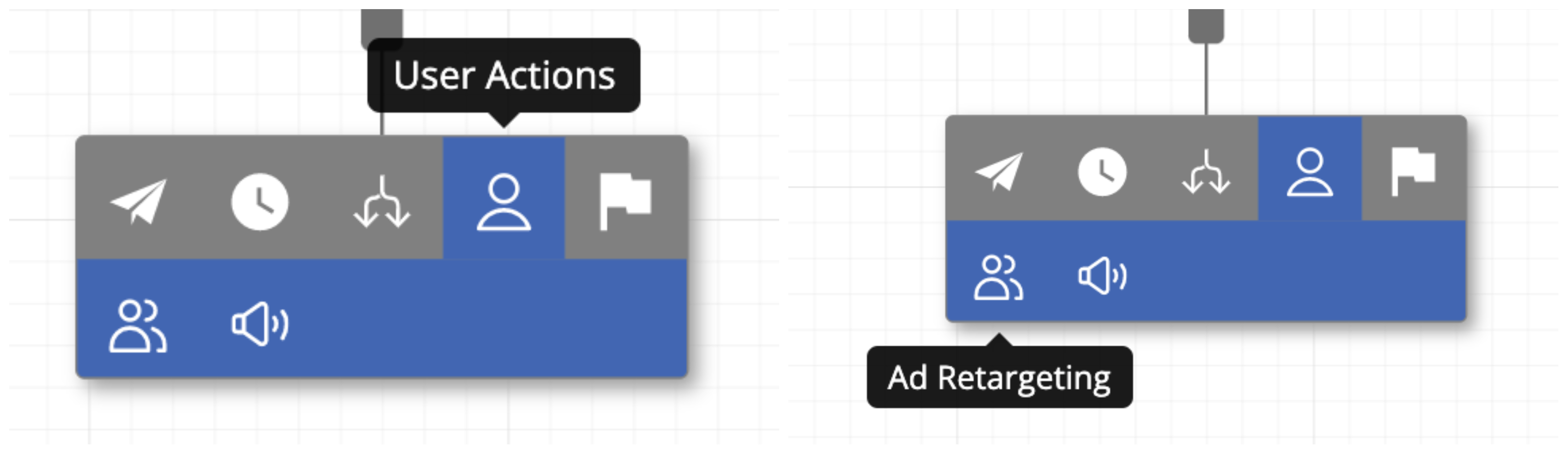
Click on the action to set the following:
Options
Choose whether the user passing through this action should be added to or removed from an audience.
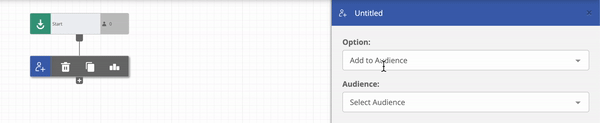
The icon in the journey for the action will get updated to indicate whether the users will be added or removed from an audience at that point in the journey.
Audience
All available audiences from all connected accounts will be shown here prefixed with the retargeting platform for clarity.
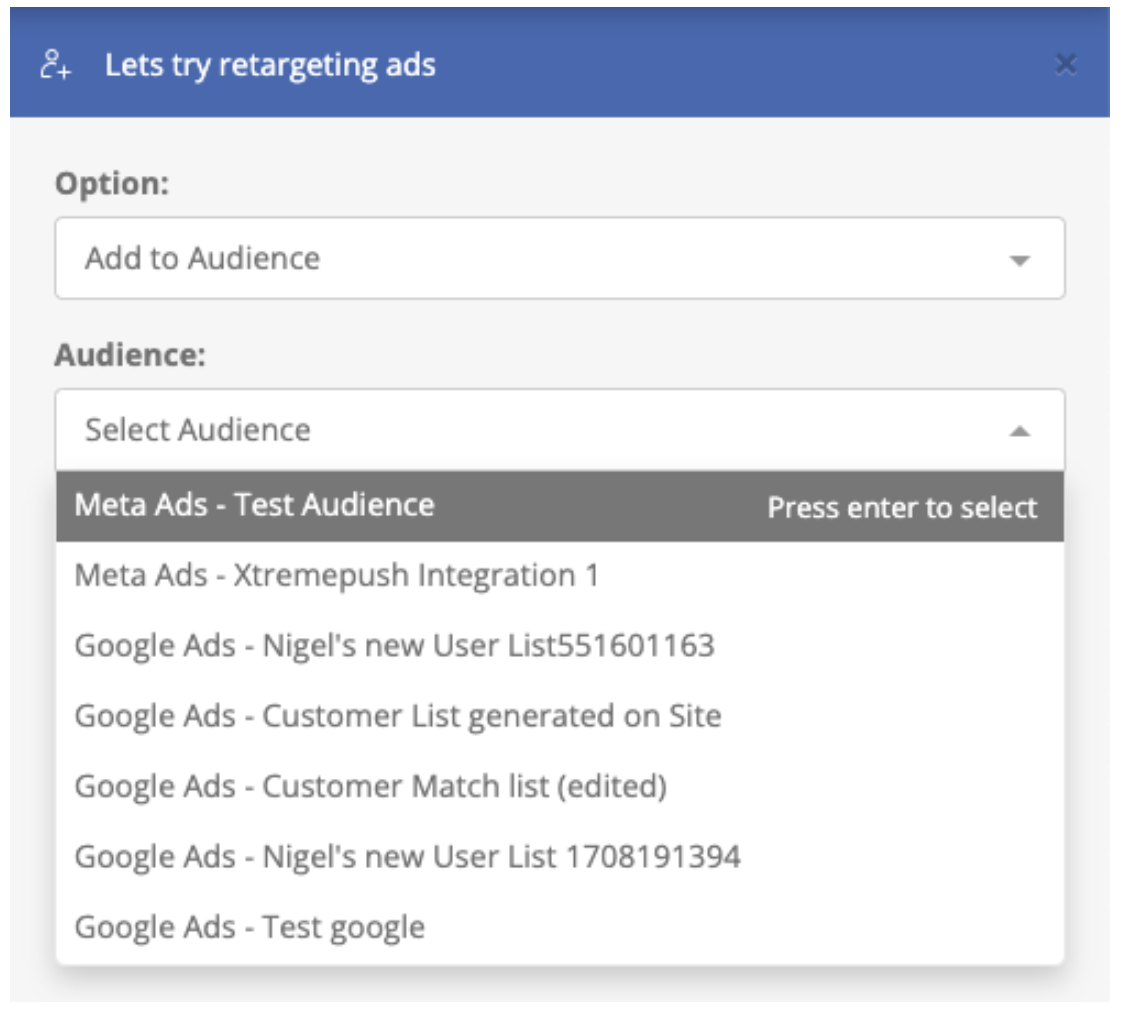
Set attributesAt this time the only attributes sent to the audience are as follows:
Meta: Email, mobile number
Google: Email
Updated 3 months ago