Segmentation: engagement
Create audiences based on user engagement
To create segments based on user engagement, select Engagement from the data categories dropdown list. The data available is:
Campaign message
Identify users based on interactions with a specific campaign. Start typing the campaign name you wish to perform evaluations on and select it from the dropdown. Select Any Campaign from the dropdown to encompass all campaigns.
A dropdown is also presented with a list of the actions that you want to evaluate against this campaign (whether the campaign has been received, opened, clicked, etc), and another with a list of time comparisons to choose from and input fields or drop lists to qualify the action timeframe.
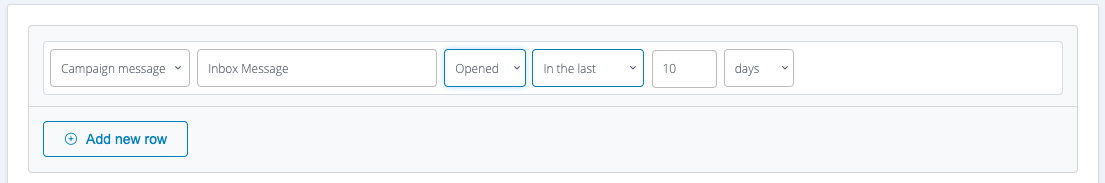
This example shows a condition that applies to users who opened a campaign called 'Inbox Message' in the last 10 days.
Campaign label
Identify users based on interactions with a campaign label. A drop list is presented with the campaign labels available in the project, select the appropriate one.
A drop list is also presented with a list of the actions that you want to evaluate against this campaign label (whether the campaign label has been received, opened, clicked, etc), and another with a list of time comparisons to choose from and input fields or drop lists to qualify the action timeframe.
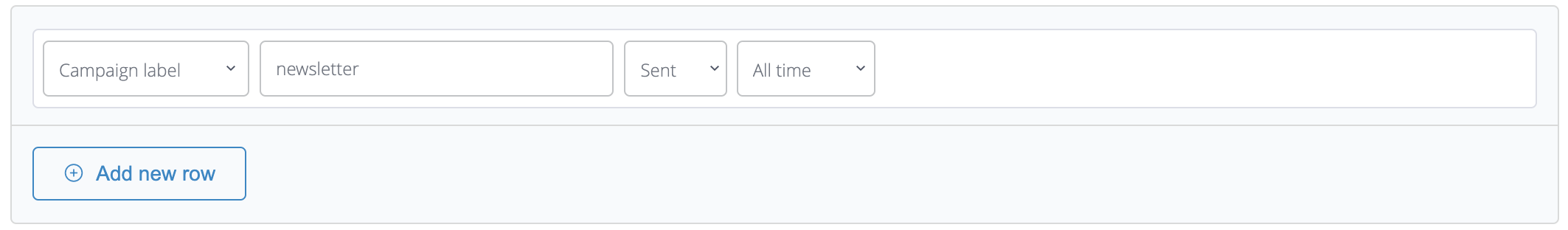
This example shows a condition that applies to users who received a campaign labelled 'newsletter'.
Channel message
Identify users based on interactions with a messaging channel. A drop list is presented with the channels available in the project, select the appropriate one.
Another drop list is presented with a list of the actions that you want to evaluate against this channel (whether any message from this channel has been received, opened, clicked, etc), another with a list of time comparisons to choose from and input fields or drop lists to qualify the action timeframe.
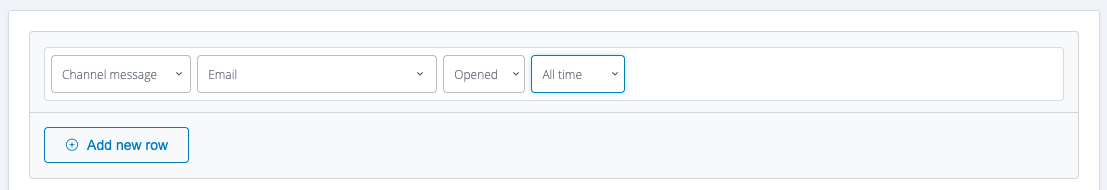
This example shows a condition that applies to users who opened any email message.
Email subscription
Identify users based on their email subscription.
A drop list of subscription options is presented, select the appropriate one.
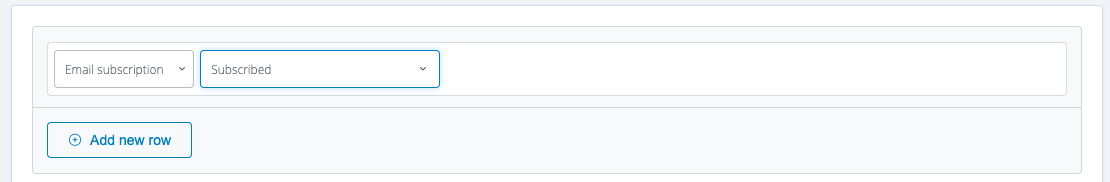
This example shows a condition that applies to users who subscribed for email.
SMS subscription
Identify users based on their SMS subscription.
A drop list of subscription options is presented, select the appropriate one.
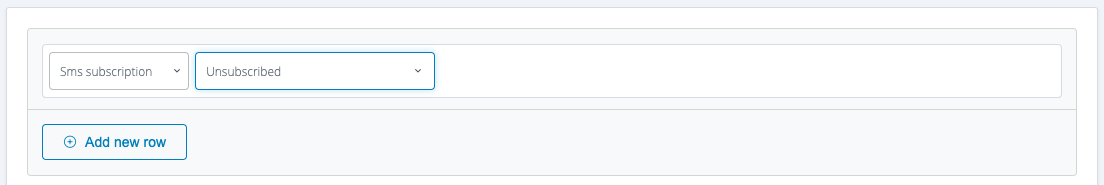
This example shows a condition that applies to users who unsubscribed for SMS.
Push accessible
Identify users based on whether they are push accessible or not. This factors in both push addressability and push subscription.
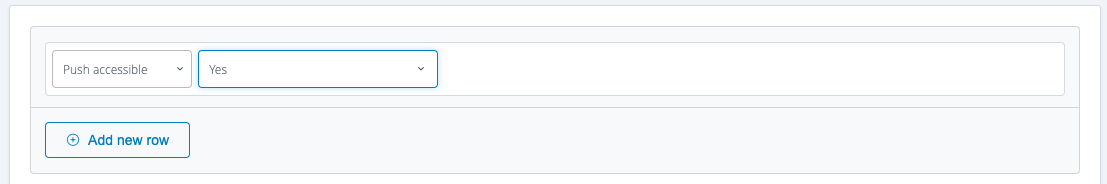
This example shows a condition that applies to users who are accessible for push messages.
Email accessible
Identify users based on whether they are email accessible or not. This factors in both email addressability and email subscription.
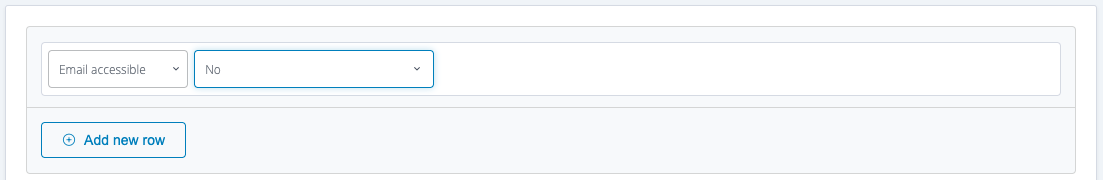
This example shows a condition that applies to users who are not accessible for email messages.
SMS accessible
Identify users based on whether they are SMS accessible or not. This factors in both SMS addressability and SMS subscription.
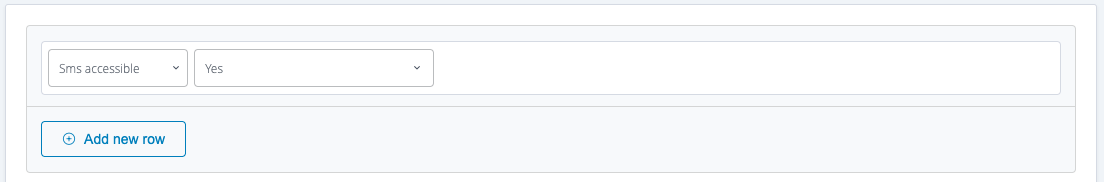
This example shows a condition that applies to users who are accessible for SMS messages.
Subscription preferences
Identify users based on their subscription status for specific subscription categories.
A drop list is also presented to choose the subscription status you require.
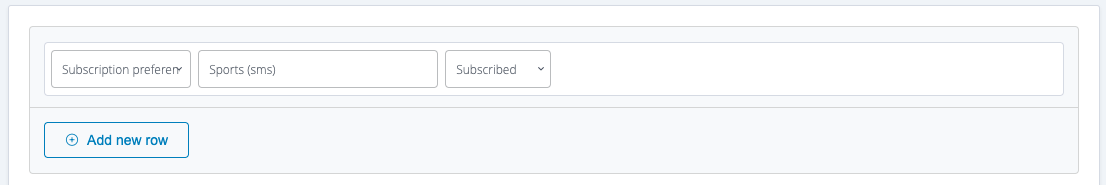
The example above shows a condition that applies to users that are subscribed to the category Sports (SMS).
Review our subscription preferences dedicated guide for more details.
Updated 3 months ago