Rolling segments
Pre-calculate your audience for faster delivery on breaking news campaigns
Can't see this option?To enable this feature for your project please contact your Account Manager.
When a message is sent from the Xtremepush platform a large percentage of the time it takes to get that campaign out is taken up in the audience calculation.
For breaking news campaigns, where being the first to arrive on the end user's device is of the utmost importance, you can remove this calculation time entirely by calculating the audience in advance. By doing this, at the campaign send time you'll only need to fire it to the device.
Rolling segments can be set up at any time and will be calculated hourly so they are kept as up-to-date as possible and ready to be used in a campaign at a moment's notice.
Rolling Segment Calculation Time LimitA segment calculation times out if it runs longer than five minutes. When this happens, the sync for that specific hourly cycle fails and an error message is generated. The segment stops syncing and must be manually re-enabled by clicking Enable Sync.
Create a Rolling Segment
Navigate to Data > Audiences > Rolling Segments > Create Rolling Segment. Create the segment in the same way as you would a regular audience segment. When creating the segment, you can configure the following refresh options:
- Refresh Interval: Defines how often the segment recalculates. Options are 15 minutes, 1 Hour (default), 12 Hours, or 24 Hours.
- Refresh Offset (Available for 15-min & 1-hour intervals): This adds a scheduled delay in minutes to the start of each calculation.
- Example for 1 hour intervals: An offset of 22 runs the calculation every hour at XX:22.
- Example for 15 minute intervals: An offset of 5 runs the calculation at XX:05, XX:20, XX:35, and XX:50.
- Refresh Time (Available for 12-hour & 24-hour intervals): This pins the calculation to a specific time.
- 12-Hour Interval: A time of 10:30 will run twice daily at 10:30 AM and 10:30 PM.
- 24-Hour Interval: A time of 02:00 will run once each day at 2:00 AM.
Once saved, the segment will immediately begin to calculate and the resulting audience will be stored and ready to be used in a campaign.
You can view the list of existing rolling segments from the rolling segments tab (Audience > Rolling Segments). This shows the name of the segments, the refresh interval, and the most recent time the segment was calculated.
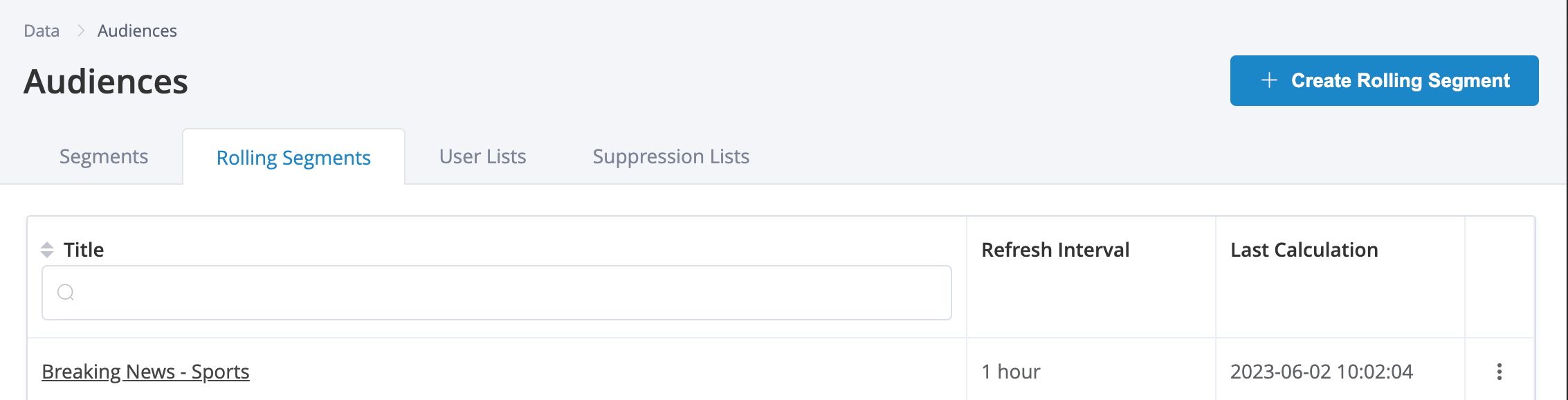
Rolling Segments page
It's possible to edit, copy, delete or export users by clicking on the Options menu at the right of each rolling segment.
Rolling segments per projectWhile this feature is in beta, there is an initial maximum of 3 Rolling Segments per project. If you would like to discuss increasing this amount please speak to your Account Manager.
Using a Rolling Segment
A Rolling Segment can be used in a campaign in the same way as a regular segment.
Create any type of campaign and from the Segment tab, under Specify Segment select Use Rolling Segment from the list of available options.
It is then possible to select a single Rolling Segment from the list of segments that have been created. It is not possible to select more than a single rolling segment as this would then require the campaign audience to be calculated at the time of send, which would negate the benefits of using Rolling Segments.
At campaign send time, the most recently calculated audience for the selected Rolling Segment is used to send to. The segment is not recalculated but it will check the included profiles and devices against subscription status so as to make sure these are always checked in real-time.
Things to note
If a Rolling Segment is created and then a campaign tries to send to this rolling segment audience before an initial calculation has been completed, it won't be possible to send the campaign until the Rolling Segment has completed at least one calculation.
The audience of a Rolling Segment is only replaced when the next calculation is complete, therefore if a Rolling Segment is still recalculating at campaign send time, the previously calculated Rolling Segment will be used so as not to take time waiting for the next calculation to complete.
Updated 3 months ago