User analytics
The user analytics section can be accessed from Analytics > Users and provides information on users and user engagement. Both pages allow to apply different time ranges to the data with the filters on the top right, review the totals in the chart below the graph and download the totals by clicking the download button .
Active users
The active users page displays active users, new users and returning users for the time period and platforms selected for your mobile and web apps.
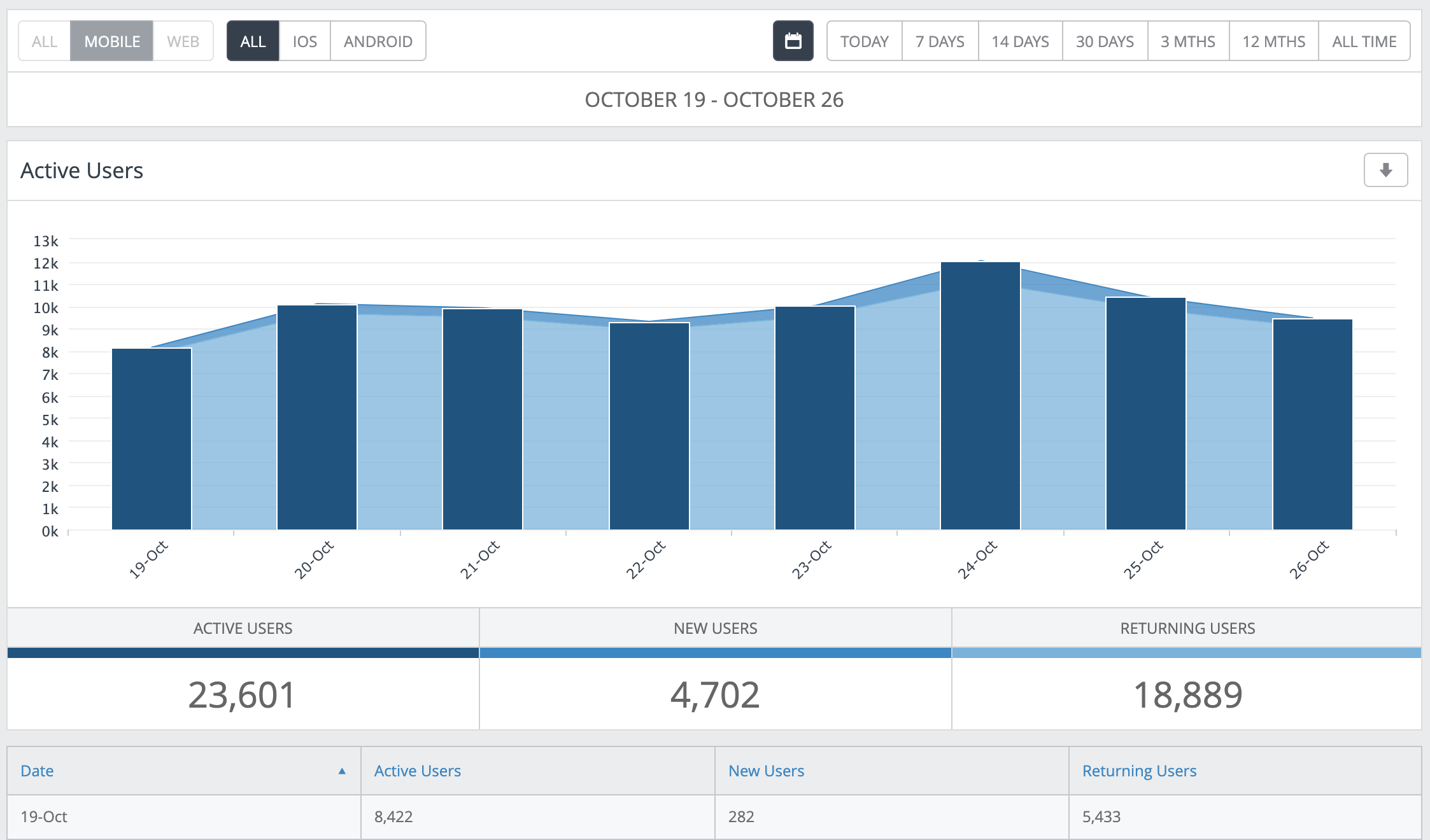
Active user data for web appsThe December 2024 release included support for active users for web apps. Data is available from this release onwards.
Frequency & recency
For the time period and platforms selected, the frequency & recency page shows key stats related to users engagement with your app (users by number of sessions and by time since last active).
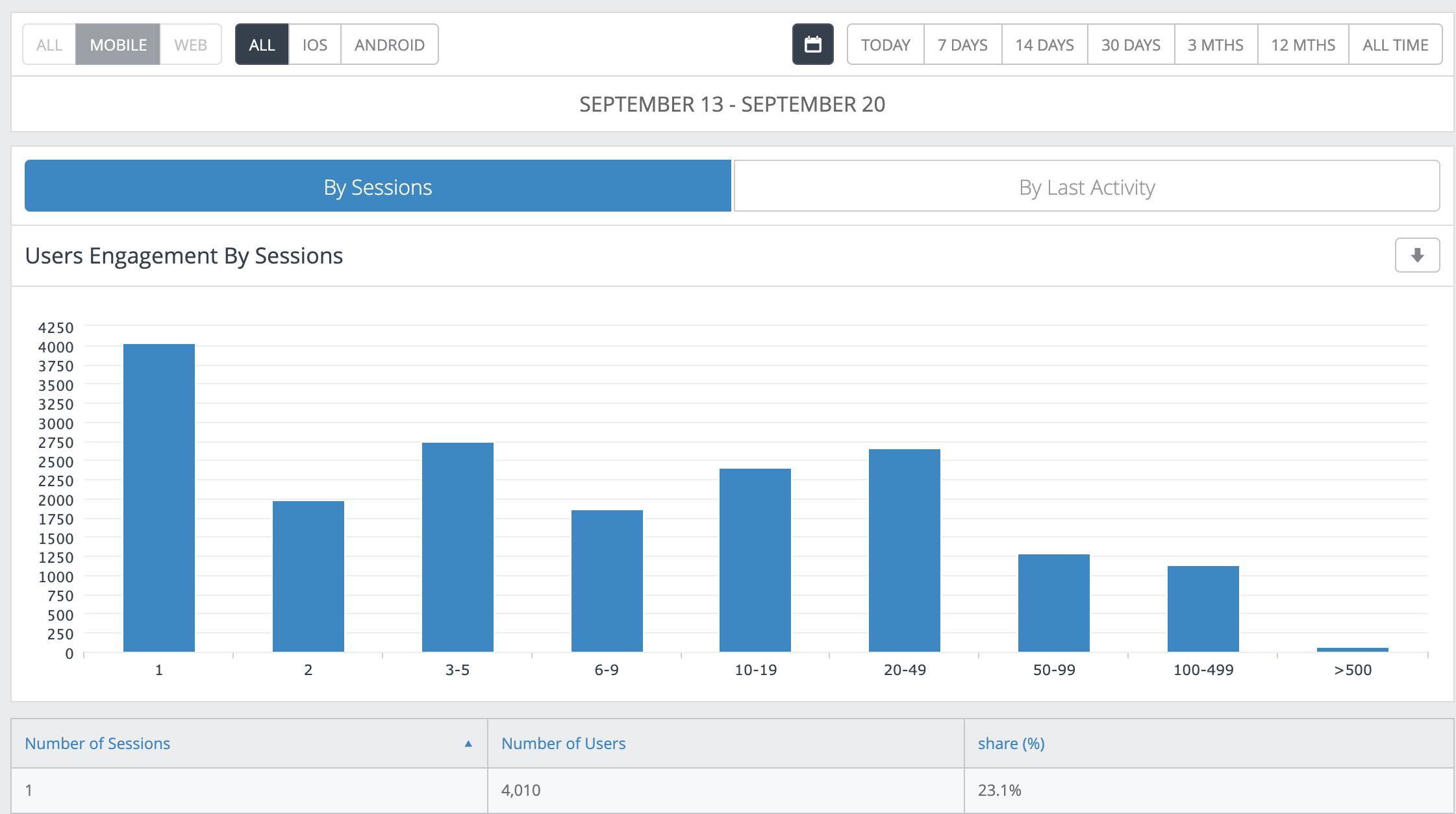
Check users who have become inactiveNavigate to Analytics > Users > Frequency & Recency, select the By Last Activity tab and you will be able to see users broken down by the time since they last opened the app.
Updated 3 months ago