Review and launch campaign
See a summary of your campaign
The Review & Launch tab provides a summary of your campaign so that you can double-check that it is what you expect it before launching it.
Page overview
This page shows the following:
- Estimated recipients: click the rotating arrow to get an estimated count of recipients that are eligible for the send overall. Once the count is completed, a timestamp of when the last count was completed is provided. To get a detailed breakdown per channel, click on Calculate recipients.
- Schedule: whether it's a campaign that is going to be sent immediately, in the future, etc.
- Campaign type: whether it is a single-stage or a multi-stage journey, and what triggers the campaign (time-based, event-triggered, etc).
- Channels: through which communication channels is this campaign sent.
- Audience: whether you are targeting your whole user base or a segment of users.
- Multi-language support: shows if you have selected this option for this campaign.
- Variants: shows if you are doing a split test for this campaign.
- Goal conversion: shows if you have set a goal for this campaign.
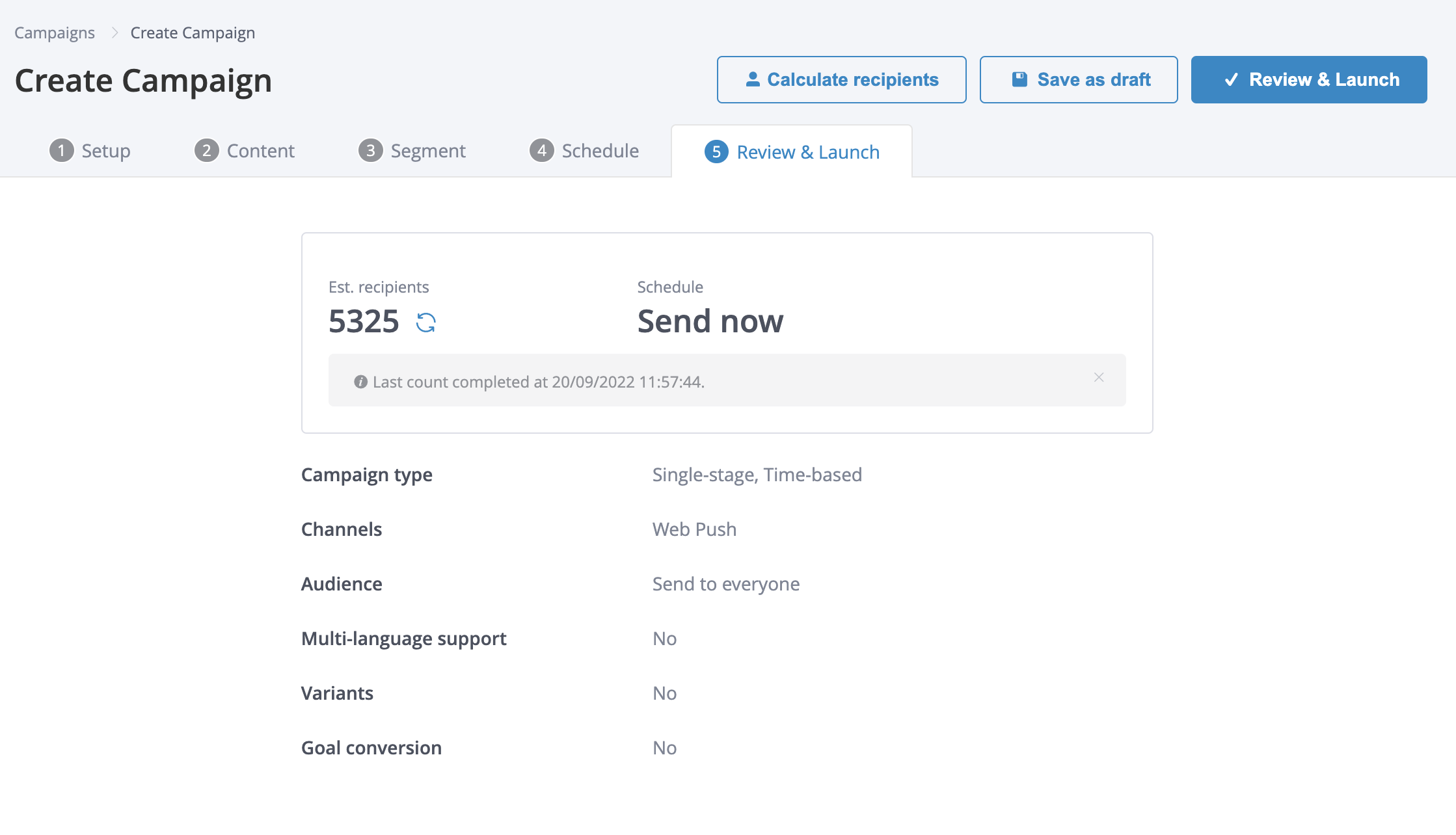
This example shows a single-stage web push campaign scheduled to be sent immediately to the whole user base.
Once you are ready to send the campaign, click on Review & Launch to send it. A dialog with a similar summary will show up. You can recalculate the estimated recipients from this dialog before launching the campaign.
Recipient count required
For any SMS campaigns or if you have enabled 'Require Audience Count on Campaign Approval' from Settings > Channels > Engagement rules & categories, you'll need to calculate recipients before launching the campaign.
To calculate recipients, click on the rotating arrows on the Review & Launch dialog that shows up after you click on Review & Launch.
If you do not calculate the recipients, the Launch campaign button will be greyed out and you won't be able to send your campaign.
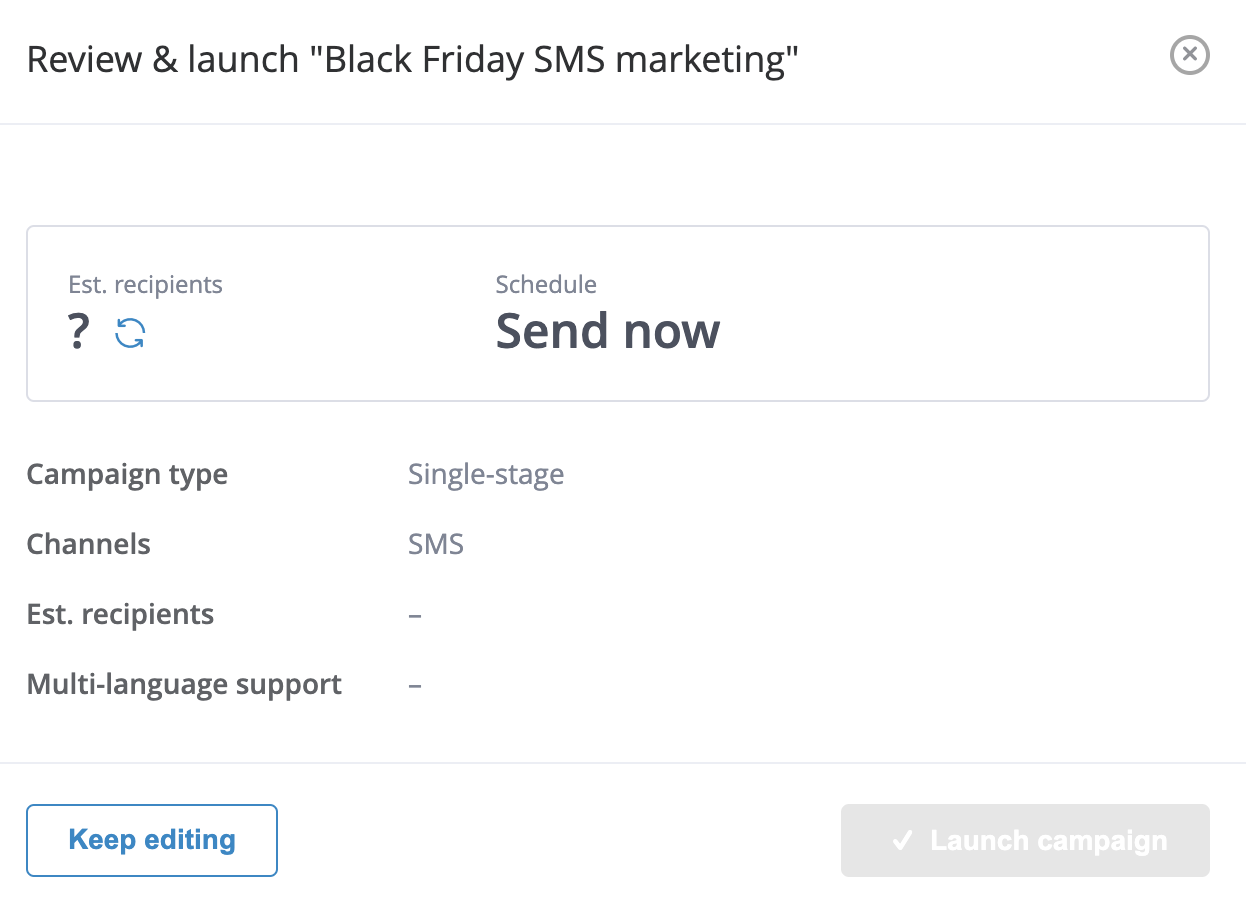
Updated 4 months ago