Chrome push notifications on HTTP sites
Chrome requires notifications to be sent via HTTPS but there are possible workarounds
If your website is HTTP you can still send web push notifications to your users on Chrome mobile and desktop. However, the notifications must be sent from an HTTPS property.
Upgrade to HTTPSBeginning in July 2018 with the release of Chrome 68, Chrome marks all HTTP sites as “not secure”. Your SEO ranking will also be negatively impacted by running an HTTP site. Upgrading your site to HTTPS is a better solution than the below workaround for adding web push notifications to HTTP.
On Chrome if you want to ask for permission to send notifications on an HTTP property you must send the user to an HTTPS property to accept. This works as seen in the example below, which shows our default Chrome HTTP behaviour fully configurable via the platform (described in Website Integration ):
- First you ask the user if they want to accept notifications from your site.
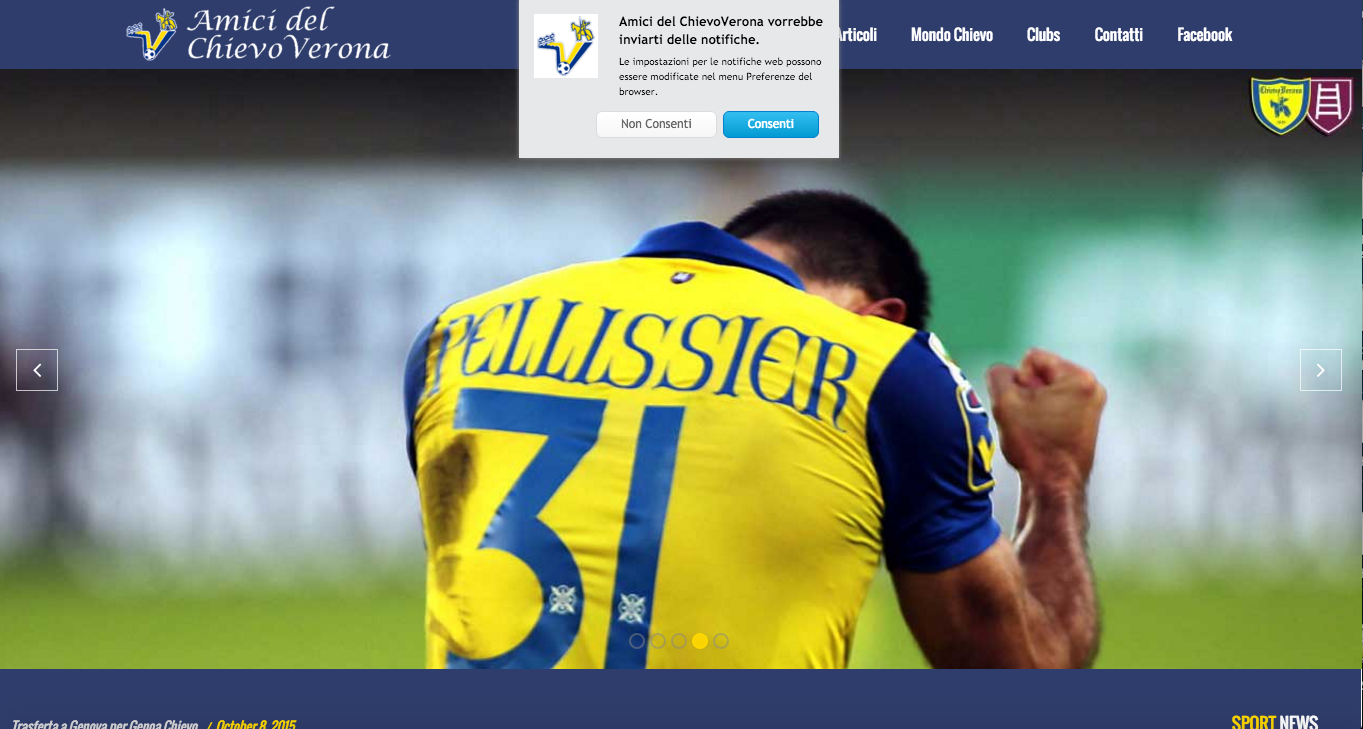
- Then you take them to an HTTPS window to accept notifications.
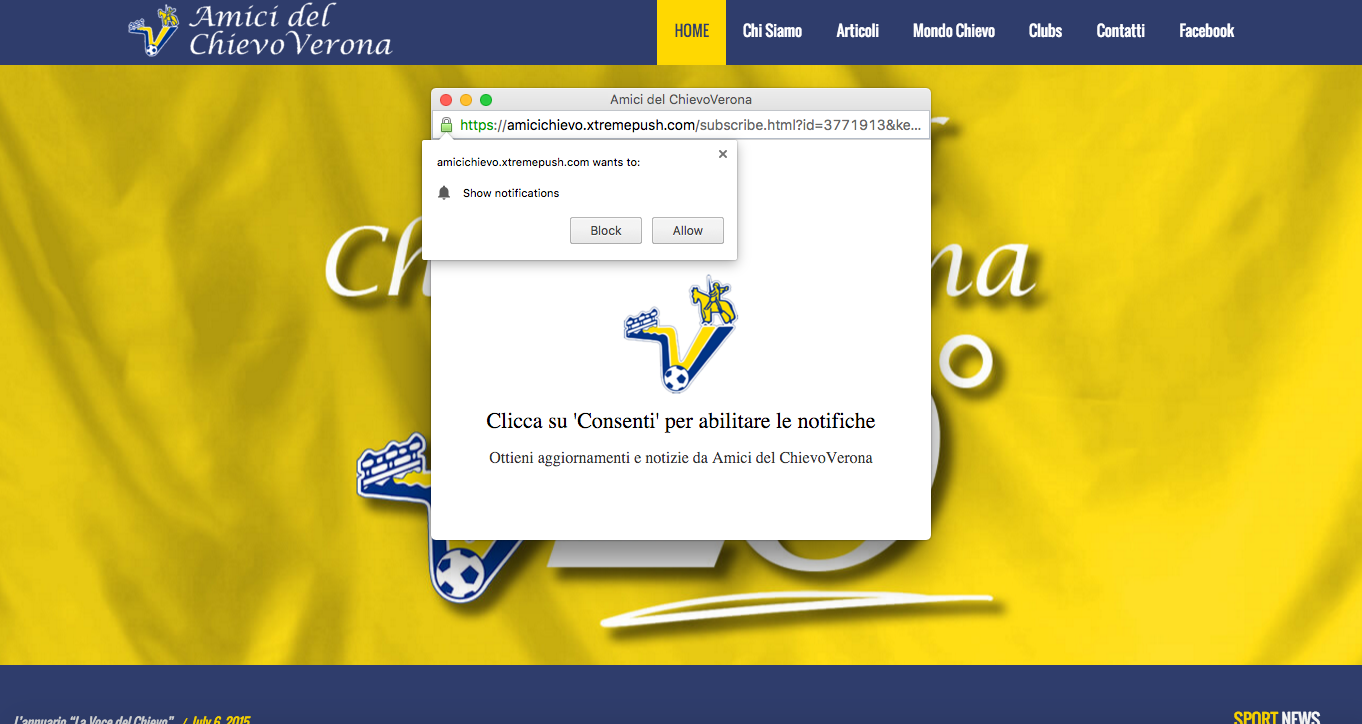
This looks similar on Chrome for mobile:

The examples shown above are using our default Chrome HTTP solution. In this case, on an HTTP site we pop up our default "Don't Allow" / "Allow" dialog; this is not a system dialog, but is generated from the Xtremepush SDK. When the user clicks Don't Allow on the initial dialog they will stay on the HTTP site. If they click Allow they will be taken to the configured Xtremepush HTTPS site in a window. In this window, they get a value exchange message and are presented with the actual Chrome system dialog to fully accept notifications.
The settings for when the first dialog initially appears and when it repeats if the end-user clicks Don't Allow are set in Settings > Apps & sites > click on the matching website > Push Settings. For more details about the options in this page see our Push settings guide.
Using your own HTTPS domain
If you have an HTTP site but can't work with our HTTPS subdomain, you may need to use an HTTPS subdomain of your own. Please contact us to discuss the implementation.
The initial permissions dialog and the subsequent pop-up window can be customised to suit your site and can contain a value exchange message explaining what your users can expect if they accept notifications.
We will help you get set up with your custom web push notification value exchange window, and send you a custom script to install it. You will even be able to install the script as a Tag with Google Tag Manager.
Updated 4 months ago