Replace Apple certificates before expiry
Push notifications for iOS and Safari require valid certificates
Expiration date in XtremepushYou can review the expiration date for your iOS certificates from Settings > Apps & sites > click on the matching iOS app or website > Push Settings. Also, apps or websites with expired certificates will show a red indicator on the side to highlight that a change is required.
To make sure your Apple certificates don't expire, it is a best practice to add your APNS certificates to your existing certificate expiry tracking calendar/system. You will also be warned by Apple about expiring certificates 30 days in advance so the admin of the Apple Developer account in your organisation can add some email rules to forward an alert to highlight the pending expiry (see email example below).
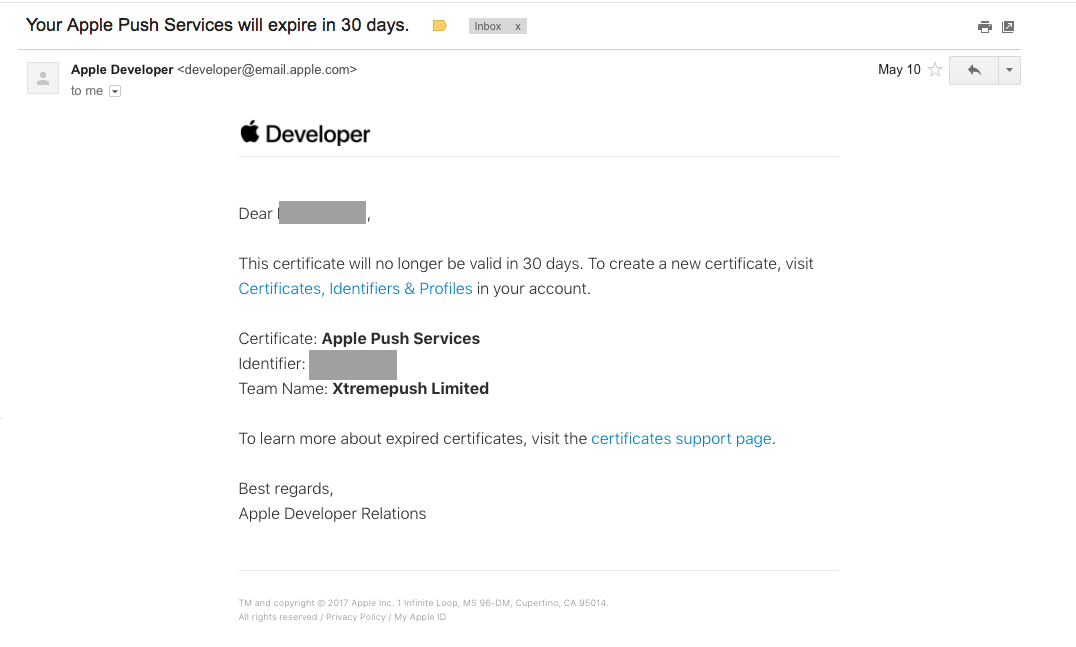
It is also recommended to replace the certificates 30 days in advance of their expiration date by creating a new certificate.
iOS app push
To do this, for iOS push notifications go to your Apple developer account and find the app with the expiring cert in App IDs> Edit to edit the setting for the app:
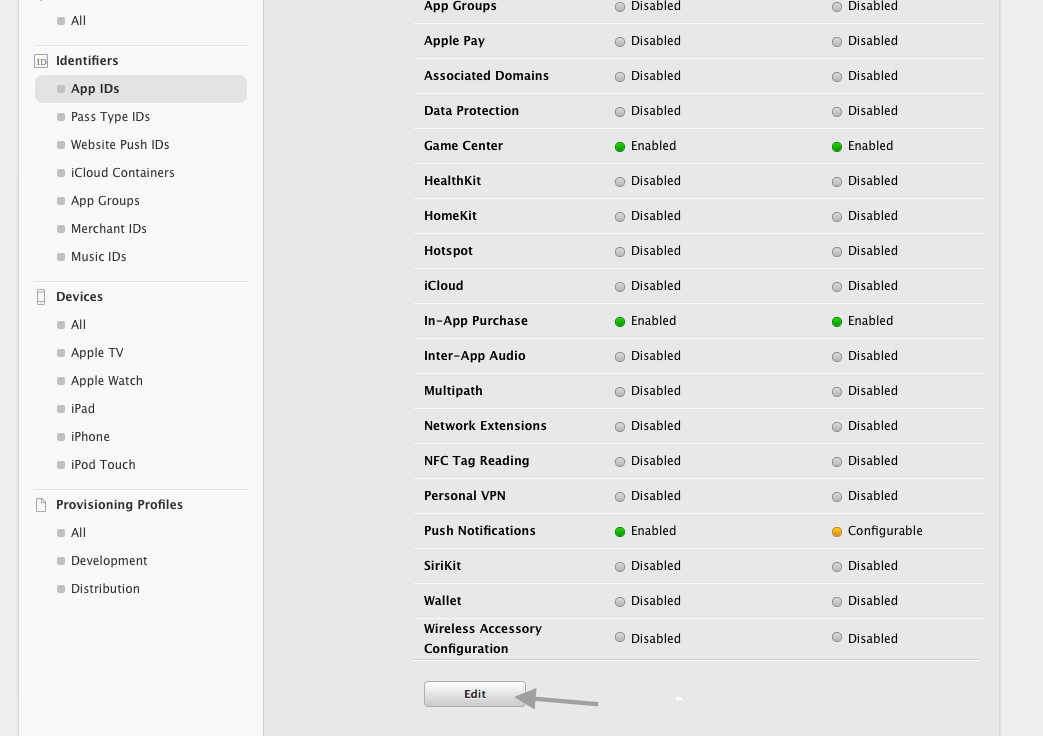
Then on the edit page, scroll down to the Push notifications section and you will see you have the option to create another certificate by clicking on Create Certificate.
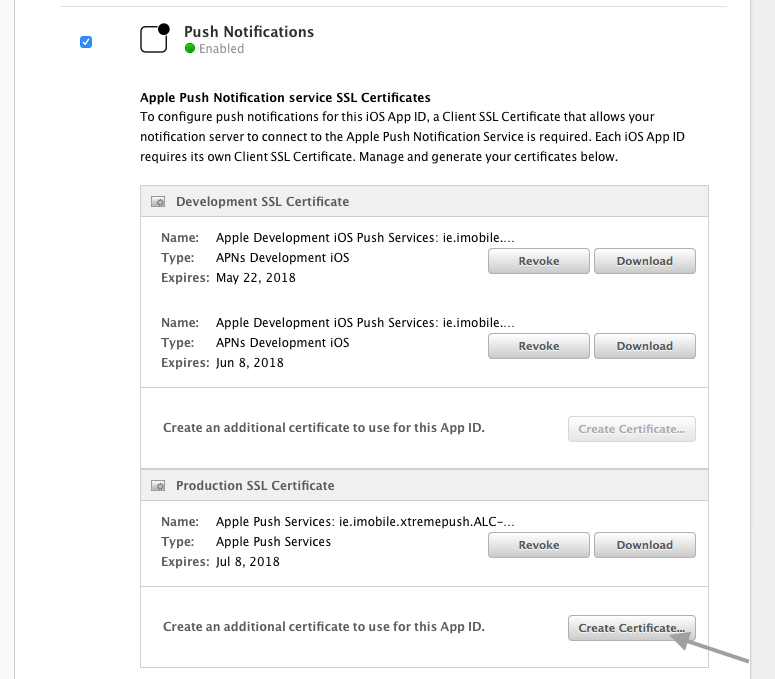
Create a second certificate in parallel to the existing one that is due to expire. You can do this for Development and Production Certificates. Creating a certificate is exactly the same as described in our iOS push notification guide.
Safari web push
To create the second certificate for Safari, follow the steps indicated on our Apple push notifications for Safari guide, making sure to use the same website ID.
Save in Xtremepush
Once you have a new certificate from Apple you can replace the old certificates used by the Xtremepush platform by navigating to Settings > Apps & sites > click on the matching iOS app or website > Push Settings.
You can return to the Apple developer portal to revoke the old certificate or you can just leave it to expire in due course.
Updated 4 months ago