Multi stage journey: decision action
Decision actions are used to direct a user profile along a different path in the workflow, based on whether they meet a set of criteria or not.
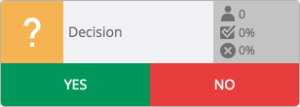
Quick-stats
The quick stats section on the right of the action shows:
- The number of user profiles who have arrived at this action
- The percentage of user-profiles who left the action via yes
- The percentage of user-profiles who left the action via no
Determine the criteria
In order for a decision to alter a user profile's course through a workflow, we must first set the criteria that will be checked.
Click on the decision action to open the decision toolbox and show the criteria overview.
To prevent accidental changes, details of the current criteria set can be viewed here but not edited.
To make a change you must first click on the Edit button.
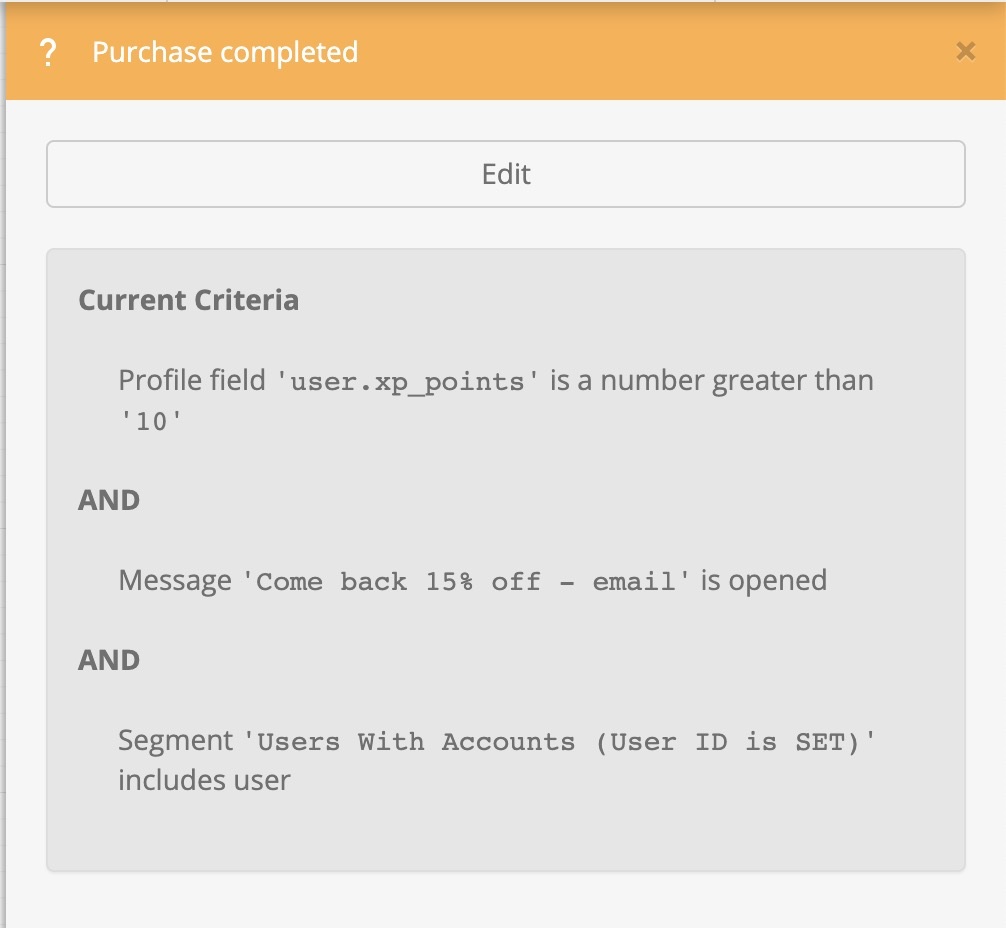
This opens the decision editor, which allows the user to add and edit criteria based on several things:
- The user profile's behaviour within the workflow (e.g. did they open or click an email)
- Evaluation against data stored in profile attributes for that user profile (e.g. are
xp_pointsgreater than 10) - In relation to a segment that was previously created from the Audiences page
- In relation to an event value (only available for event-triggered journeys, as it evaluates the event that triggers the campaign)
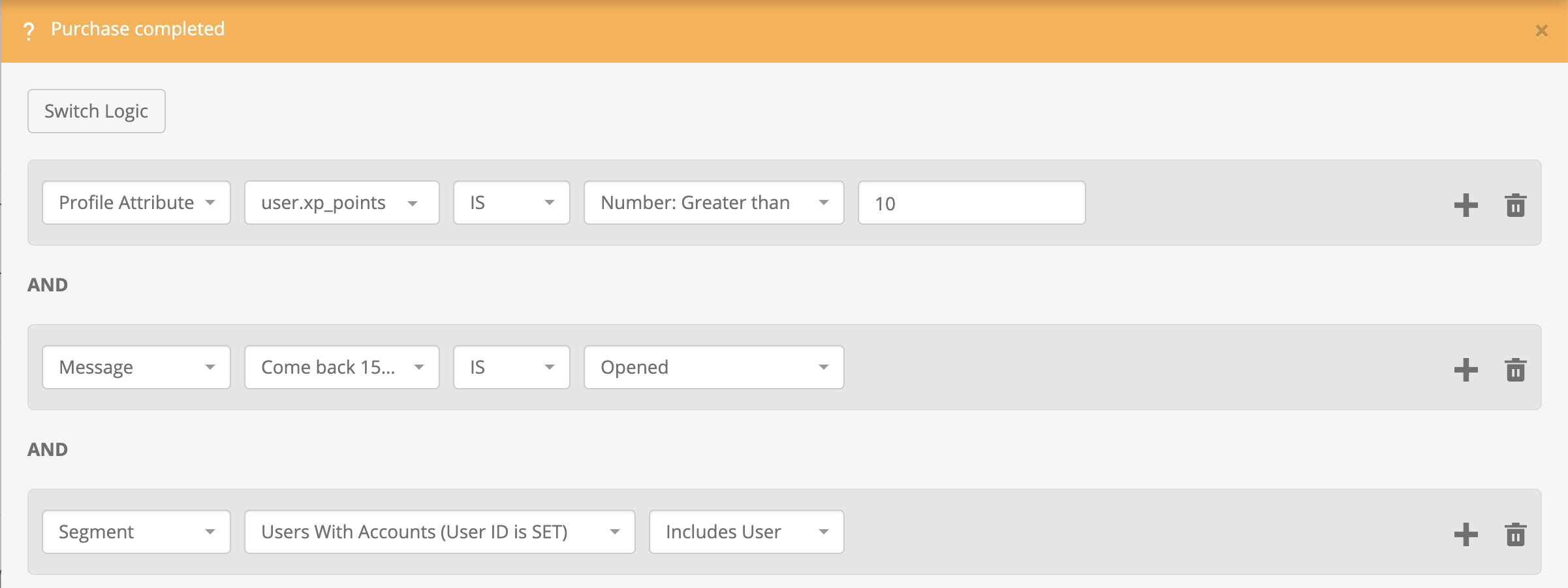
Switch logic
This is done by clicking on the Switch logic button.
This functionality simply changes the nature of how criteria is linked in the groups and how the groups are linked together.
To keep things simple, it is only possible to have decisions set up in one of two ways:
- OR groups linked together by ANDs
or - AND groups linked together by ORs
Boolean logic is used and therefore OR logic requires that one of the data points is present/one of the conditions must be met. AND logic requires that all the data points are present and all the conditions must be met.
Once the criteria and the logic have been set, the result of the decision action can only ever evaluate to:
- YES—The user profile met the criteria
or - NO—The user profile did not meet the criteria
This makes understanding decisions quite easy as the user profile is only ever going to follow one of two paths.
Updated 4 months ago