Segmentation: Location
Segment users based on their location
To create segments based on specific location information, select Location from the data categories drop list. Once you have added the relevant criteria outlined below, click Save. The data available is:
Country
Identify users based on their country.
A drop list is presented with a selected operator, (options available are Equals or Not equals), and another of available country choices for your condition.
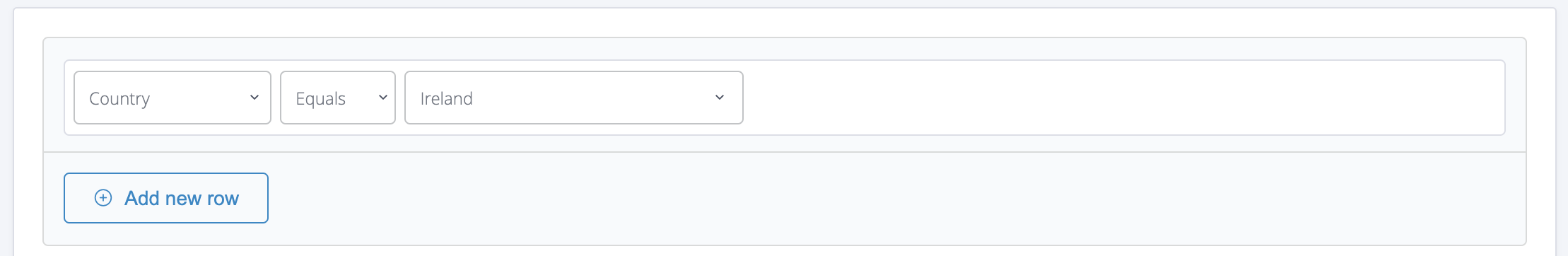
The example above shows a condition that applies to users who have devices that have 'country' information as 'Ireland'.
Segment by countryData about the user's country is only collected on the mobile SDKs.
Location
Identify users based on whether they have visited specific locations.
Start by typing the location name, then select it from the dropdown menu. Select the action you want to evaluate against this location from the first drop list, select the time comparison from the next then enter a corresponding time value in the next input field and finally a qualifying time reference from the last drop list.
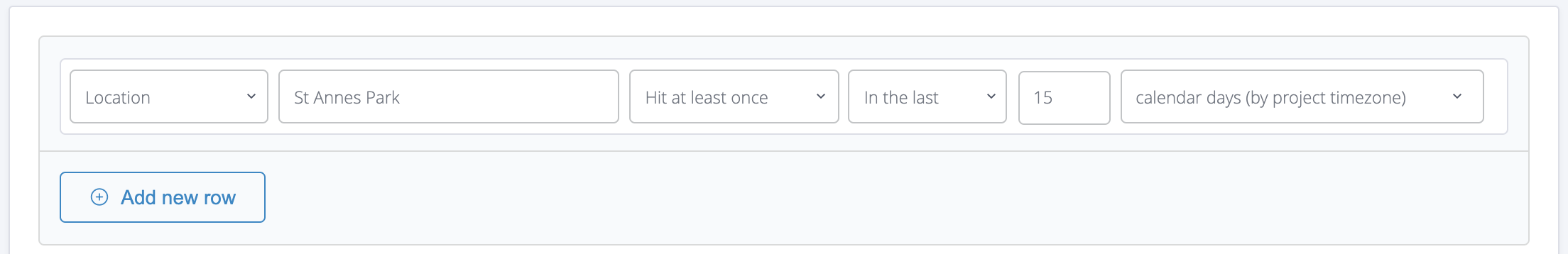
The example above shows a condition that applies to users who have been at least once in St. Annes Park in the last 15 days.
Segment by locationThis information is only available if you have integrated location services, whenever your users enter geofences or iBeacon-fenced regions.
Last known location
Identify users based on whether their last known location is included in a region that you can define on a map.
Select the comparison you want to make against the last known location, either inside or outside from the first drop list, then click on the second input to define the region on the map. Enter a corresponding time value in the following input field and finally a qualifying time reference from the time value you introduced.
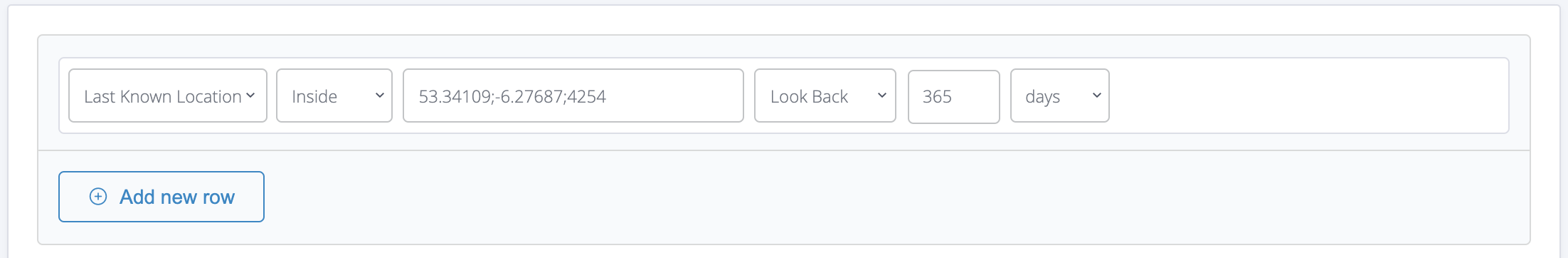
The example above shows a condition that applies to users whose last known location was inside of the chosen region in the 365 days.
Segment by last known locationData about the user's last known location is only collected on the mobile SDKs, provided that location services have been integrated.
Updated 6 days ago