Alarms
Add alarms to detect sudden drops in message send volumes
You can add alarms to detect sudden drops in send volumes for any message type from any of your projects by going to Settings > Advanced > Alarms and clicking Create Alarm. From here you can create a new alarm.
Select a message type; choose a threshold amount and period, e.g. 100000 per day; and add the email addresses of alarm recipients.
If the daily alarm threshold is reached, the list of recipients will receive an email like the one below:
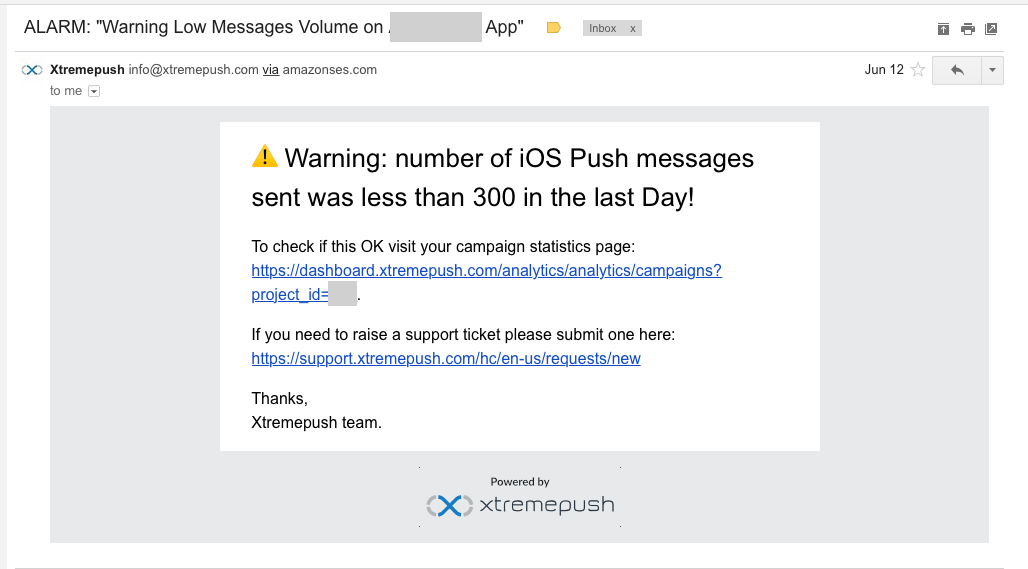
Configure as many alarms as needed to cover the engagement work you are doing in the platform. On messages types where credentials can be revoked or expire, once your project goes live it is a good idea to have a daily alarm at a low threshold that can pick up if volume completely stops due to a credential issue.
Updated 22 days ago