Mobile push notifications creative guidelines
Follow these for best results in push notifications for Android and iOS
Maximum file sizeAll files uploaded to the platform must be smaller than 2MB.
Default icon
This is uploaded as the project icon in Settings > General and used by default for all push notifications.
- Suggested dimensions: 256x256 px (must be squared)
- Valid image formats: PNG, JPG, GIF, ICO
Picture
The main picture image for a push notification follows the same format for both Android and iOS, although the respective devices display them differently. The device specific example shown when you create a push campaign demonstrates this difference.
- Suggested dimensions: 800x450 px. Keep a ratio close to 16:9, taller images will be cropped by the system
- Valid image formats: PNG, JPG (JPEG)
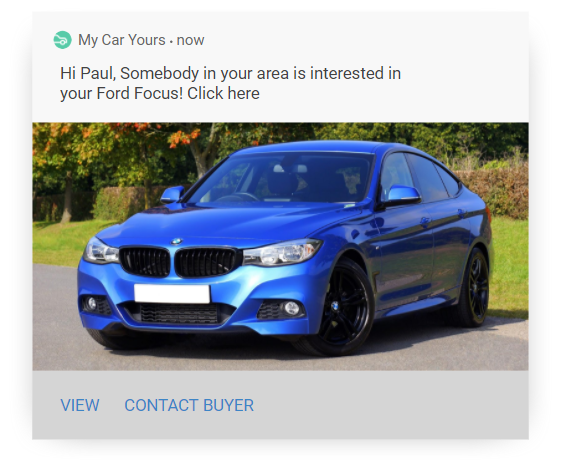
Android message image example
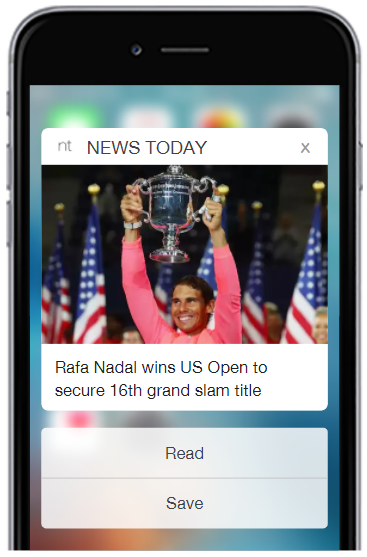
iOS message image example
Images in iOSiOS supports JPG, GIF and PNG formats up to 2 MB in size. Follow our iOS rich media notifications to see how to enable images in iOS.
Mobile Push character limitation
To ensure uniformity across all devices, avoid display problems and to obtain the best results on iOS and Android push campaigns, we suggest the following character count:
| iOS | Android | |
|---|---|---|
| Title | 25-50 characters | up to 65 characters |
| Body | up to 150 characters | up to 240 characters |
Always ensure to test your campaigns on different devices and preview them on the display device in the campaign creation tool to ensure that it is presented as expected.
Updated 3 months ago