View your support tickets
Log in to the Xtremepush support site to review your tickets
If you have submitted or are copied on a support ticket you can log in to our support site to review them.
First time registration
If you have not previously signed in to the support site, you can register using the email address you have used for support tickets. Click on the ticket ID in any support ticket email or directly navigate to our support home page > Sign in. This will open a dialogue, click on Get a password to continue.
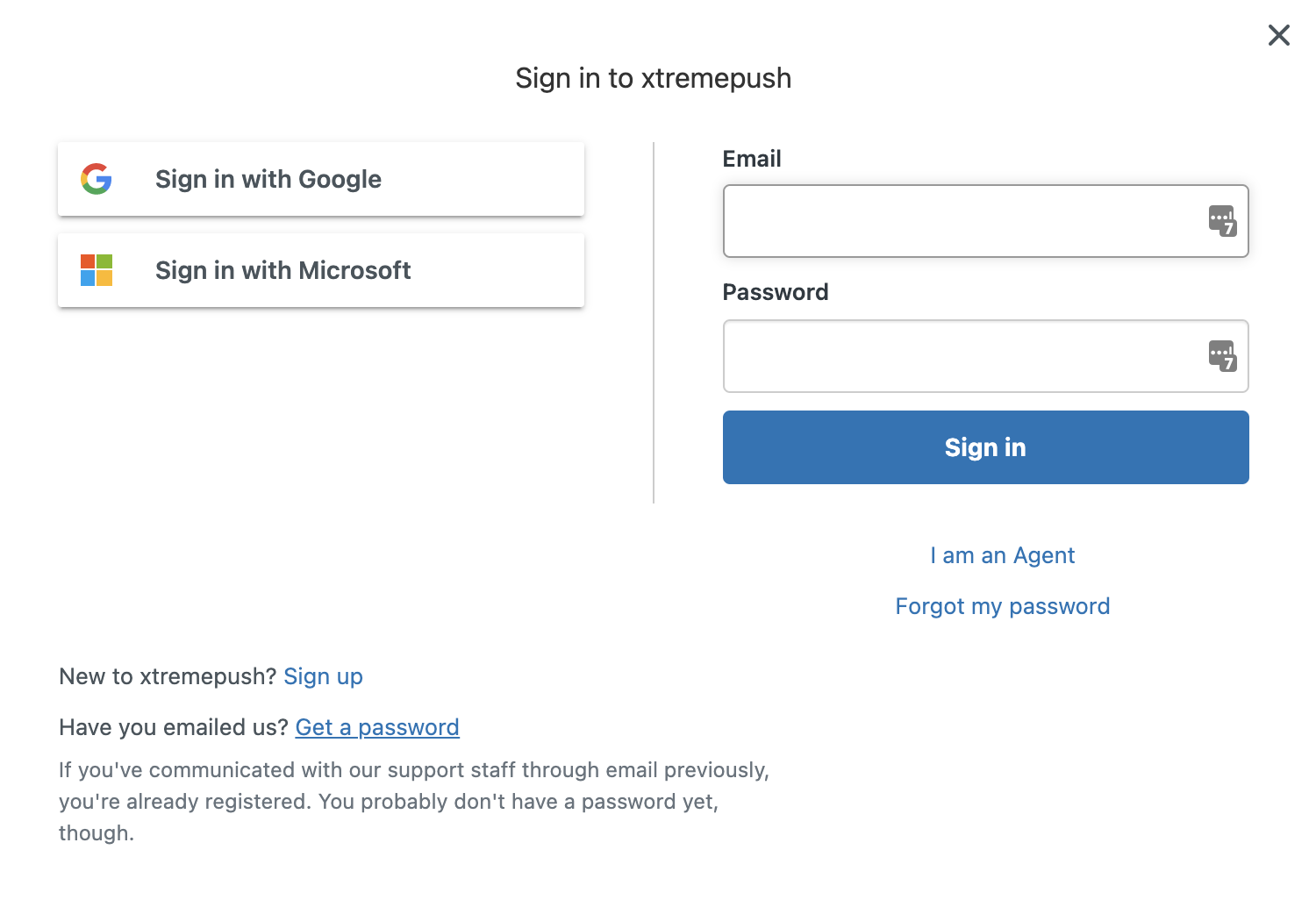
Click on Get a password to sign in to our system.
Enter the email address linked you have used for support tickets, and you will be sent an email with a link to set up a password for your account.
Viewing support tickets
After signing into the support home page, click on your name on the top right menu > My activities. The page shows the tickets that you have requested or included as a CC, which you can filter by status.
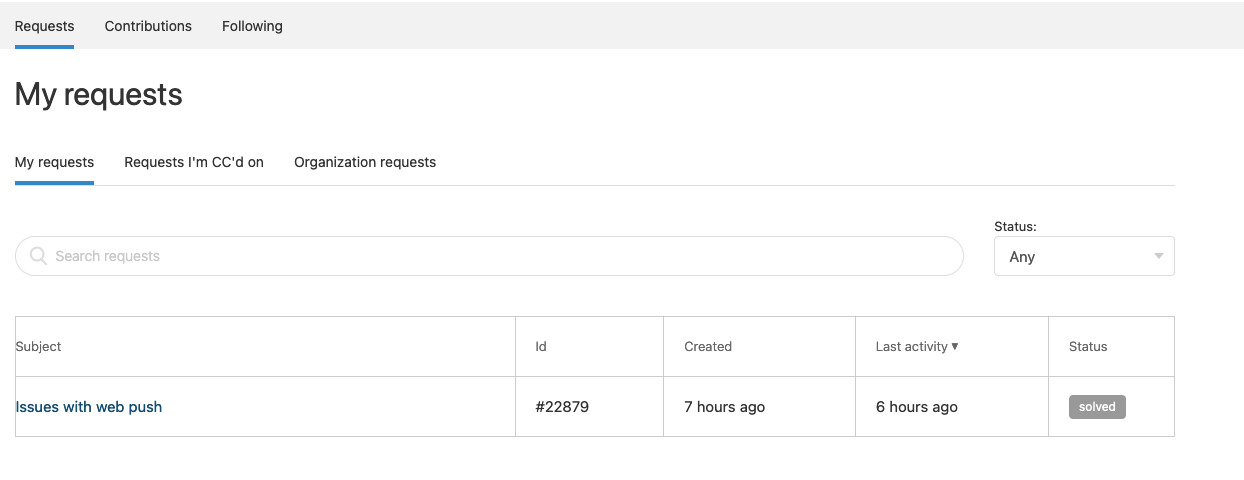
Access to tickets from your organisationBy default, you will have access to your own tickets, but our support team can enable single users or the whole organisation to view all the tickets linked to your organisation.
Updated 4 months ago