Stop collecting iOS device names
How to turn off collection of device name for production environments
The device name (e.g. "Kim's iPhone") is collected from iOS devices (iPhone/iPad/iPod Touch). It is useful to identify your device when testing. You can see it in the individual device profiles in Data > Devices.
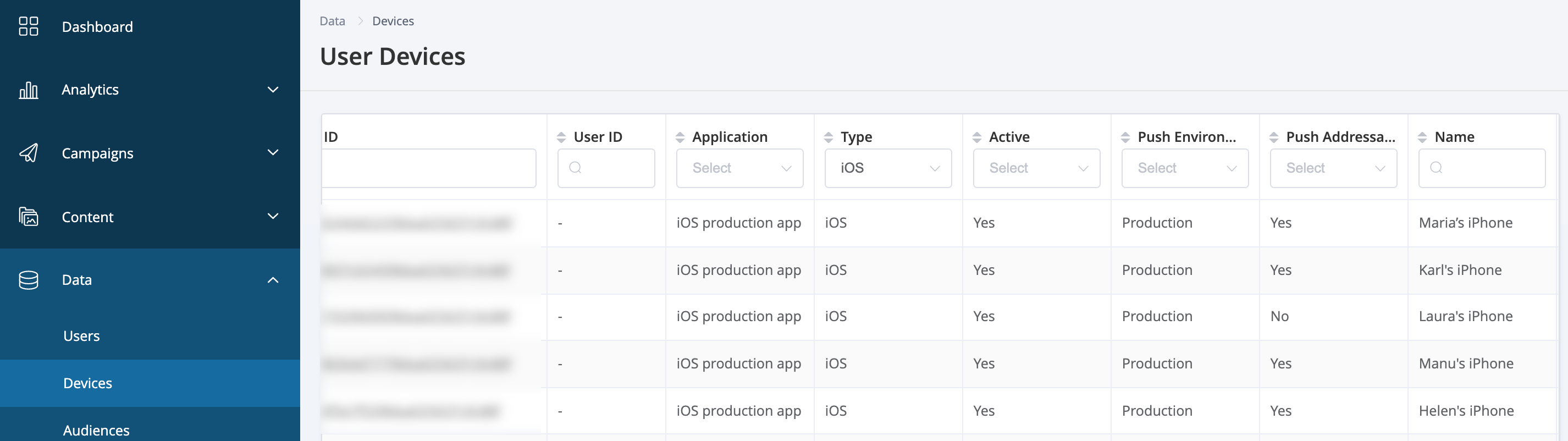
iOS device's name will appear under the 'Name' column.
However, you may not want to collect it in production. If so, you can turn collection off by calling the following method, before initialising XtremePush in your App Delegate.
XPush.setNameCollectingEnabled(false)[XPush setNameCollectingEnabled: NO];If you have turned this off then the Name field will appear blank for your devices.
Updated 3 months ago