Funnels
Funnels help you understand in which each stage your customers are in relation to an end goal (for instance, completing a purchase or placing a bet). This form of analysis can quickly show the conversion through key parts of your app / website and you can see exactly where the drop off points are.
You can create, edit and review funnels from Analytics > Behaviour > Funnel Analytics. Funnels will allow you to analyse the behavior of the users in your website or app based on tags fired against them from Xtremepush's SDKs.
From this page you can view existing funnels (by clicking on their name) or create new ones by clicking on Create Funnel button, located in the top right corner of the page.
Creating a funnel
From this page you can assign a title to your funnel (give it a descriptive name that will allow you to then identify it), then you can link a specific tag to a step of your funnel. Each step can be marked optional, moved up or down or removed. Click Save when you have finished creating the funnel.
Funnel analysis
Click on the name of any created funnel to view the analytics for that funnel (see stats on number of users that have completed each step in the funnel and users who have dropped off). The top right section allows you to review stats for different ranges of time. Also, if you have integrated more than one type of app (website / mobile) you can see the stats broken down by type of platform.
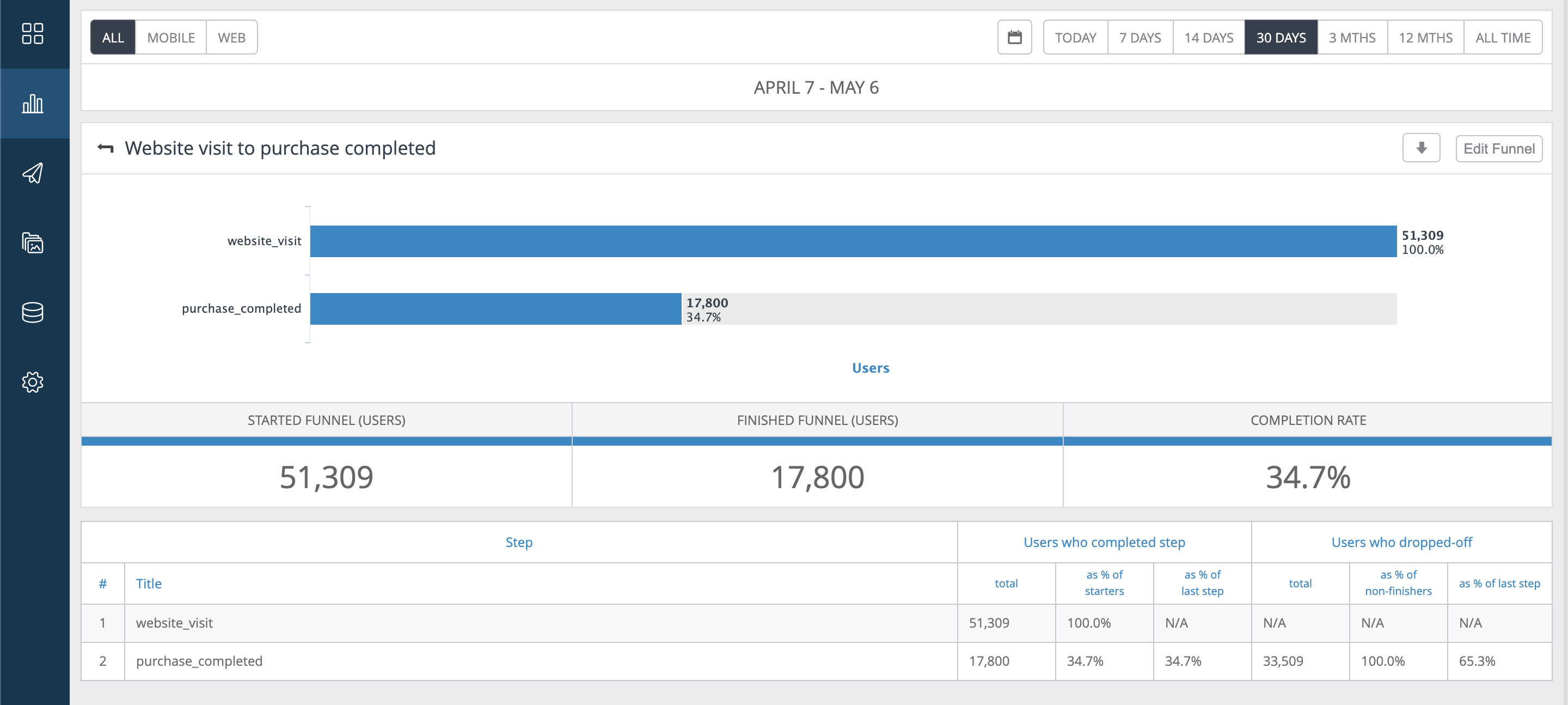
In the example above we can see a funnel that analysed the percentage of users that are completing a purchase from the total of users visiting the site.
Funnel analysis by app typeIf you have integrated more than one type of app (website / mobile app), this page will show a split of the steps of the funnel by app type.
Finally you can edit the existing funnels by clicking on Edit funnel, on the top right corner.
Updated 3 months ago