Delete a project
All you need to know before you delete a project
Deleting a project is possible for company admins from the General project settings page (Settings > General > Delete). Click on Delete > Delete to confirm. Once you do, the project will be disabled for 30 days before being deleted permanently. During this time, if you try to access the project, you'll see a warning on top of it, confirming that it's inactive and the date when it will be permanently deleted.
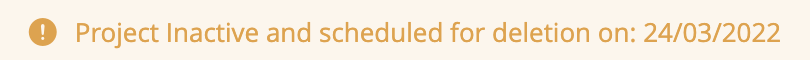
Reinstating the project
It is possible to reinstate a project set for deletion before the scheduled deletion date by navigating again to Settings > General > Cancel Delete. After this period, it won't be possible to reinstate it.
If you reinstate a project that had been scheduled to be deleted you'll need to restart any journeys that you had running before deleting it.
Updated 4 months ago