Email deliverability best practices
Follow our recommendations to increase the success of your email campaigns
Email deliverability is the rate at which your emails arrive to your recipients' inbox. A number of factors have a direct influence on whether emails are delivered to the inbox. Follow these guidelines to achieve maximum deliverability when sending email campaigns from Xtremepush.
Deliverability vs. deliveryIt's important to distinguish between delivery (whether an email is accepted by the ISP or bounced as spam) and deliverability (if an accepted email is placed in the recipient's inbox, junk folder, or silently discarded).
Deliverability best practices
Initial setup
In order to send emails from Xtremepush, you must verify the from address domain that you're going to use by configuring DKIM. By doing this, it lets inbox providers (ISPs) know that Xtremepush is authorised to send email for your domain. We also take care automatically of SPF and our emails are DMARC compliant. Review our email verification guide for more details.
If you are sending from [email protected], this will be your from address.
IP, Domain Reputation and Sender Reputation
Reputation is the quality perceived by the various ISPs (eg, Google, Microsoft, etc.) of email coming from a particular sender. Reputation has a direct impact on both delivery and deliverability.
IP reputation is related to the sender IP whereas Domain Reputation is related to the specific sender domain.
Your domain reputation is based on the domain in your from address and by the complaint rates of emails sent from that domain. When setting up a new from address, DKIM will be set up against each new domain that you configure.
Reputation will be increased by using good sending practices and will quickly be lowered by behaviours such as:
- A high number of bounces in a short time period (which suggests poor data management).
You can review our email bounces guide for more information about bounces. - Not honouring bounces, requests to unsubscribe, or spam reports through feedback loops.
Xtremepush handles these automatically. - Many users reporting the same or similar emails as spam.
- Using deceitful practices like misleading subject lines.
- An unexpected spike in the message volume (such as sending a high amount of emails from a new from address domain).
Review our IP allocation and warm-up dedicated guide for more details, including how volume can have an impact on reputation.
How to reduce spam complaints
To make sure that spam rates are as low as possible, you must only send email campaigns that your recipients desire and expect to receive. Make sure that the campaigns you send them are relevant to their relationship with your brand. To decrease spam rates:
- Set expectations about the sending frequency with your audience. When a person doesn’t expect an email, they are much less likely to open it, and by extension, more likely to flag it as spam.
- When you first start a new campaign or chain of marketing newsletters for a new sign-up, it’s best to remind the recipient why they are receiving a given email.
- Keep the branding of your emails consistent. If a recipient signs up for a product or service on your website, make sure that your email domain and branding align with what the recipient has seen so far. If you send an email from a brand or domain the recipient doesn’t recognize, it can increase the likelihood that the recipient will mark the email as spam. This is an example of a potential GDPR non-compliance. Factor this in when setting up from addresses, to ensure consistency.
Data Management
ISPs base complaint rates on active subscribers, not total subscribers. Thus, to ensure maximum deliverability and to avoid spam traps it's essential to maintain a list of engaged and active subscribers.
Spam trapsSpam traps are email addresses used by ISPs and blocklist operators to identify senders who aren't following email best practices. These spam trap email addresses may have been legitimate at one time, but are now abandoned or invalid.
To keep your email lists clean you can use the following tactics:
Sunset policy
This refers to removing inactive users in your email lists if they don't respond to campaigns after a certain period of time.
For example, recipients who haven't opened or clicked any email should be removed from all non-transactional campaigns or newsletter audiences. To achieve this use case in Xtremepush, you can create a segment that will target users who have been sent any emails and haven’t opened or clicked on any of them.
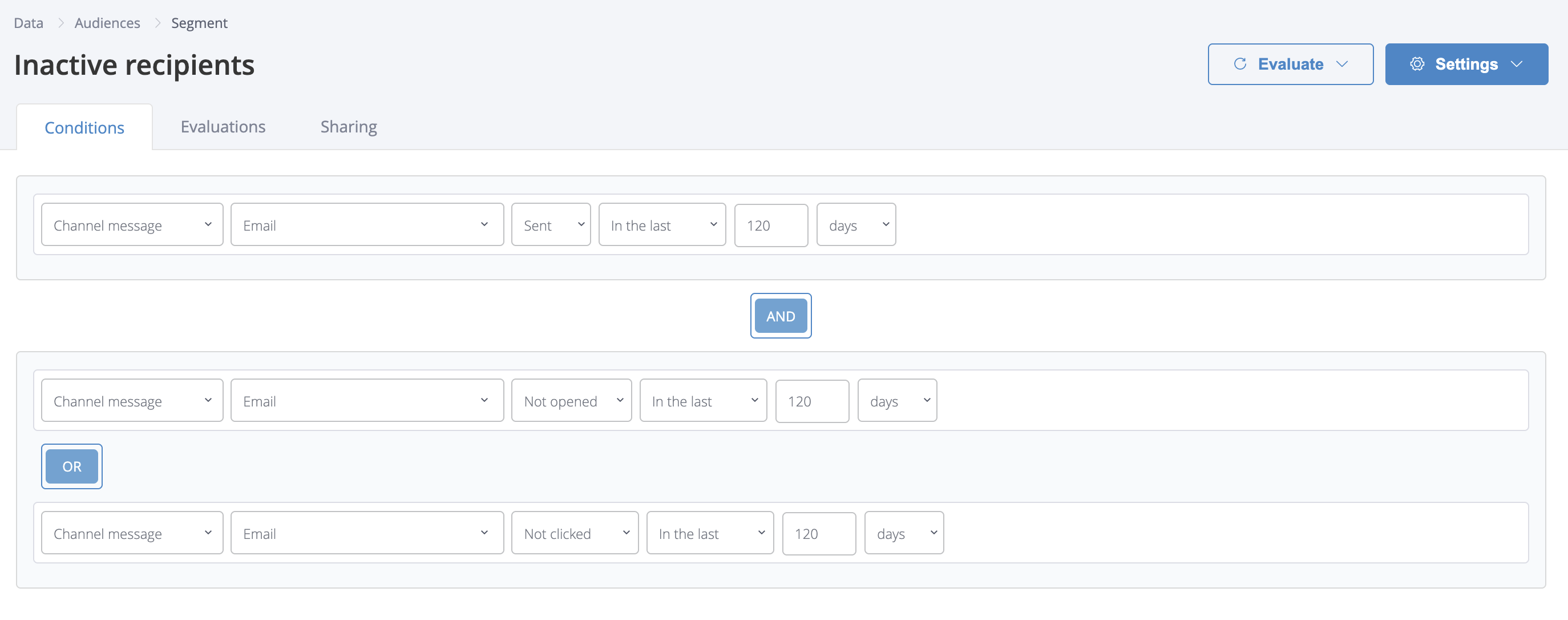
An example segment to find users to run a re-engagement campaign.
You could then try to re-engage them or remove them definitively from your lists.
Apply filters based on engagement
A similar strategy to the Sunset policy would be to limit non-transactional emails to the users that are most engaged. Major inbox providers like Gmail and Microsoft consider recipients who opened or clicked an email in the last 4 months to be engaged. You could create a segment to identify engaged recipients by including the following conditions:
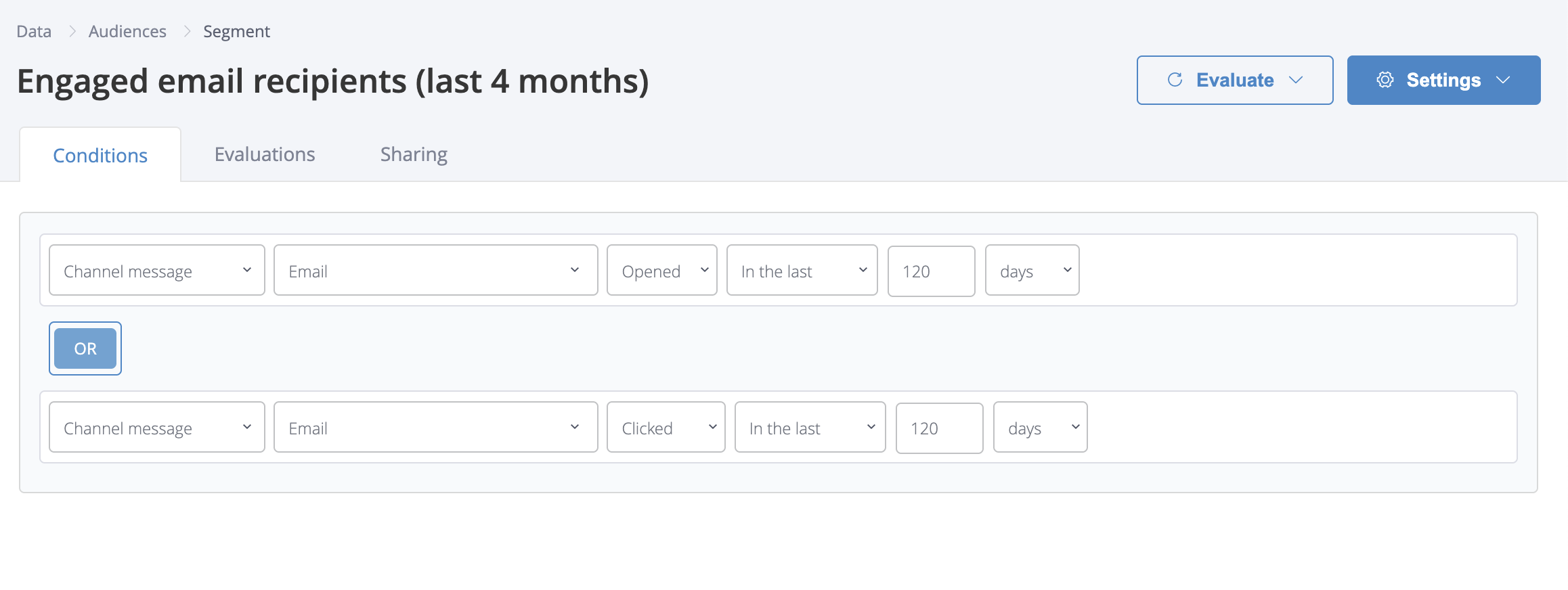
The segment above includes any user who has opened or clicked a message in the last 120 days.
You can adapt the time range to suit your own brand and sending frequency.
Bounces, Unsubscribes and Spam complaints
Bounces
When sending emails, if Xtremepush is unable to deliver the message, or it is rejected after being accepted for delivery, this is known as a bounce. Xtremepush handles the bounce message given by the receiving ISP and categorises the result to understand whether the failure is for a permanent or temporary reason. Users marked with a permanent bounce will be marked unaddressable and won't be included in future campaigns. To understand better why your campaign has bounced for some recipients, you can download the failed messages report (navigate to Campaigns > Existing campaigns > Options:fa-ellipsis-v: menu > Download Failed messages). This will return a detailed report showing the bounces per recipient and the bounce category.
Unsubscribes
Make sure to include an unsubscribe link in your emails to allow users to easily unsubscribe from your email whenever they choose to via an unsubscribe link. In addition to offering unsubscribes, it is of the utmost importance that you honour these requests. Review our email quick start guide for more details on how to take care of this.
Spam complaints
Honouring spam reports: It is normal (but unfortunate) that recipients may click report spam in their email client when they get emails they no longer want to receive or don't remember, even though the opt-in was legitimate. When this happens, ISPs will handle this in one of three ways:
- The complaint is not reported to Xtremepush; it will be just used as an indicator for the email client's own spam filtering, for instance, Gmail.
- The ISP offers a feedback loop system to which Xtremepush subscribes, and this recipient is automatically marked as unsubscribed, for instance, Outlook, AOL/Yahoo.
- Email client uses a third-party spam tool such as SpamCop and reports the message to them. The third-party tool then contacts Xtremepush directly as the owner of the sending IP, and our support team will discuss the complaint directly with the client. Typical for corporate or smaller ISPs.
Best practices
- If you are starting to use a from address which uses a new domain, start sending out emails slowly to build up domain reputation. A maximum of 1000 messages per day is a good starting point; we recommend to closely monitor bounce rates and adjust the amount of messages based on that.
- Send targeted, relevant emails that your audience is expecting from you and will look forward to reading.
- Avoid using deceitful practices like misleading subject lines.
- Avoid content that looks spammy: overuse of emojis, dollar signs and capital letters, several exclamation marks in a row.
- Avoid irregular fonts, font sizes, and font colour.
- Image-to-text ratio: Try to build your emails so that your images account for no more than 40% of the content. Ideally don't include a large number of CTA buttons (add a maximum of 3 to 4 CTAs in your emails).
- Make sure that your emails are mobile responsive – that they adapt to mobile devices. Our email builder will automatically take care of this.
- Avoid URL shorteners as they are used by spammers to hide malicious links.
Updated 3 months ago