AI content blocks
Allow our copywriter to generate content for your email campaigns based on context provided by you
Can't see this feature?The AI copywriter is not enabled by default. If you would like to use this feature, please contact us.
This feature is available in the drag-and-drop email builder. To use it, select a paragraph block, click on Write with AI”, and chat directly with the AI assistant in the side bar which will open. No more copying and pasting. No more spending time moving between applications.
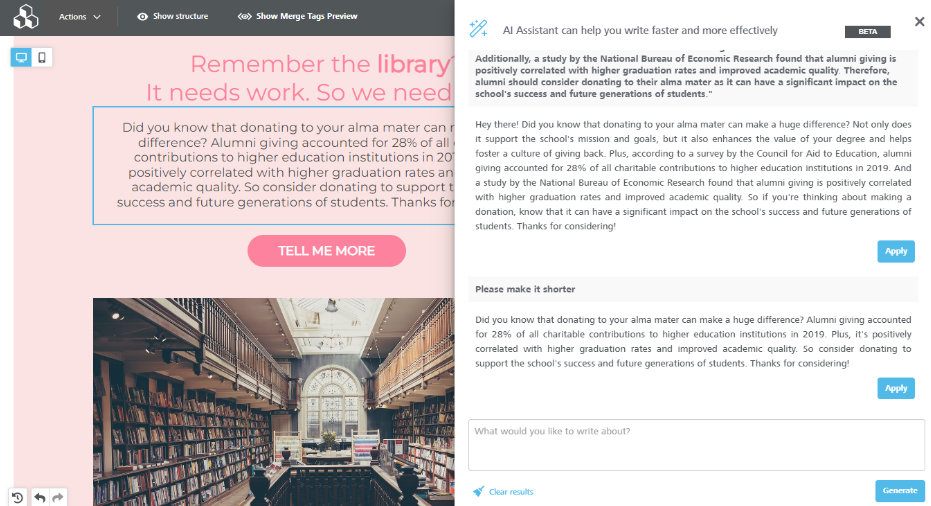
Give the copywriter a description of the content you want it to write and click Generate. If you would like it to update the resulting content in a particular way (for example, if you wold prefer to reduce it to a single paragraph and be no longer than 100 words), then enter that in the input field and click Generate again.
Once you are happy with the content, click Apply to have the text added to your email.
Always check before sendingAI copywriting is great, and can help you speed up the process, but the final approval of what is sent in the message should always be down to the marketer. Checking and tweaking the result of the AI text generation is encouraged to ensure the message is correct and on brand.
You could also use the AI copywriting to quickly create variations of the same content with different tones and length. These could be saved as saved rows to be reused later. Use these for different use cases, A/B testing or for personalising content for different audiences.
Updated 3 months ago