Inbox feed
Expire existing messages from the inbox feed
Inbox messages are different from most other campaign types in that they sit in a customer's inbox on your website or app. The inbox contains the feed of content that has been sent to each user. If this content is time sensitive (for example, an event-related message or a time-limited offer), then you can set it to expire at a relevant time when creating the campaign from the Schedule tab within the campaign builder.
The standard persist behaviour is set in (Settings > Channels > Inbox Settings) but can be overridden per campaign.
Users can review what inbox messages are live for app users by navigating to Campaigns > Inbox Feed, which shows active and expired messages. Active messages can be expired immediately, ahead of any time configured when the campaign was created, by clicking the Stop button.
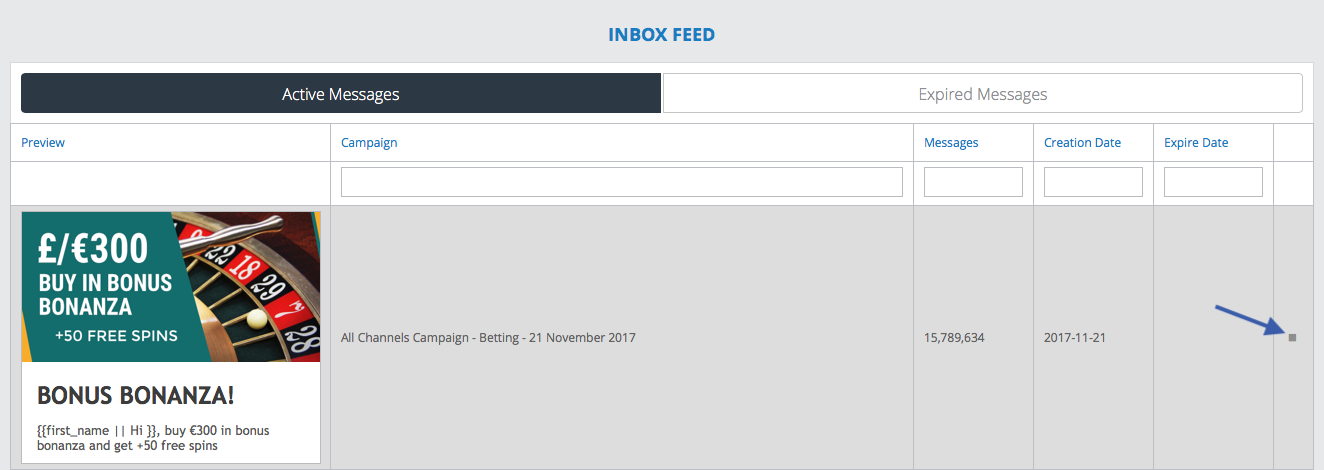
If you want to expire an entire inbox campaign via the API, the expire inbox API method should be used. If you want to expire messages individually, the remove inbox API method should be used. This could be integrated with your CRM, for example, to remove an offer after a user has redeemed it.
Updated 4 months ago