URL tracking
Automatically add analytics tracking variables to links in your campaigns
If you are tracking click-through behaviour in a third-party tool such as Google Analytics, you need to add various tracking parameters to your URLs to be able to identify the source in your analytics tool.
Rather than add these parameters manually every time, you can set them to be automatically added in Settings > Channels > URL Tracking.
Enable URL tracking per channel
Select which channels you wish to apply the URL parameters. Every time an end-user receives a message over the channels you have selected, the URL parameters will be automatically added to the destination URL.
Click Save to confirm.
URL parameters
Standard UTM parameters
Toggle the slider to enable the standard UTM parameters to be added to all campaigns.
| Tag name | Value | Description |
|---|---|---|
| utm_source | xtremepush | |
| utm_medium | {{ message.channel }} | The channel used to send the message, for example ios_push, onsite, email |
| utm_campaign | {{ campaign.name }} (xtremepush #{{ campaign.id }}) | The campaign name and ID |
| utm_term | notification #{{ trigger.id }}_{{ device.id }} | Xtremepush's unique ID for the message trigger and the ID of the recipient's device |
| utm_content | {{ message.variant }} | Variant key when sending an A/B testing campaign, for example A |
Update February 2022The behaviour of
utm_mediumin Standard UTM Parameters changed to be consistent with the{{ message.channel }}system token.Previous values:
push,webpush,inbox-message,inapp-message,onsite-message.New values:
android_push,ios_push,web_push,inbox,inapp,onsite,sms,webhook
Custom tracking
You can also define custom tracking parameters by toggling the Custom tracking slider. Click Add parameter and fill in the tag name and value.
You can add plain text as the values, or use one of our dynamic content fields:
| Dynamic token |
|---|
{{user.profile_id}} |
{{user.id}} |
{{user.external_id}} |
{{user.email}} |
{{user.mobile_number}} |
{{user.whatsapp_number}} |
{{campaign.id}} |
{{campaign.name}} |
{{message.create_time}} |
{{message.expiration_time}} |
{{message.language}} |
{{message.channel}} |
{{message.variant}} |
For example, you can enable custom tracking to track the campaign name. Add a custom tag name in the first field and the dynamic token{{ campaign.name }}in the second field.
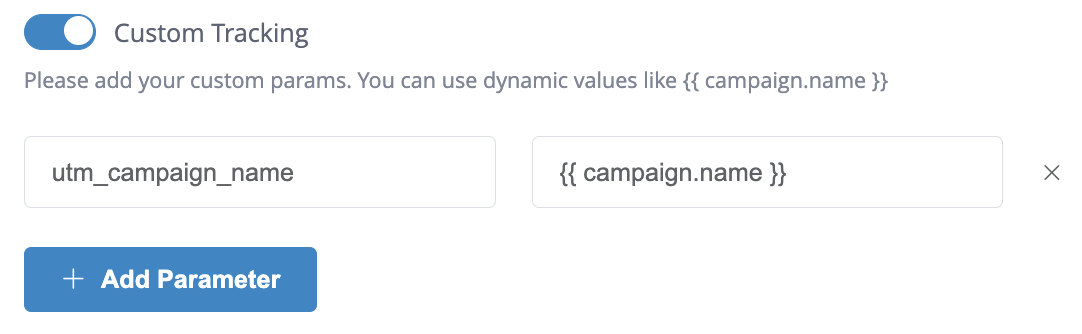
In this example, a single UTM parameter has been configured to return the campaign name.
Updated 3 months ago