Create a user list and use it in segmentation
It is possible to create a segment of users by including or excluding user lists. To create a user list, navigate to Data > Audiences, open the User Lists tab and click Create User List button.
Enter a name for your user list in the Name input field and choose a record identifier used in the list. Click Save and Add items.
Importing CSV filesA user list is a segmentation tool. It is only possible to segment in relation to the users that already exist in the platform (which need to be imported into the system). Review our user guide on how to import user profiles.
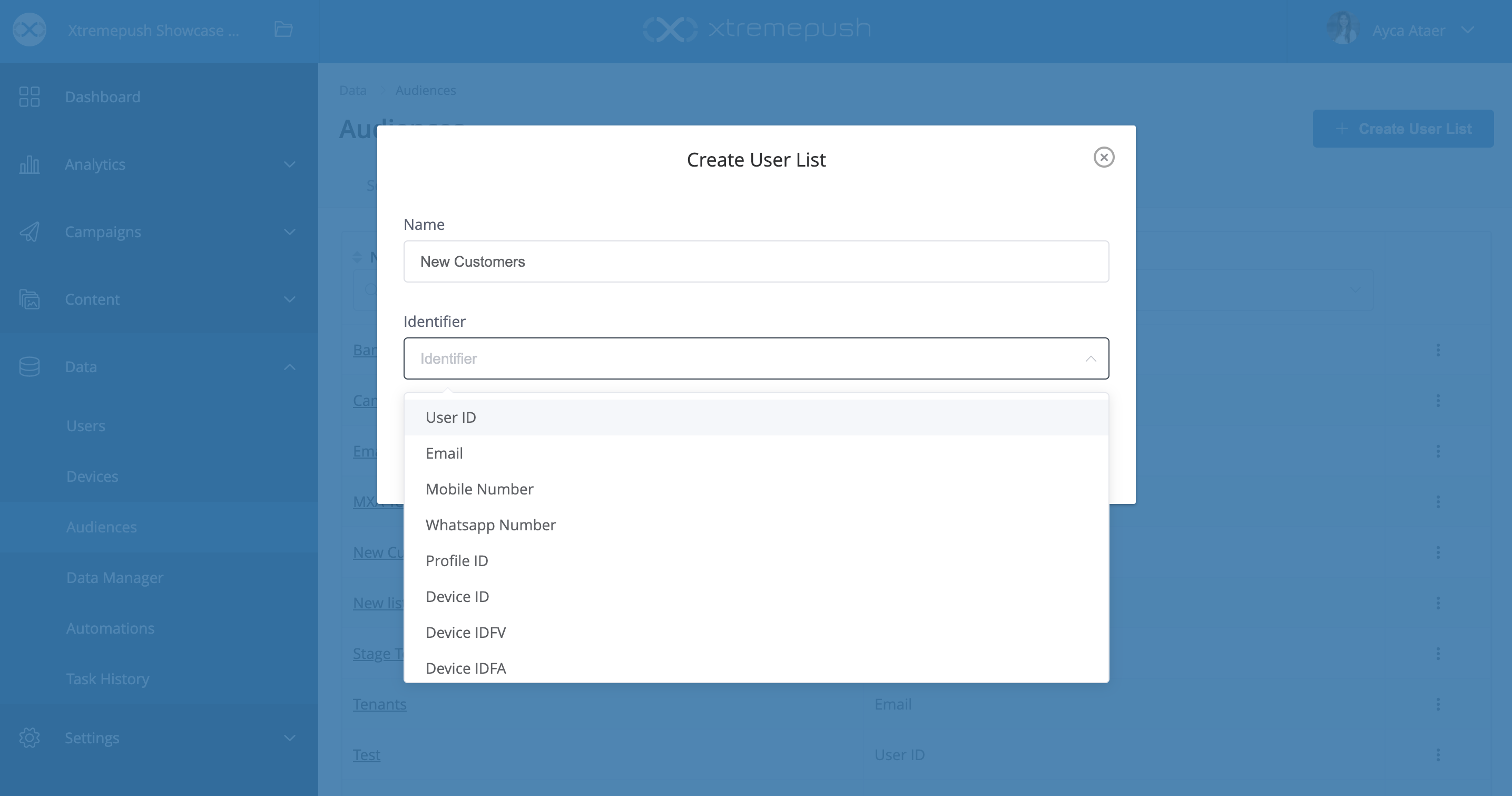
Now you need to add users to your list. You can either import users from CSV file or add users manually.
CSV formatDon't add a column header when importing a CSV file to a user list. Since the record identifier has been selected when creating the user list, if adding users via a CSV file import, this file should have only one column containing just values that match the identifier type selected.
Files uploaded to Xtremepush must always be saved using UTF-8 encoding. This allows any extended characters such as those with accents to be correctly processed by the platform.
Once you have added user record identifiers to this list, you are able to use it for segmentation.
Updated 4 months ago