Segmentation: identifiers
Segment users based on their identifiers (user ID, email, etc)
To create segments based on their identifiers, select Identifiers from the data categories dropdown list. Once you have added the relevant criteria outlined below, click Save.
Targeting a large number of users?For all the available identifiers, the segmentation engine allows targeting several devices or profiles by using the condition one of and providing a list of identifiers (for example, a list of 5 user IDs). If you want to target a long list of recipients, it is recommended to use a user list instead of the one of condition, for best results.
The types of identifiers available are:
User ID
Identify users based on their user ID (unique external identifier that allows to link profiles and devices).
There are several comparison operator choices available (Equals, Not equals, One of, Not one of, Is set and Is not set) and an input field for you to enter a user ID or a list of them, separated by commas.
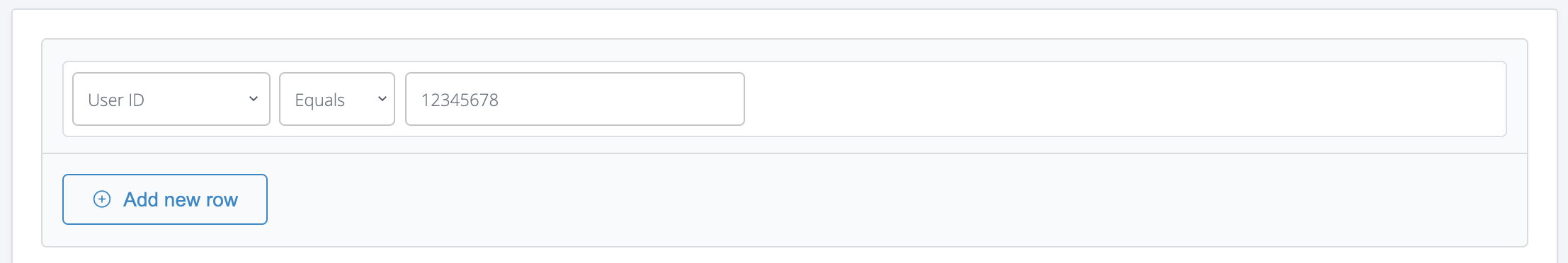
The example above shows a condition that applies to user profiles whose user ID is '12345678'.
Email
Identify users based on their email address.
There are several comparison operator choices available (Equals, Not equals, One of, Not one of, Is set, Is not set, Domain equals and Domain not equals) and an input field for you to enter a domain, an email address, or a list of them, separated by commas.
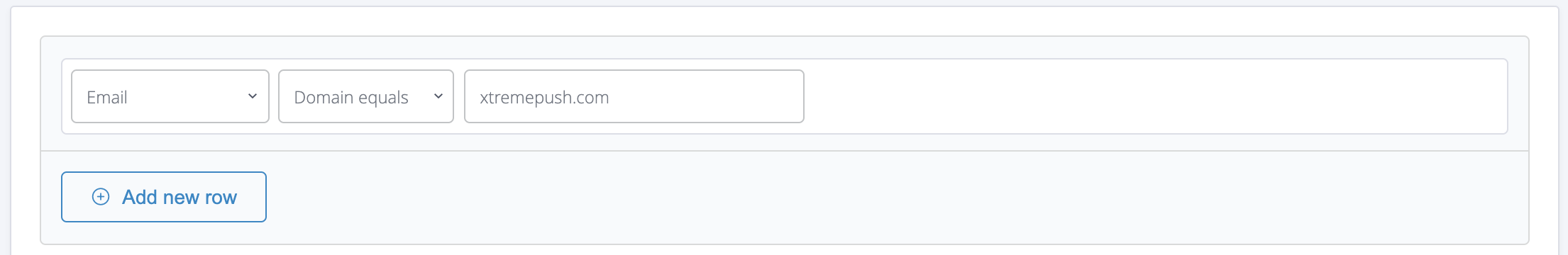
The example above shows a condition that applies to users whose email domain is equal to xtremepush.com. This is a typical use case to target employees in an organisation.
Mobile number
Identify users based on their mobile number.
A drop-down list comes with a selected operator (same operators available as for user ID), and an input field for you to enter a user's mobile number or a list of mobile numbers.
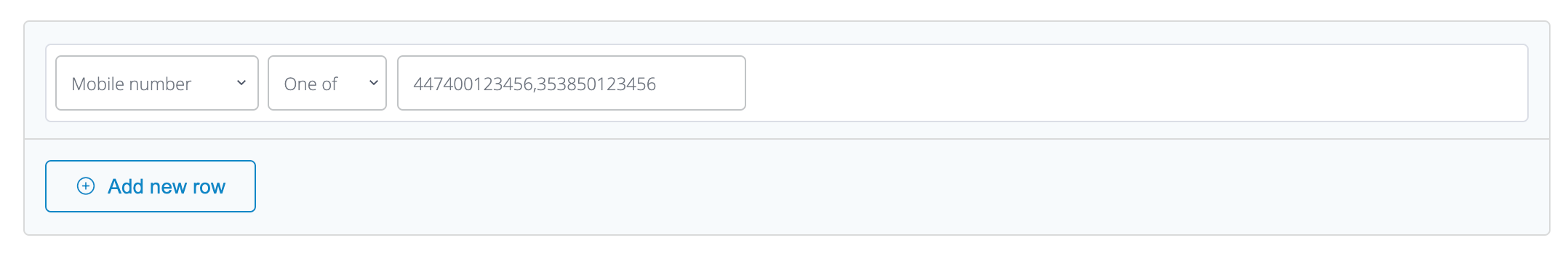
The example above shows a condition that applies to users whose mobile number is '447400123456' or '353850123456'. Review this guide to know what is the correct format for SMS sends.
WhatsApp number
Identify users based on their WhatsApp number
A drop-down list comes with a selected operator (same operators available as for user ID), and an input field for you to enter a user's Whatsapp number or a list of Whatsapp numbers separated by commas.
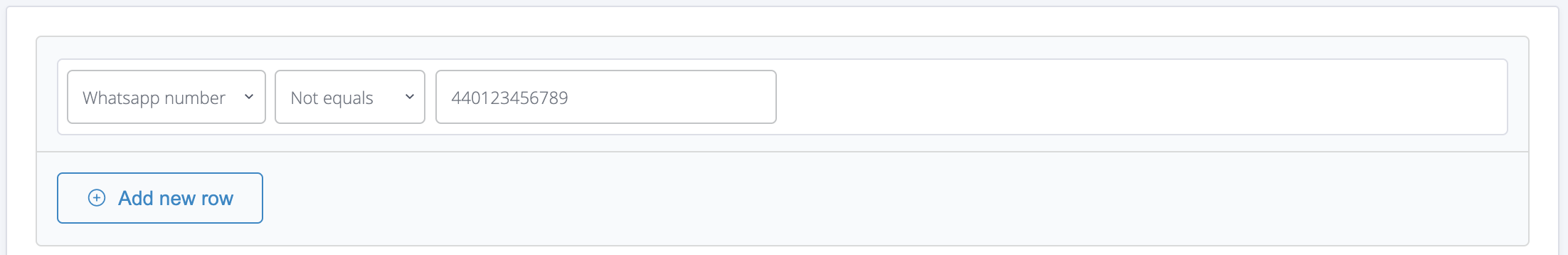
The example above shows a condition that applies to users whose Whatsapp number is not '440123456789'.
Device ID
Identify users based on their device ID.
Device IDs identify device profiles. A drop-down list comes with a selected operator (available operators are Equals, Not equals, One of, Not one of), and an input field for you to enter an Xtremepush device ID or a list of device IDs separated by commas.
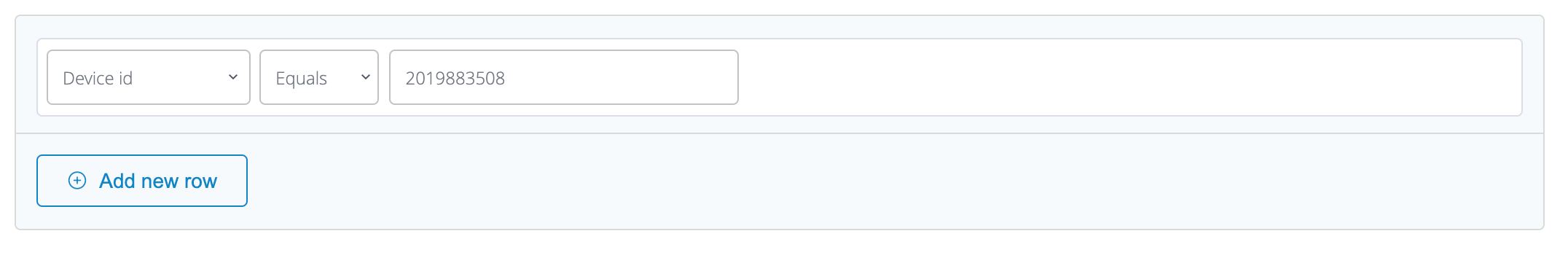
The example above shows a condition that applies to users whose device ID is '2019883508'.
Android ID
Identify users based on their Android ID. The Android ID, also known as ANID, is the device identity tag.
A drop-down list comes with a selected operator (same operators available as for user ID) and an input field for you to enter an Android ID or a list of Android IDs separated by commas.
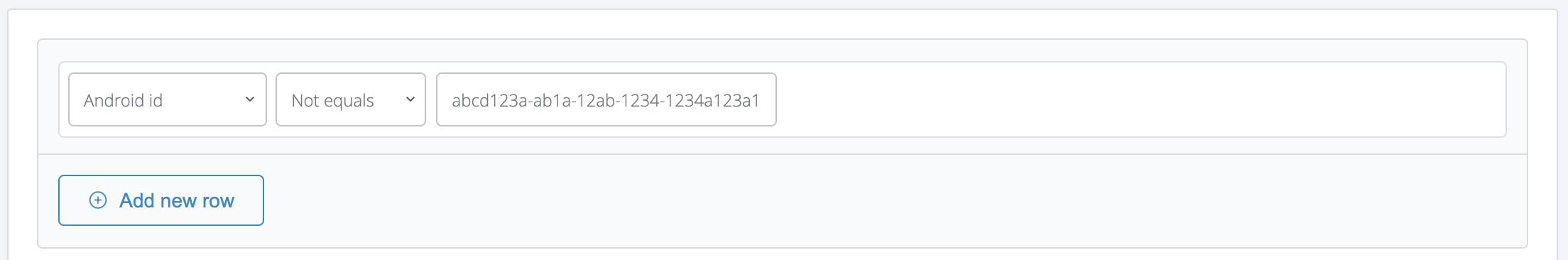
The example above shows a condition that applies to users whose Android ID is not 'abcd123a-ab1a-12ab-1234-1234a123a123'
Android Advertising Identifier
Identify users based on their ADID. The Android Advertising Identifier (ADID) is an identifier assigned by Google to a user's device and used by advertisers to track data.
A drop-down list comes with a selected operator (same operators available as for user ID) and an input field for you to enter an ADID or a list of ADIDs separated by commas.
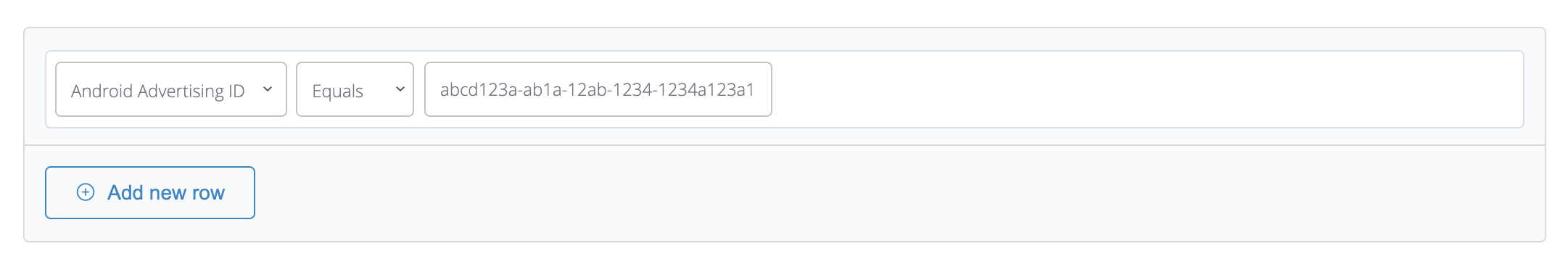
The example above shows a condition that applies to users whose Android Advertising Identifier is ‘abcd123a-ab1a-12ab-1234-1234a123a123’.
IDFV
Identify users based on their IDFV. As explained on Apple's website, The Identifier for Vendor (IDFV) identifies a device to the app's vendor. More info can be found here.
A drop-down list comes with a selected operator (same operators available as for user ID) and an input field for you to enter an IDFV or a list of IDFV separated by commas.
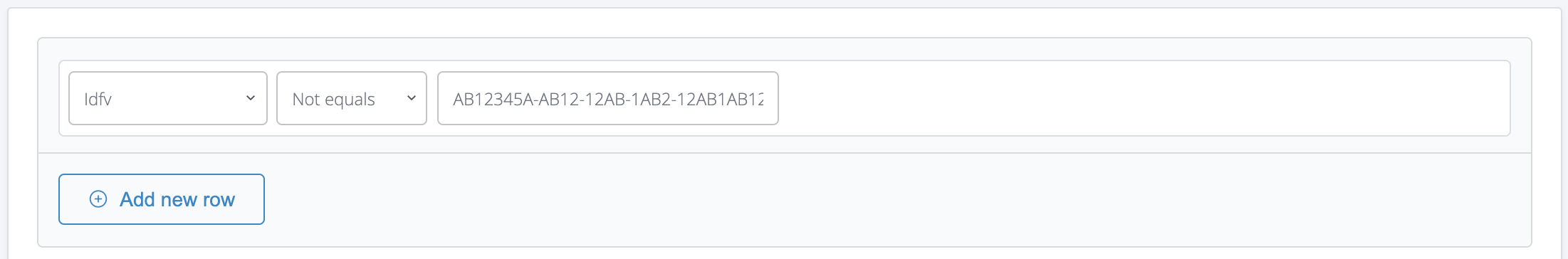
The example above shows a condition that applies to users whose IDFV is not 'AB12345A-AB12-12AB-1AB2-12AB1AB12A12'.
IDFA
Identify users based on their IDFA. The Identifier for Advertisers (IDFA) is an identifier assigned by Apple to a user's device and used by advertisers to track data.
A drop-down list comes with a selected operator (same operators available as for user ID) and an input field for you to enter an IDFA or a list of IDFAs separated by commas.
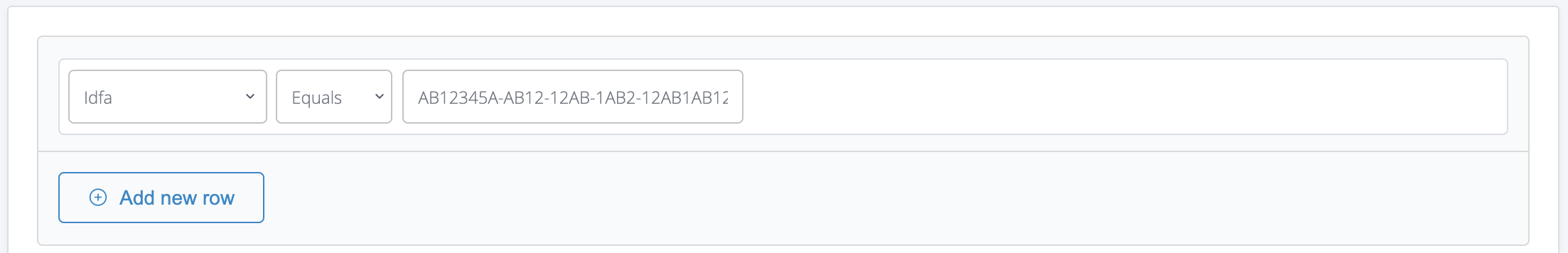
The example above shows a condition that applies to users whose IDFA is 'AB12345A-AB12-12AB-1AB2-12AB1AB12A12'.
Updated 4 months ago