Create a company
Xtremepush provider accounts may create multiple separate companies to manage their own customers' accounts
If you have an Xtremepush provider or reseller account you can have multiple company accounts for your organisation or other organisations you work with. The management of companies and other administrative elements is done via the Admin menu (displayed with your name) > Companies.
You have to have at least one company to add a project, as projects must be linked to a company. Review our dedicated guide on how to create a project. Users can be configured to various roles with the option to restrict access to specific projects.
Creating a company
To do so navigate to the Admin menu (displayed with your name) > Companies > Create Company. Then fill out your new company's details and save.
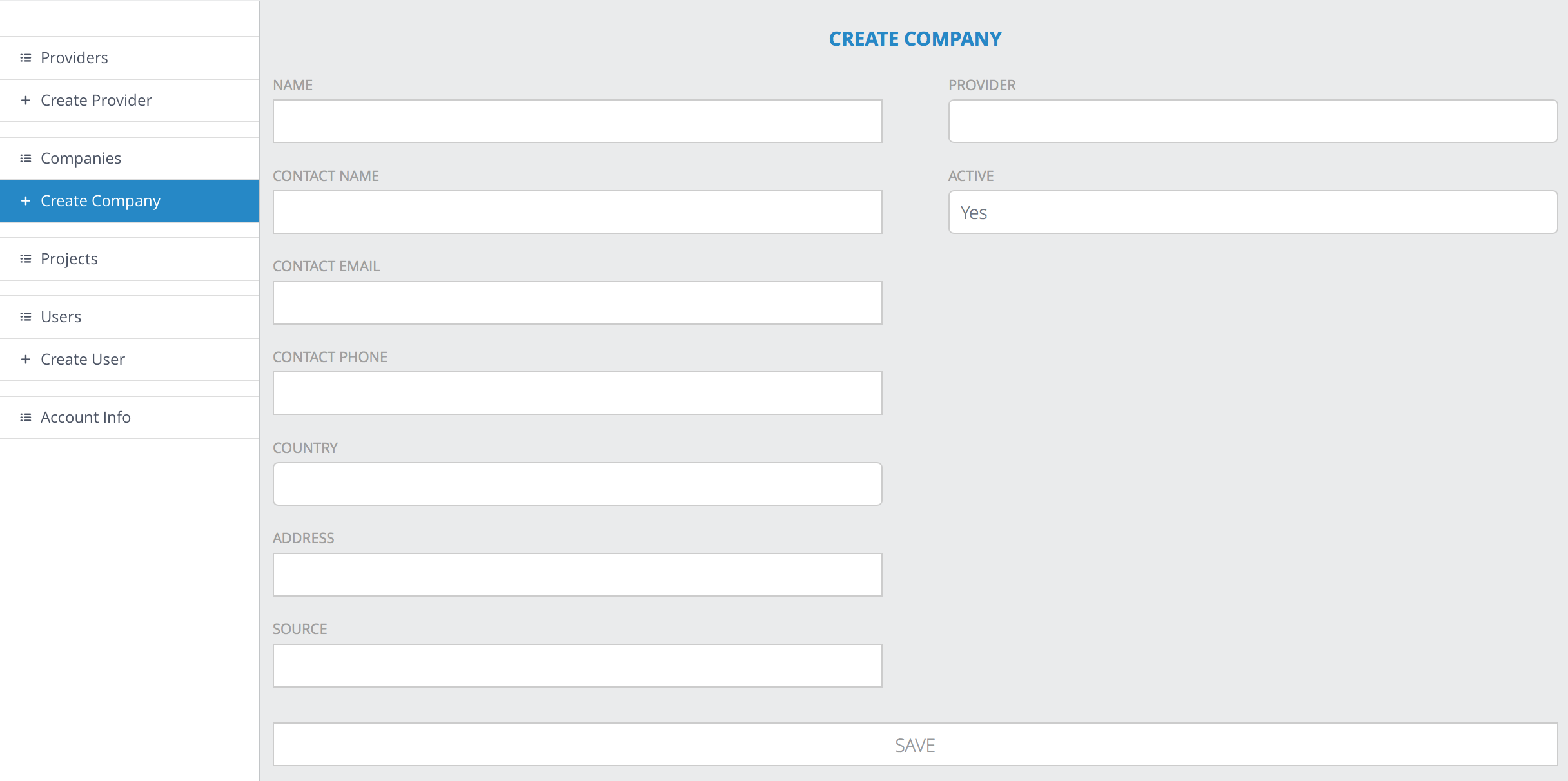
Once you have created a new company you should create a Company Admin as the first user of that company. To do so follow the steps in this guide. Make sure that you are setting their role as company admin and associate them with the company that you have just created.
You can then share the new company admin credentials with whoever is going to add new projects, users etc. and administer that company account.
Keep credentials secureWhen you create a new account for one of your colleagues, consider generating a strong password using a password generation service. Once the account has been created, instruct your colleague to use the Forgot password link on the login page. This way you ensure data security by eliminating sending credentials over insecure channels.
For more details on creating user accounts and the available user roles review our dedicated guide.
Updated 4 months ago