Log in to Xtremepush
Here's what you need to know about how to log in to Xtremepush.
Multi-Factor AuthenticationTo maintain a high level of access security for users of the Xtremepush platform, we employ mandatory multi-factor authentication. This means that on the login page a One-Time-Passcode needs to be generated by an authenticator app and used each time you wish to log in.
Before logging in for the first time, you should make sure you have your authenticator app of choice ready to go so that you are ready to generate your first One-Time-Passcode to access the platform. This will avoid delays logging in.
A list of suggested apps can be found here.
Login Flow
Before starting, make sure you have your own Xtremepush account. You must not share accounts.
If you do not yet have your own account your Company Admin will be able to create one for you by following the steps to create a user account.
When arriving at the login page the process will look as follows:
Logging in for the first time
When logging in with the correct email and password, a screen appears outlining the steps that need to be followed:
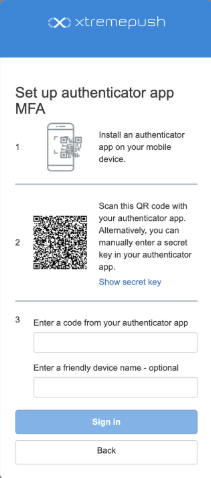
This screenshot shows the first steps to set up MFA: 1. Install an authenticator app, 2. Scan a QR code, 3. Enter the code from your authenticator app.
Using your authenticator app of choice, scan the QR code (or press Show secret key and enter the key manually into the authenticator app). The app will generate a passcode that needs to be entered into step 3.
Adding a device name to identify the log-in to the Xtremepush platform is an optional step and can be skipped. Then click Sign in and you'll access the platform.
Logging in for the second time and beyond
These steps describe how to log in every other time you want to access the platform.
After entering the correct email and password you will be directed to the following screen where you are required to enter a freshly generated code from your authenticator app.
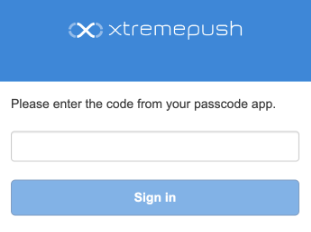
After the code is entered you will be signed in.
📲 Suggested Authenticator Apps
Recommended
Google Authenticator mobile app (iOS)
Google Authenticator mobile app (Android)
Microsoft Authenticator mobile app (iOS & Android)
Others
Apple iCloud Passwords desktop & mobile (macOS & iOS default) (Guide)
1Password desktop & mobile (Guide)
Keeper desktop & mobile (Guide)
NordPass desktop & mobile (Guide)
Authenticator.cc browser extension (Guide)
You can read more guidance on using MFA from the UK National Cyber Security Centre (NCSC).
If you have any further queries, please don't hesitate to get in touch with the Xtremepush support team.
Updated 25 days ago