Ad campaigns for install attribution
Track the installation source of your mobile apps
If you are promoting your app with the help of advertising networks, with the super publishers like Facebook, Google, Twitter or with other affiliates, then it is important that you track the install source of users at that first initial contact point of download. This will allow you to track your marketing efforts, link install source with subsequent user behaviour and optimise the entire process to drive the best app installs and post-install behaviour that maximises your advertising ROI.
In order to attribute App Installs your app must collect the advertising identifiers; IDFA on iOS and Android Ad ID.
Attributions requires an active Kochava integration. See our dedicated guide for more details. If you are interested in getting started with attributions please contact your account manager or visit https://xtremepush.com/ to request a demo.
Once enabled, you will be able to access the attribution page and create adcampaigns to track marketing efforts in Campaigns > Existing > Ad Campaigns.
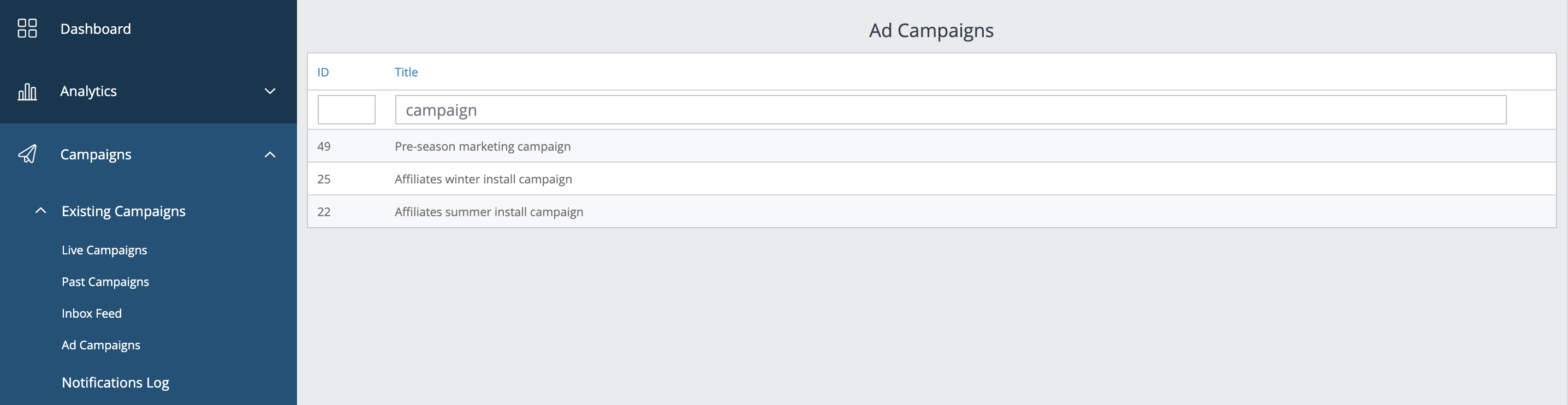
You can create tracking campaigns that map to the complexity of your ongoing install campaign efforts. Pick from over 1500 ad networks, super publishers or track your own private affiliate networks. Map your tracking efforts to your ad groups (e.g,: Male UK, Male US, Female UK, Female US). Map your tracking efforts to ad variants such as Red CTA, Blue CTA, Install Now CTA, Download App CTA etc. And you can add meta tags to allow category data to aggregated across networks, groups and variants.
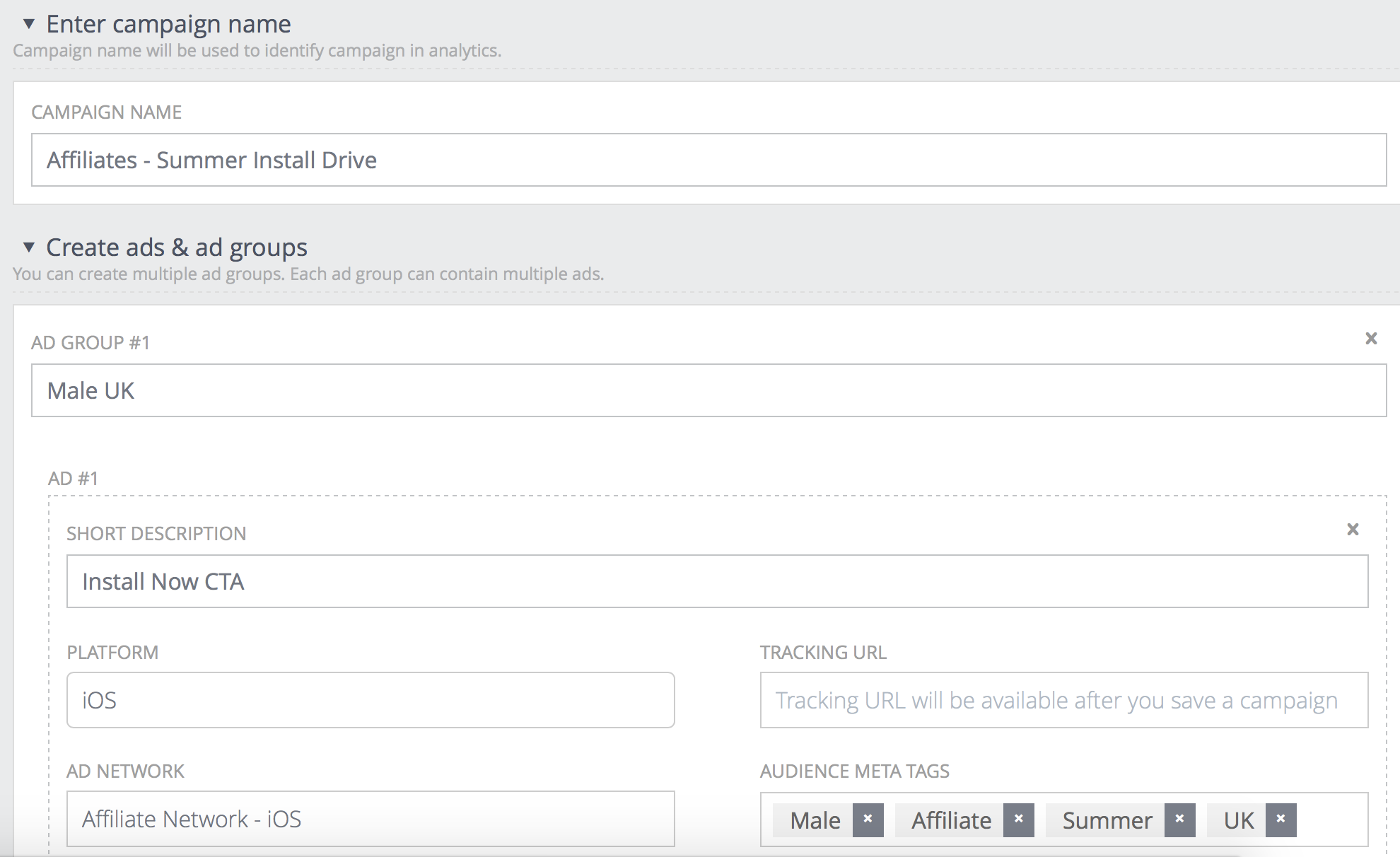
Data can be reviewed in the Attributions analytics reporting screen in Analytics > Attributions. See our dedicated guide for more details.
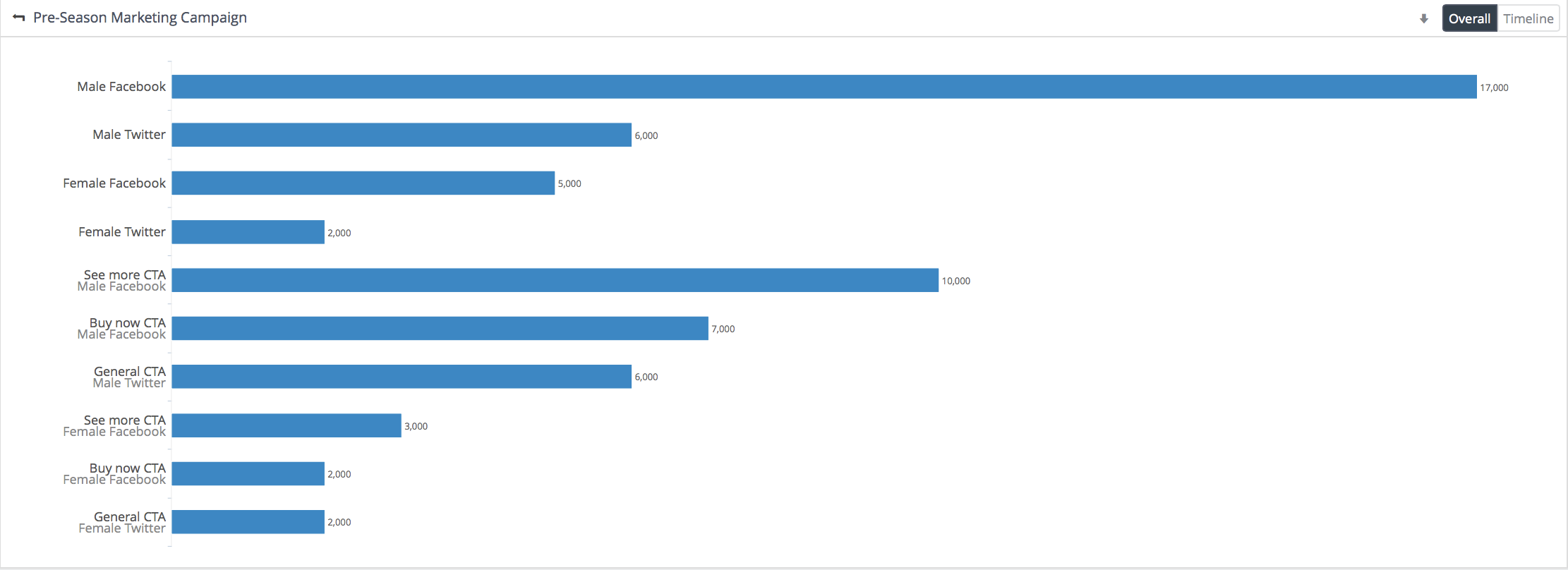
Updated 3 months ago