Analytics overview
The analytics suite can be accessed from the main menu (Analytics). Our range of analytics options are broken up into five sub-categories (campaign analytics, user analytics, behaviour, locations and devices).
Campaign analytics
Here we can review data from each of your campaigns.
User analytics
This section shows data on the users of your mobile app.
- Active users
- Frequency & recency
Find more details about User analytics in our dedicated guide.
Behaviour analytics
Here we have the data on how your app was used.
- Tags and Events
- Sessions
- Metrics
- Funnel analytics
Find more details about Behaviour analytics in our dedicated guide.
Location Analytics
This section shows data on locations.
- Geo and iBeacons
- Countries
- Languages
Find more details about Location analytics in this dedicated guide.
Device Analytics
Here we have the data on the devices and versions that your users have.
- Carriers
- Device Info
- App Versions
Find more details about Device analytics in our dedicated guide.
Top menu
Common to most of the analytics pages is the top menu that allows users to split the data by type of app and apply different time ranges.
If selecting 'Today', figures will be calculated from midnight to the viewing time today. You can see this time range at the top of the page.
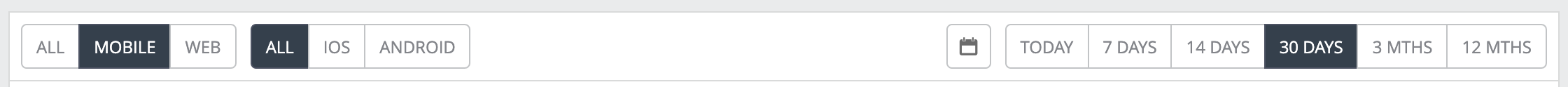
Refine the data by platform type and by timeframe.
App type filterThe app type filter will only appear if you have integrated more than one type of app (website / mobile app).
Data aggregationIn most of the pages, the aggregation and grouping of the stats is controlled by the time range selected:
- One day will return values per hour
- Up to 30 days returns values per day
- Greater than 30 days returns values per month
- Greater than a year returns values per year
Updated 3 months ago