Webhook content
Configure webhooks to pass data to external services
The Webhook tab allows to set up webhooks for external services. This tab is visible when you enable the Webhook option from the Setup tab. Learn more about webhooks in our quick start guide for webhooks.
Configure your webhook
URL
The URL specifies your endpoint, which is the place where you’ll be sending the information that you’re capturing in the webhook. If you’d like to send information to a vendor, the vendor should provide this URL in their API documentation. If you’re sending information to your own systems, check with your development or engineering team to ensure that you’re using the correct URL.
Xtremepush only allows URLs that communicate over standard ports 80 (HTTP) and 443 (HTTPS). However, to ensure data is passed securely we strongly recommend using HTTPS to use encryption.
Request body
Options for the request body include JSON, POST, GET parameters and raw text.
JSON, POST and GET parameters
Each of these key-value pairs allow you to easily write a request for an endpoint that expects requests in JSON, POST or GET format respectively.
For example, if your endpoint expects a JSON request, if your key is message, then the corresponding value might be: Hi {{first_name}} your order is out for delivery.
Once you’ve entered your key-value pair, the composer will configure your request in JSON syntax and a preview of your JSON request will automatically be generated.
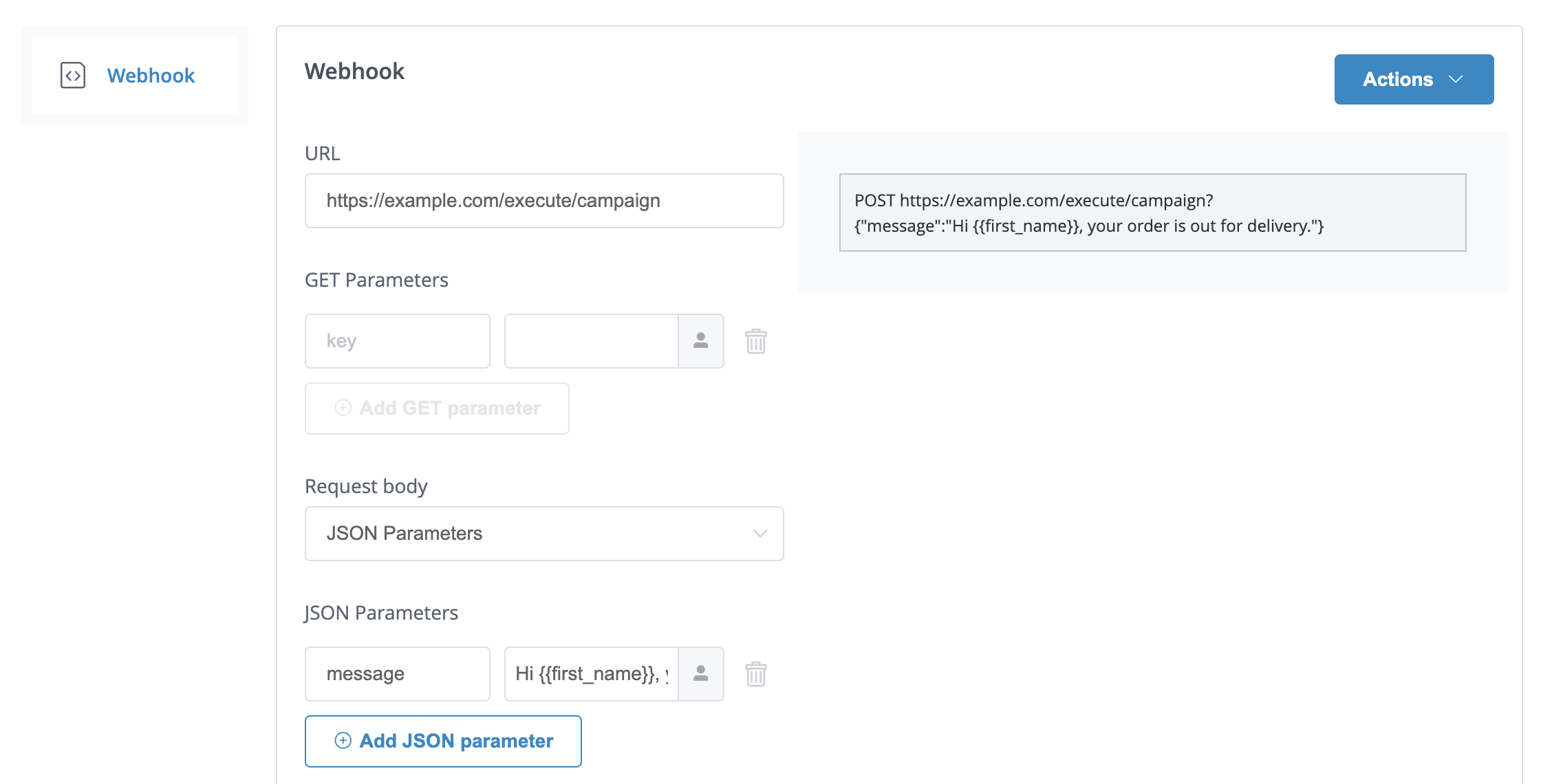
Raw text
The raw text option gives you the flexibility to write a request for an endpoint that expects a body of any format. For example, you might use this feature to write a request for an endpoint that expects your request to be in XML format.
Headers
Certain endpoints may require that you include headers in your request. In the headers section of the webhook channel, you can add as many headers as you’d like. Common use cases for request headers include a content type specification (e.g, XML or JSON) and authorisation headers that contain your credentials with your vendor or system. Content type specifications have the key “Content-Type” and common values are application/json or application/x-www-form-urlencoded.
Personalisation
As seen in the example provided above, the Xtremepush personalisation capability can be used to send user attributes such as the customer's first name or the mobile number to an endpoint.
Multi-language and variants
It is possible to create a multi-language campaign with new titles and messages based on the languages selected at the campaign level. It is also possible to do a split test to see which variant has a better engagement. Both options are enabled and configured from the Setup tab.
The languages you have selected, together with the variants selected are shown on the left side of the campaign. To be able to identify with which variant and language you are working, this information is shown on the top of the screen.
Actions
The Actions button allows to Apply a template that has been previously created from Content > Templates to a campaign and to copy the content from a specific language & variant. To copy the content, click on Copy From when you are on the variant and language where you want to apply the content. The system will show the available options to copy from.
Choose target groupThis option used to be available on this page, it has now moved to the Segment tab. It allows sending webhooks for all users (selected by default) or only for users who are subscribed or not subscribed for push notifications.
Updated 4 months ago