Locations analytics
The locations section of the platform can be accessed from Analytics > Locations and includes specific pages for Geo & iBeacons, Countries and Languages. The data shown in the different pages can be downloaded by clicking on the download button.
Geo and iBeacons
This page shows all the geo-fences and iBeacon fences you have added to the platform on a map.
You can tab between your geo-fences, iBeacons, or all. Below the map, in a table you will see entries and unique entries by your users into those locations, for the time period and platforms selected.
Location services is requiredThis page will only contain data if you enabled location services when integrating your app with the platform. See dedicated guides for Android and iOS.
This page shows a heat-map view of location entry data that updates as you zoom in and out.
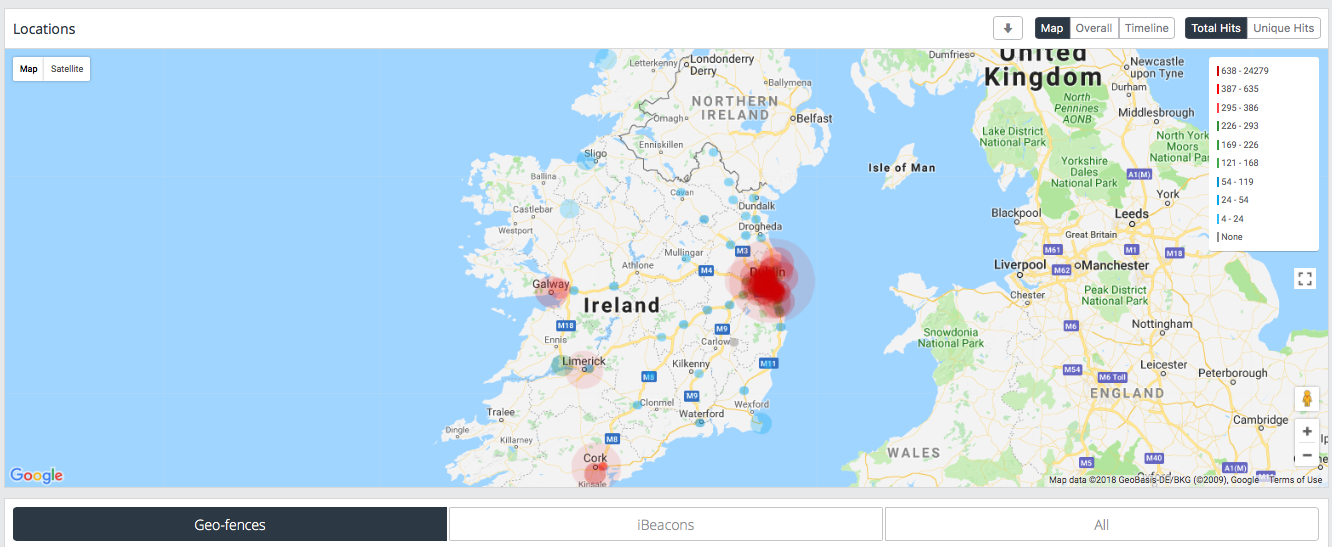
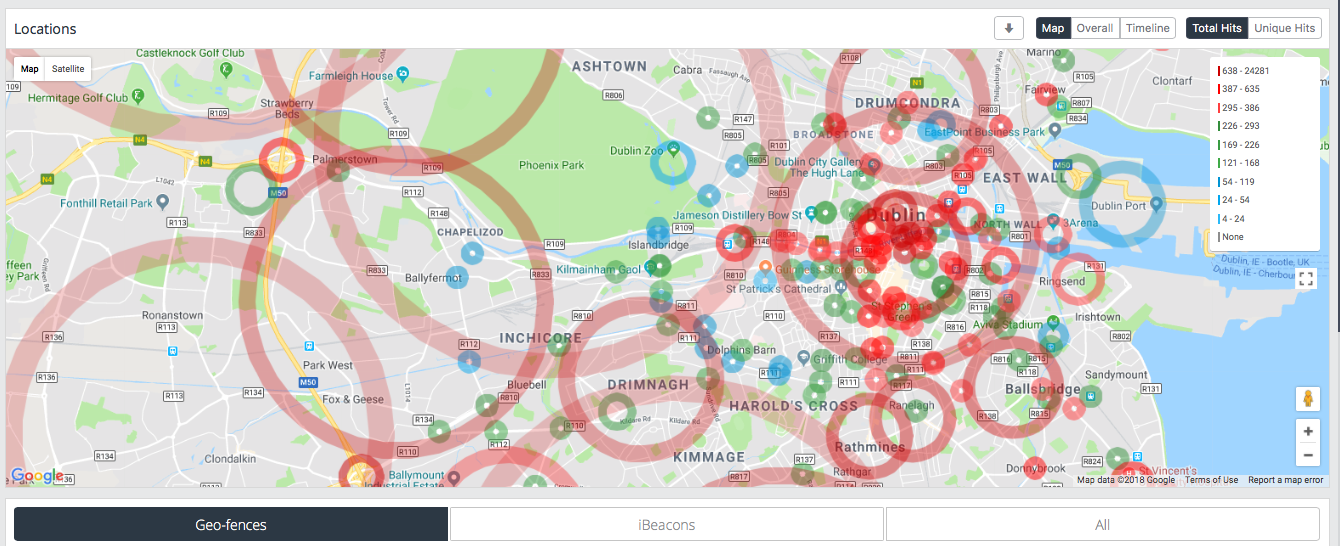
Timeline and total views of the data are also available to allow you to compare entry trends by selecting respectively Timeline and Overall on the top right of the page.
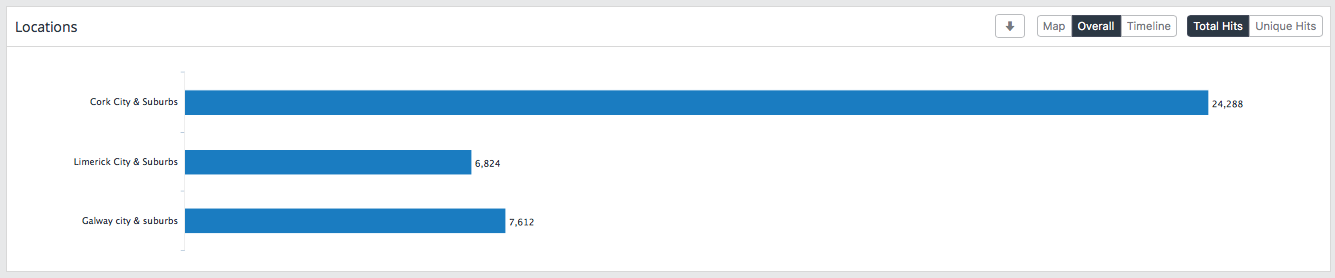
Overall view of locations
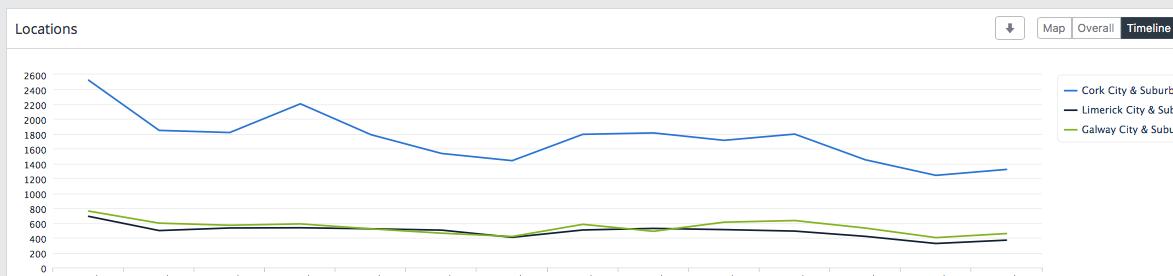
Timeline view of locations
Countries
On the countries page you will see your mobile app users broken down by the country they are in. It is possible to apply different date filters and to filter users by OS (iOS/Android).
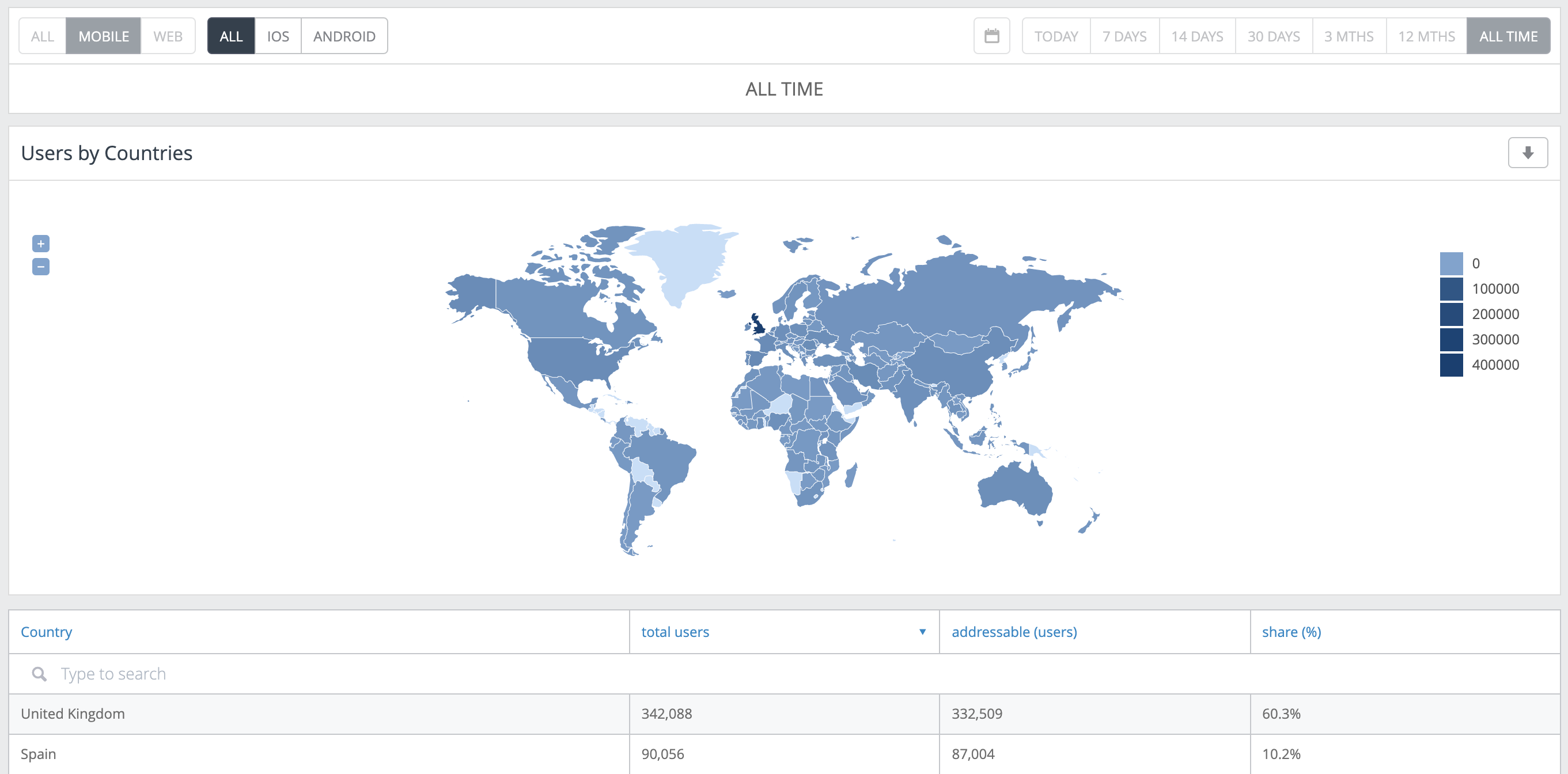
Below the map, in a table, you will see the total number of users per country and the number of addressable users by country.
Languages
On the languages page you will see your users broken down by the language they use. It is possible to apply different date filters, view users by platform (web/mobile) and OS (iOS/Android).
Below the graphic in a table you will see the total number of users per language and the number of addressable users by language.
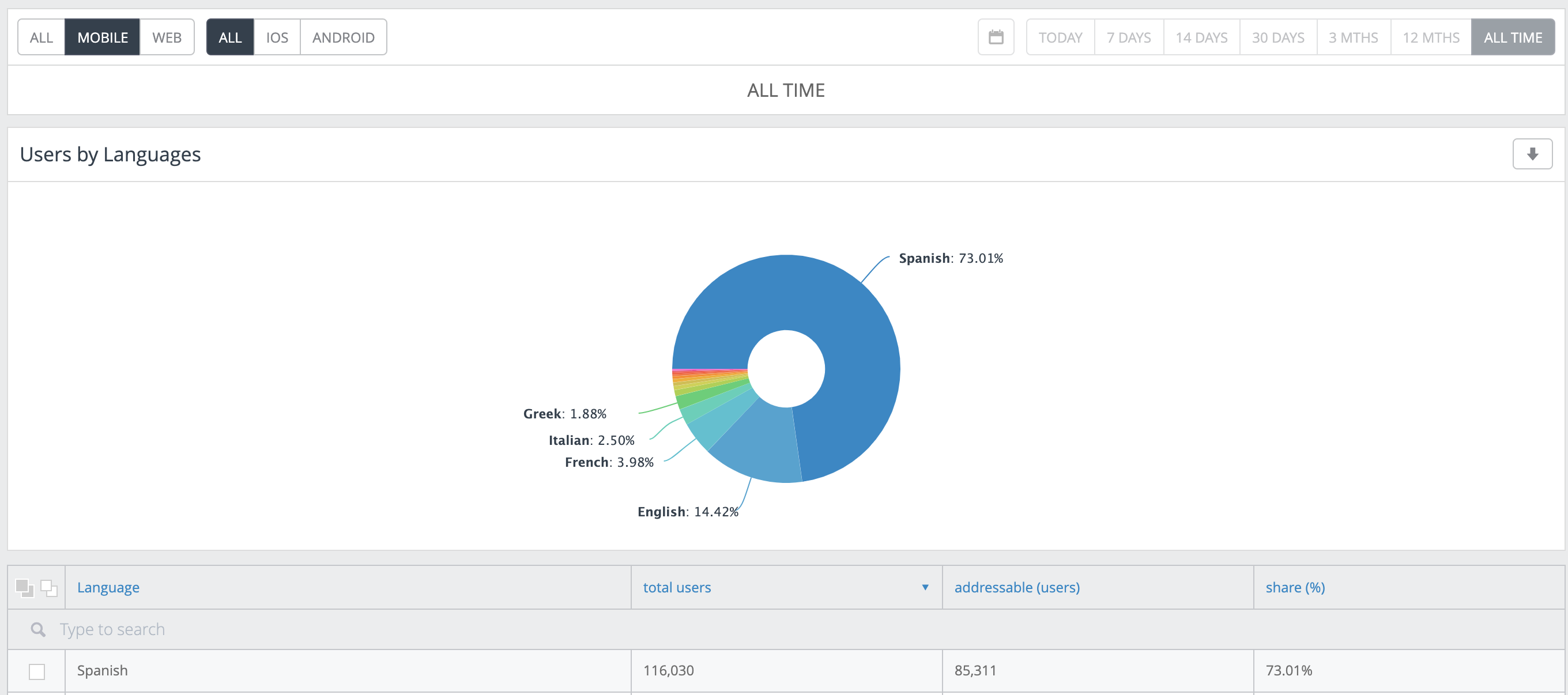
Updated 4 months ago