Sample counts
Save time building and checking segments by getting a quick estimation of the segment size
Depending on how complex an audience segment is, it can take many minutes to run a full calculation to see the exact count of profiles and devices. The sample counts functionality allows to get an estimation of a segment size without having to wait for the full calculation.
If you have a particularly large audience or use a lot of complex segmentation to create your audiences then it may be worth enabling sample counting for your project.
Can't see this feature?Sample counts is an optional feature and not enabled by default. Contact your Account Manager if you want to use this feature.
How it works
Once this feature is enabled, when creating a segment and clicking Evaluate > Count Users or Evaluate > Count Devices, Xtremepush will use a sampling algorithm to check enough of the total customer base in order to make a good estimation of the expected result. This calculation will take a fraction of the time a full count would take.
Get exact results
Sampling is great for quickly checking an audience size as you build and tweak your segmentation. Once you are happy with the set up you can click the Get exact results button to run the full segmentation count to see the fully calculated result.
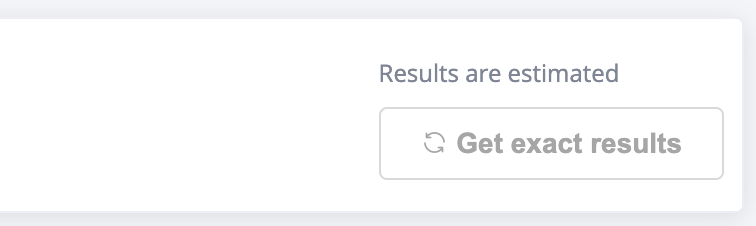
Sample counts not possible
If certain criteria are used in the segmentation then sampling is not possible. For example, if checking for a specific user ID then this is not something that will be across a range of users and, because of this, sampling won't be possible.
Updated 4 months ago