Device analytics
The Device analytics section can be accessed from Analytics > Devices and allows you to see total number of users by browser, platform, OS version, device models, and app versions. See detailed info for each of the pages available.
Web browsers
See your users broken down by their web browser. You can review the totals and the number of addressable users by browser.
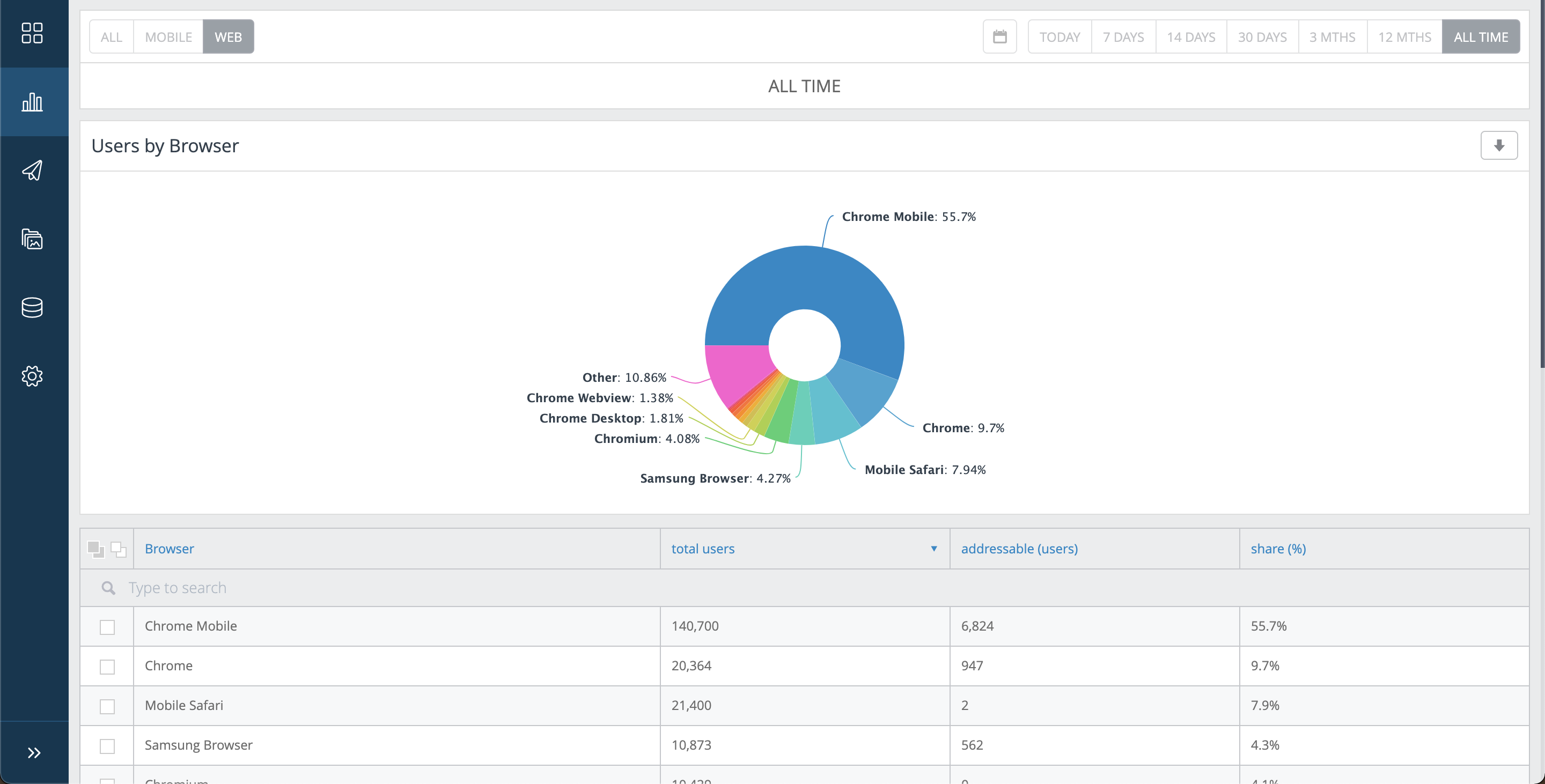
The download button allows to download a CSV with the totals by browser.
Mobile devices
In the mobile devices page you can see a chart that splits your users by platform (website, Android, iOS, mobile).
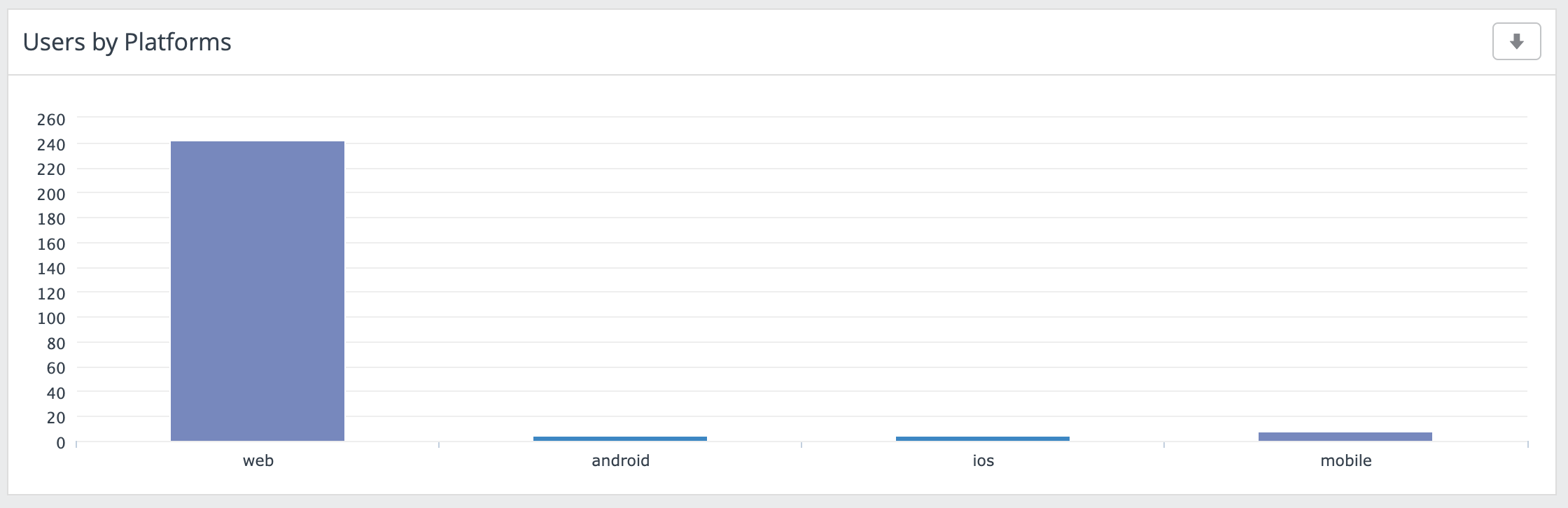
Below, you can see your users broken down by OS versions and device models they use (for both iOS and Android) by selecting the appropriate tab.
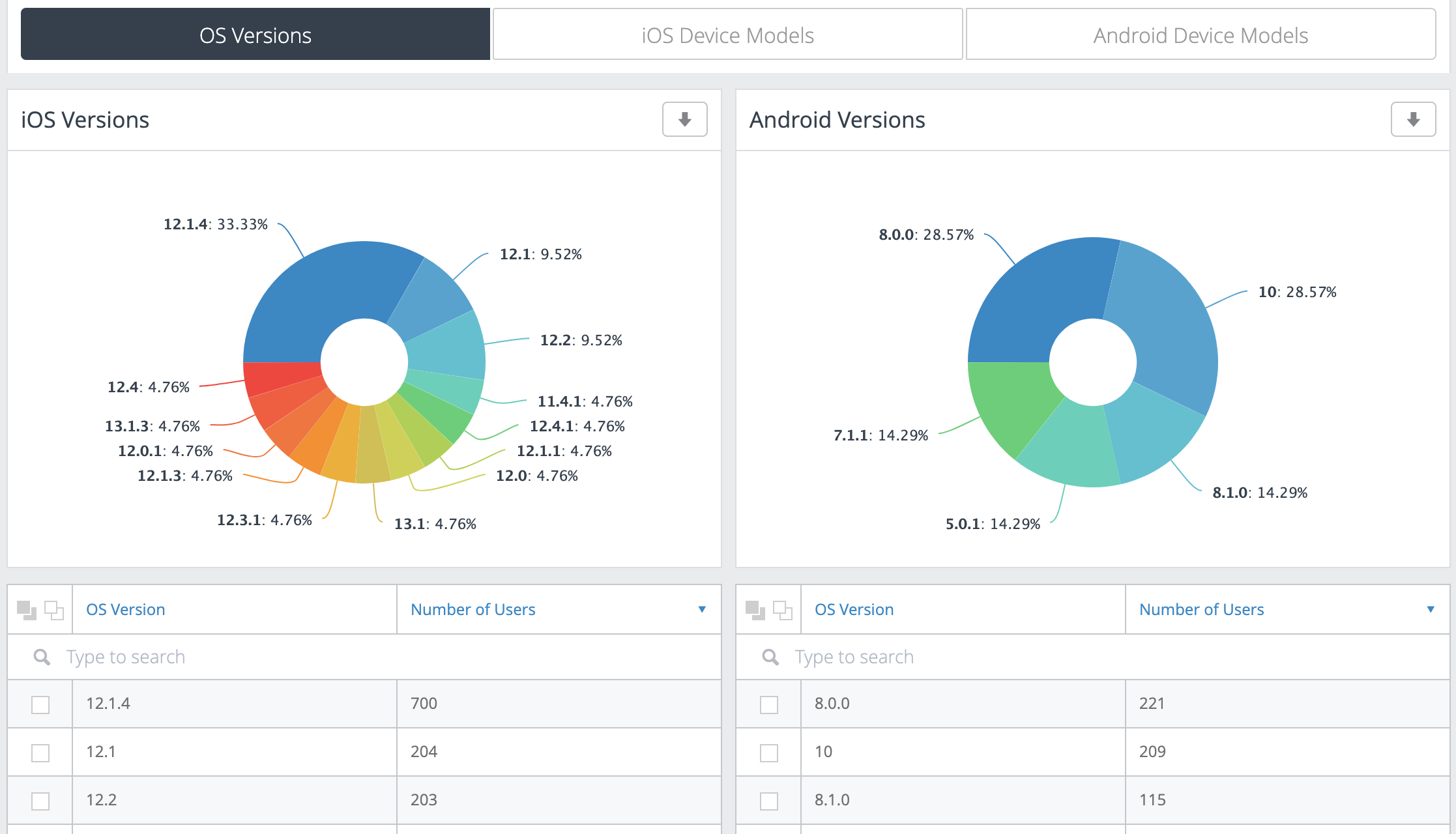
In the example, the OS versions for both iOS and Android is shown. Below the graphic, you can see the totals.
The download button allows to download a CSV with the totals for the different sections of the page.
Mobile carriers
On the mobile carriers page you will see your app users broken down by their Carrier/Mobile Network Operator. These stats can be split by OS (Android / iOS) and the totals can be downloaded by clicking the download button .
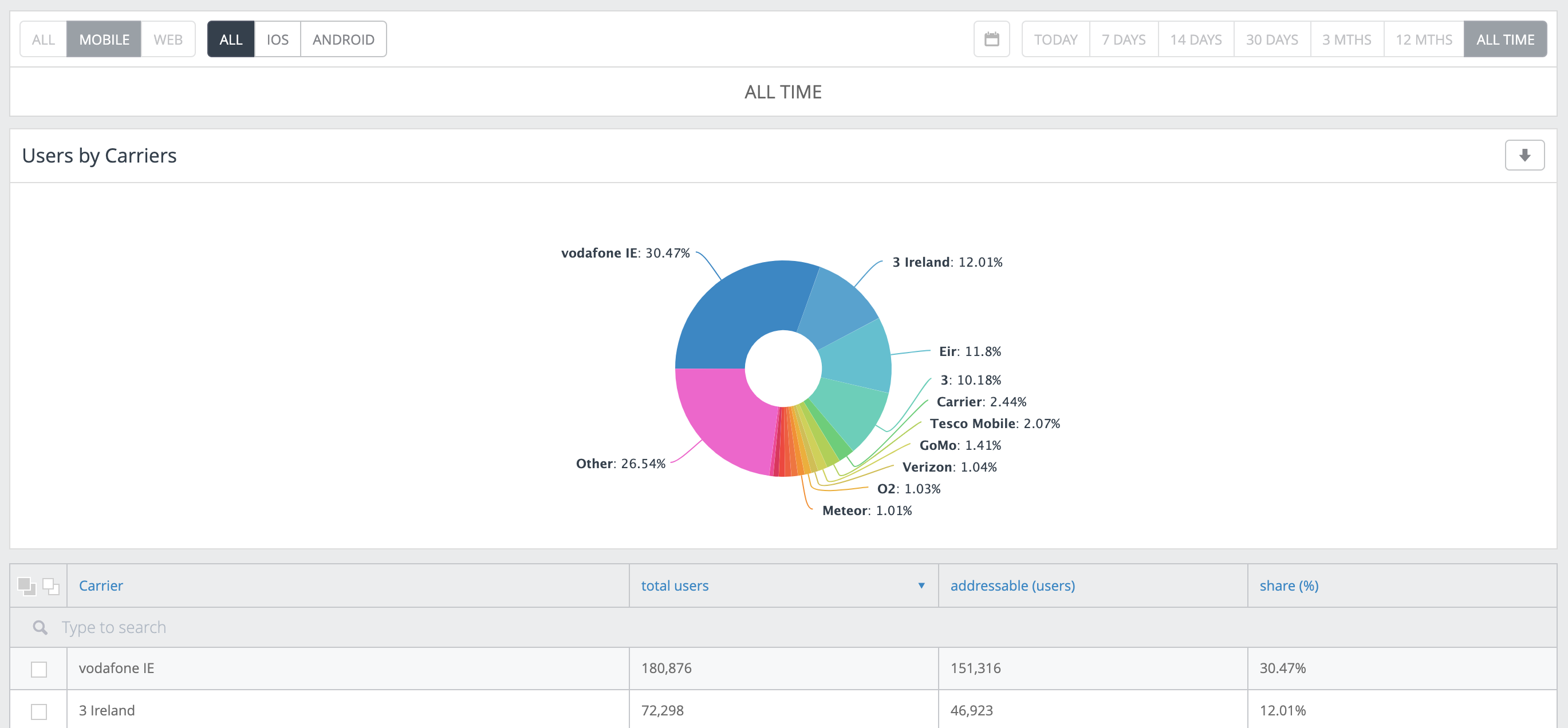
If you have integrated more than one type of app (Android / iOS), this page will show a split of the data of users by carrier by app type.
Mobile app versions
In this page you will see you app users broken down by the version of the app they are running.
This feature is not supported by apps using an XtremePush Mobile SDK released before Nov 3 2014.
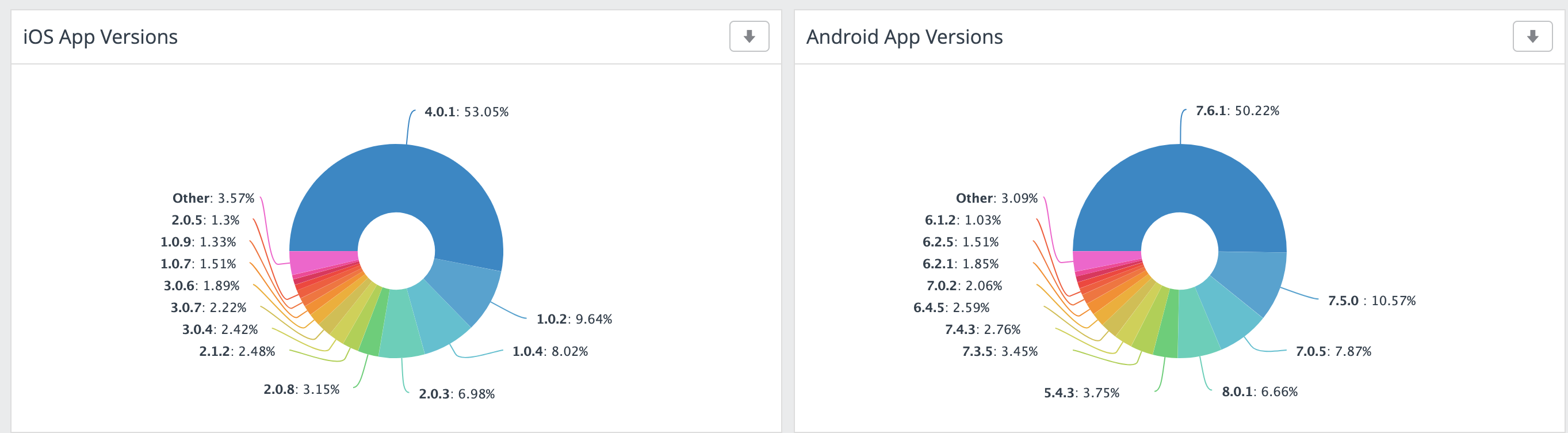
Below the graphic total users and total number of addressable users can be seen by app version. Totals can be downloaded by clicking the download button for both iOS and Android.
Updated 4 months ago