Configure Bonuses in Multistage Campaigns
Add or remove bonuses in multistage campaigns
In multi-stage campaigns, bonuses can be configured in the following ways:
- As messages with an associated bonus
Use any of the messages actions to add a bonus to a message. The available bonuses from your bonus engine are displayed in the Promotion drop-down as shown in the image below:
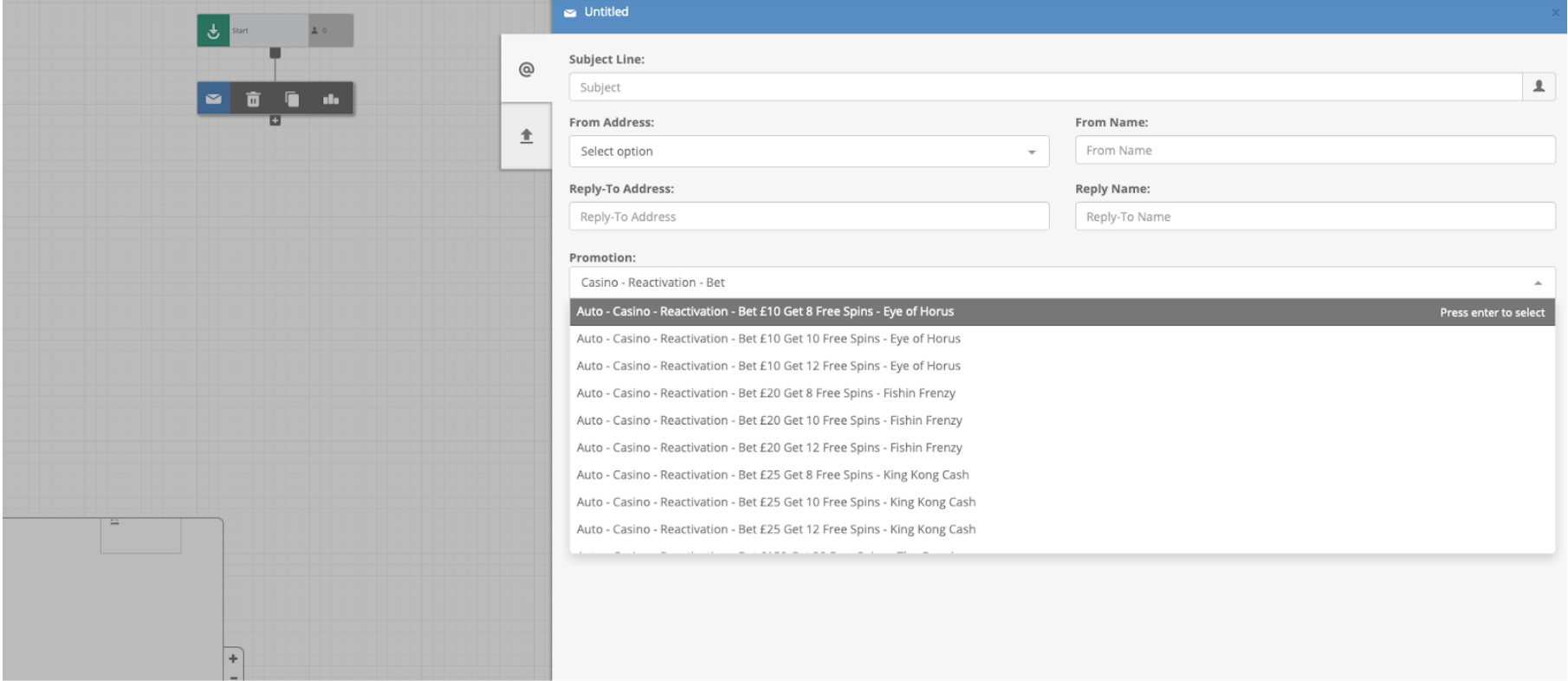
Add bonuses using messages in a multistage campaign
- As actions that assign or remove bonuses from users
Select the Promotions user action to add bonuses in the user journey. The available bonuses from your bonus engine are displayed in the Promotion drop-down as shown in the image below:
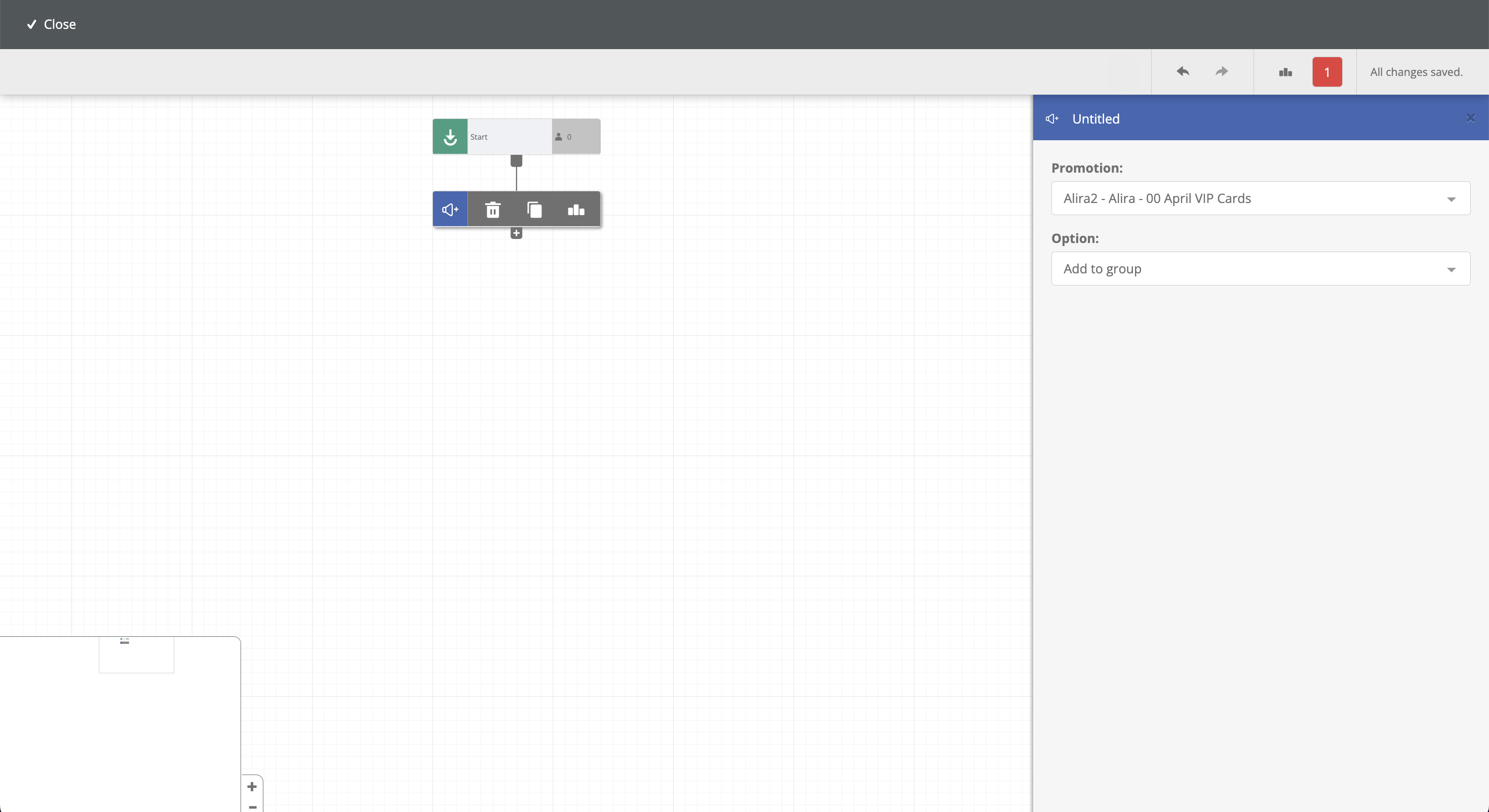
Add bonuses as actions in a multistage campaign
When a user receives the message or passes though the action in the journey, their user and bonus IDs are sent from Xtremepush to your bonus engine, allowing the bonus to be assigned to the user.
Dynamic bonuses in multistage campaigns
In multistage campaigns, you can configure a fixed bonus amount or a dynamic amount that is specific to each campaign recipient. Unlike with single-stage campaigns, you can only configure a dynamic amount as a percentage of a User Attribute. For more information on Attributes, see Attributes.
For example, if your user attribute for a user's lifetime deposit is lifetime_deposit_count, you can configure a dynamic bonus that awards a user a 2% of their lifetime_deposit_count. The bonus amount configuration is the same as in single-stage campaigns. To see detailed steps for this example, see Use Case: 2% Reward on Lifetime Deposits
You can further refine the bonus amount by specifying the following:
- The number of decimal places the bonus must be rounded to. This avoids long, unrounded decimal amounts in bonuses.
For example, if a user's calculated bonus is $20.546, you can set this to one decimal place, and the user will receive $20.5. - The maximum and minimum bonus amount that users can receive.
For example, you may offer a 20% cashback bonus on a user's deposit. If a user deposits a large amount, their 20% cashback may be very high. By setting a maximum bonus amount, you can control the allocated dynamic bonus amount.
Remove bonuses in a workflow
If your bonus engine supports removing bonuses, then you can remove bonuses within a workflow using the Promotion action. The image below shows a multistage campaign to allocate and deallocate a bonus in a multistage campaign.
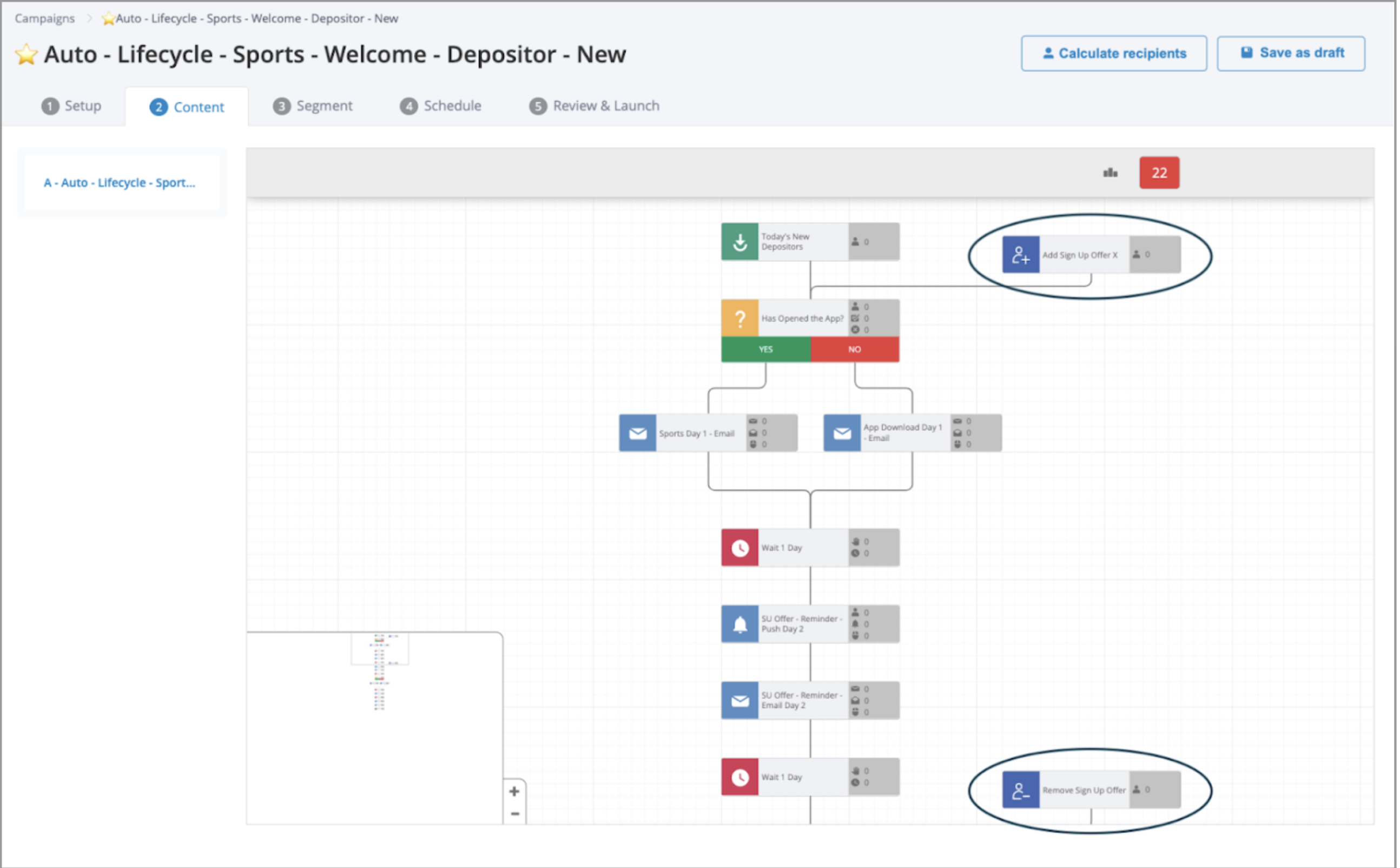
Allocation and deallocation bonuses in a multistage campaign
Configure split tests for bonus offerings
You can award different bonuses within a workflow based on customer tiering. For example, you may have a lapse prevention casino bonus workflow that has different customer treatments based on customer tiering. The workflow can be split based on the tiers and different bonuses are awarded to a each tier. This approach also allows you to split-test different bonus offerings.
The image below shows an example of how to set the casino bonus workflow:
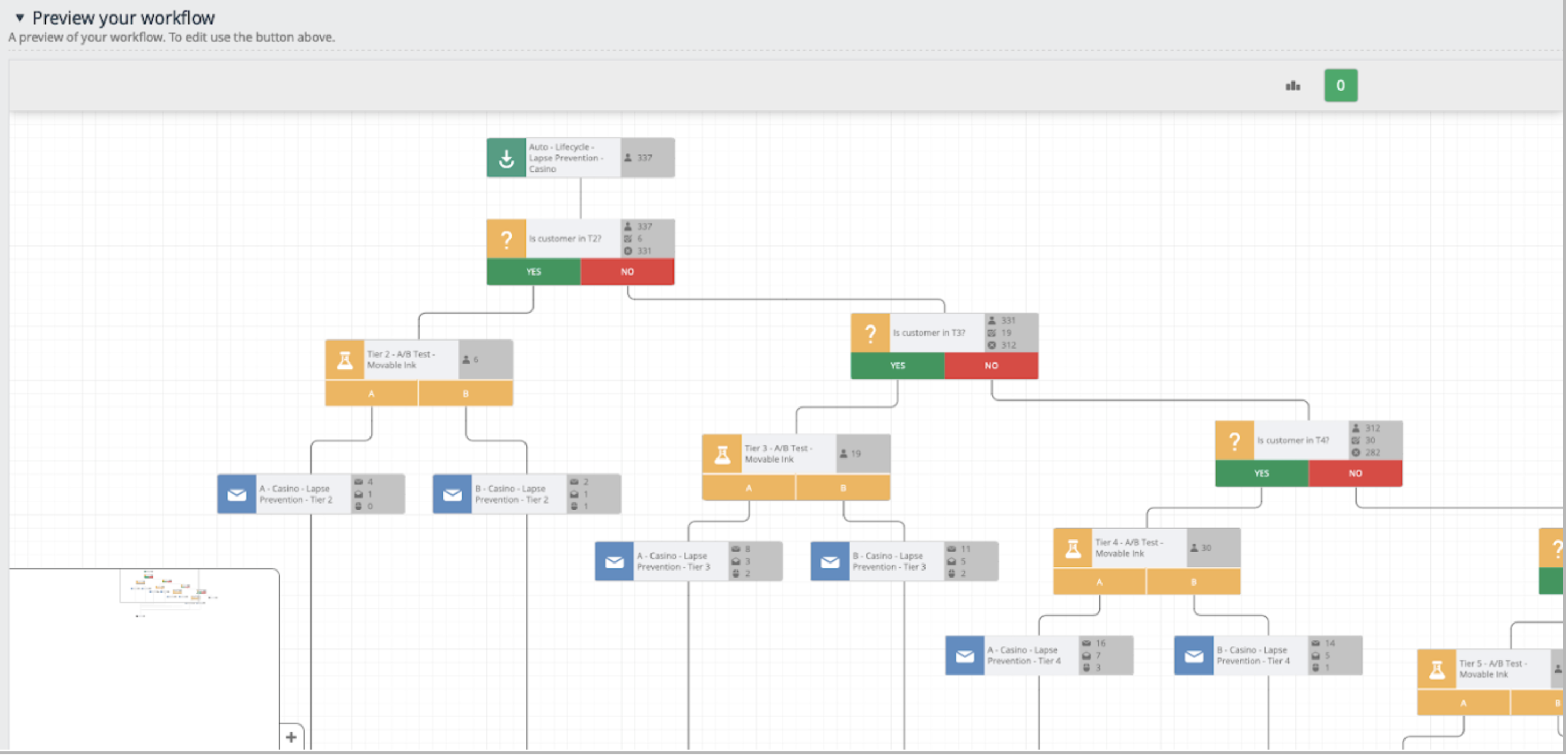
Example of tiered bonus workflow in multistage campaigns
Updated about 2 months ago