Configure Bonuses in Single-stage Campaigns
Configure a fixed or dynamic bonus in single-stage promotional campaigns
With Xtremepush, you can create single-stage promotional campaigns with an associated bonus. When your user receives the campaign message, their user and bonus ID is sent from Xtremepush to your bonus engine. This allows the automatic allocation of the bonus.
To configure a bonus in your campaign, go to the Promotions section in the campaign Setup tab. The Select Promotion option lists the bonuses available in your bonus engine.
The bonus options available depend on how you've configured the bonus in your bonus engine. In the Promotions tab, you have the following bonus options:
- Add or remove bonuses using campaigns
- Configure a dynamic bonus amount
Available Bonus Options
Add or remove bonuses
If the bonus amount is pre-configured in your bonus engine and you only want the bonus to be allocated to your campaign recipients, select the bonus and then theAdd Promotion option as shown in the image below:
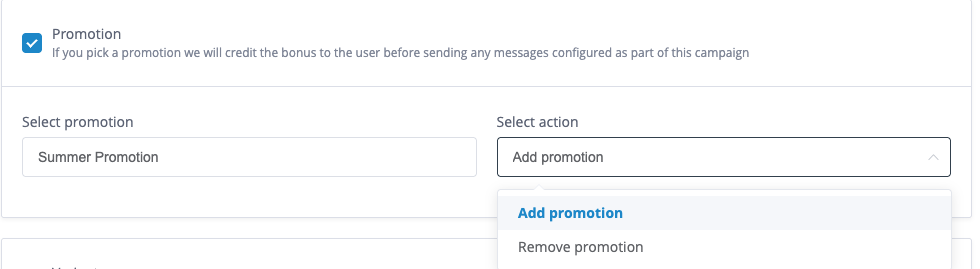
Add or remove bonuses from campaigns
If your bonus engine allows for bonuses to be removed from users, you can select the Remove Promotion option. To remove bonuses without sending a message to your users, ensure you don't select any Channels in the campaign Setup tab.
Configure bonus amount
You can configure a fixed bonus amount or a dynamic amount that is specific to each campaign recipient. An example of a dynamic bonus is configuring a 5% cashback on user deposit.
In single-stage campaigns, dynamic bonuses can be configured as a percentage of:
- A user attribute or metric
These are the user attributes and metrics defined in the Data Manager tab. For more information, see Attributes, Computed Attributes, and Metrics.
For a User Metric, you can specify the date range for the bonus calculation. For example, if your user metric is average_deposit and your date range is three months, the bonus is calculated as a percentage of the user's average deposit during that period.
- An event property
If the campaign is triggered by an event, you can configure the bonus amount based on an event property. For example, if a deposit event triggers the campaign when a user makes a deposit, a deposit_amount event property lets you set a dynamic bonus based on the amount deposited.
For an example use case on how to use event properties to set a dynamic bonus, see Use Case: 20% Cashback on User Deposit
You can further refine the bonus amount by specifying the following:
- The number of decimal places the bonus must be rounded to. This avoids long, unrounded decimal amounts in bonuses.
For example, if a user's calculated bonus is $20.546, you can set this to one decimal place, and the user will receive $20.5. - The maximum and minimum bonus amount that users can receive.
For example, you may offer a 20% cashback bonus on a user's deposit. If a user deposits a large amount, their 20% cashback may be very high. By setting a maximum bonus amount, you can control the allocated dynamic bonus amount.
For an example on how to set dynamic bonus amounts, see Use Case: 2% Reward on Lifetime Deposits.
You can also configure rules to determine the user eligibility for dynamic bonuses. For more information, see Determine User Eligibility for Bonuses.
Using promotions for split test variants
To test the effectiveness of different promotions it's also possible to combine promotions with split test variants. To do so click on Variants from the Setup tab of your campaign and assign the promotion for each variant.
See Create a split test for more information on creating split test variants.
Updated 30 days ago