Import the iOS SDK
Add the Xtremepush SDK to your app
Upgrading to v4
If you’re migrating from v3 of our iOS SDK follow the steps outlined here.
Swift Package Manager
This is the recommended approach to add the Xtremepush SDK. To do so:
- Open the Xcode project. From the menubar, click on File > Add packages.
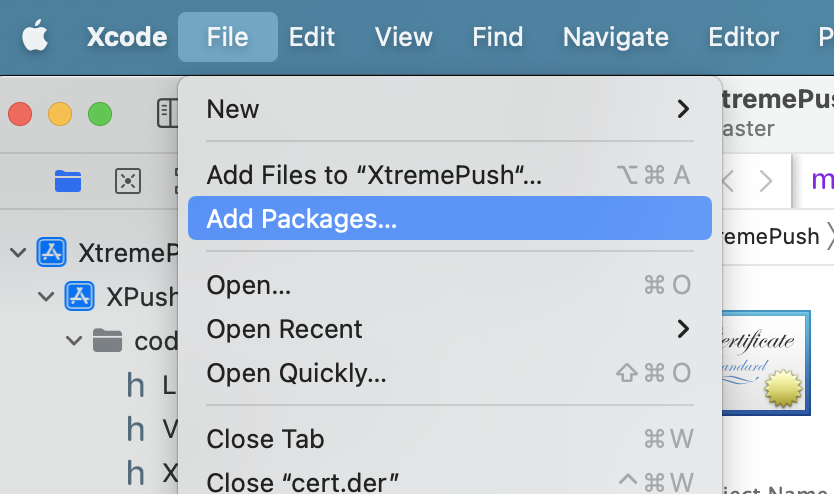
- In the dialog, insert the URL of our SDK:
https://github.com/xtremepush/Xtremepush-iOS-SDK. Click on Add package.
CocoaPods installation
Alternatively, you can use CocoaPods to add the Xtremepush iOS SDK. If you do not have CocoaPods installed, please check out this guide.
- Navigate to the
iossubdirectory. - Add the entry highlighted below to your Podfile file (where MyApp should match your application name):
target 'MyApp' do
pod 'Xtremepush-iOS-SDK'
end
- Then install the iOS SDK by running:
pod install
Troubleshooting
The following error in the terminal is usually due to an outdated local CocoaPods specification:
Unable to find specification for pod 'Xtremepush-iOS-SDK'
To fix it, execute the following shell commands:
pod repo update
pod install
Manual installation
If you want to import the SDK without using Swift Package Manager or CocoaPods you can import the framework manually. Details below:
- Download the latest SDK version.
- Extract the framework from the zip file.
- Open Xcode and drag
XPush.frameworkinto your project. - Make sure
XPush.frameworkappears on the frameworks section of your target
Updated almost 3 years ago
What’s Next