Solitics
The Solitics integration allows you to use Xtremepush as the communication channels provider
It is possible to launch campaigns in Xtremepush that are triggered by Solitics (via the Xtremepush external API).
There are three main steps to activating an integration between Solitics and Xtremepush:
- Integrate the Xtremepush SDK with your Website or Mobile App
- Set the User ID that can uniquely identify users across Solitics and Xtremepush
- Create API-triggered campaigns on Xtremepush. These will then be triggered from Solitics.
SDK integration
The Solitics integration requires that you configure your web or mobile app in your Xtremepush project and complete the integration of the Xtremepush SDK in your web or mobile app.
Review the Website, Android and iOS integration guides on how to achieve this.
User ID matching
The ID you use to identify users in Solitics must also be set against user profiles in Xtremepush. This customer/player ID can be sent to Xtremepush from your mobile app or website using our SDK methods. Review our dedicated guide to learn how to Set User ID.
Create Solitics API-triggered Campaign
In Xtremepush, navigate to Campaigns > Create campaign and choose either Single-stage or Multi-stage campaign. Next select Triggered> API-triggered >Create campaign.
In the Setup tab of the campaign select the relevant channels.
From the Content tab, selecting the desired channel, insert{{push_title}}for the message title and {{text}} for the message text. This will help populate content from Solitics.
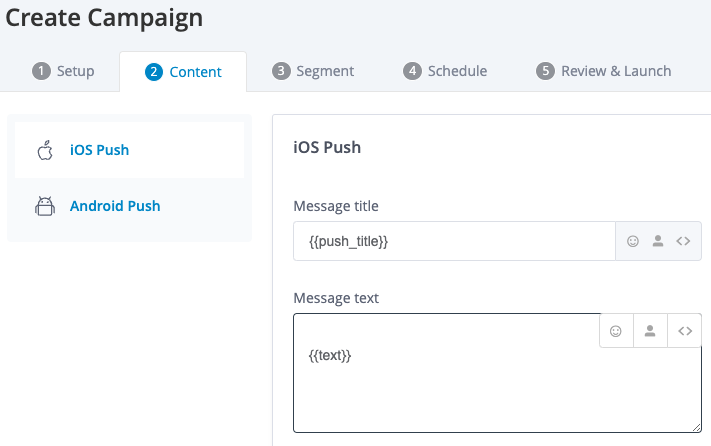
In this example an iOS push and Android push campaign is being set up.
From the Segment tab select Send to everyone, as the users to target will be provided by Solitics on execution.
In the Schedule tab set to send every day.
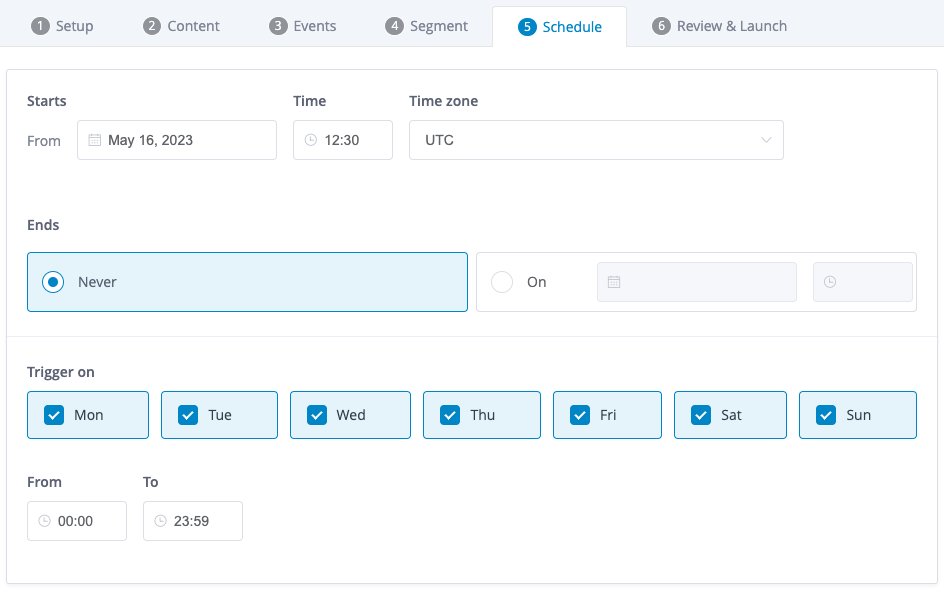
Solitics activation
Once the integration steps have been completed, provide Solitics with the Campaign ID in order to complete the integration from their side.
You can find the Campaign ID under Campaigns > Existing Campaigns.
Solitics are now in a position to commence campaign testing.
Don't forget to set the user ID
There must be User IDs associated with user profiles in Xtremepush for Solitics to be able to process campaigns.
Updated about 2 years ago