Include redeemable content in a campaign
Create a message campaign that contains a redeemable offer
Only mobile channels (in-app message, Android or iOS push) are compatible with redemptions, since an in-app message is required for the button to redeem the option.
Firstly create the redemption campaign as described on the Creating a redemption Campaign guide. Once you have done so, navigate to Campaigns > Create a campaign. Select Single stage campaign and select the desired trigger for the campaign.
From the Setup tab select the channels required for the campaign and enable the Redemptions option, which will allow us to search and select the redemption campaign that we created beforehand from the drop down menu. Enabling redemptions This will also add an In-App tab in the campaign if this wasn't previously selected already.
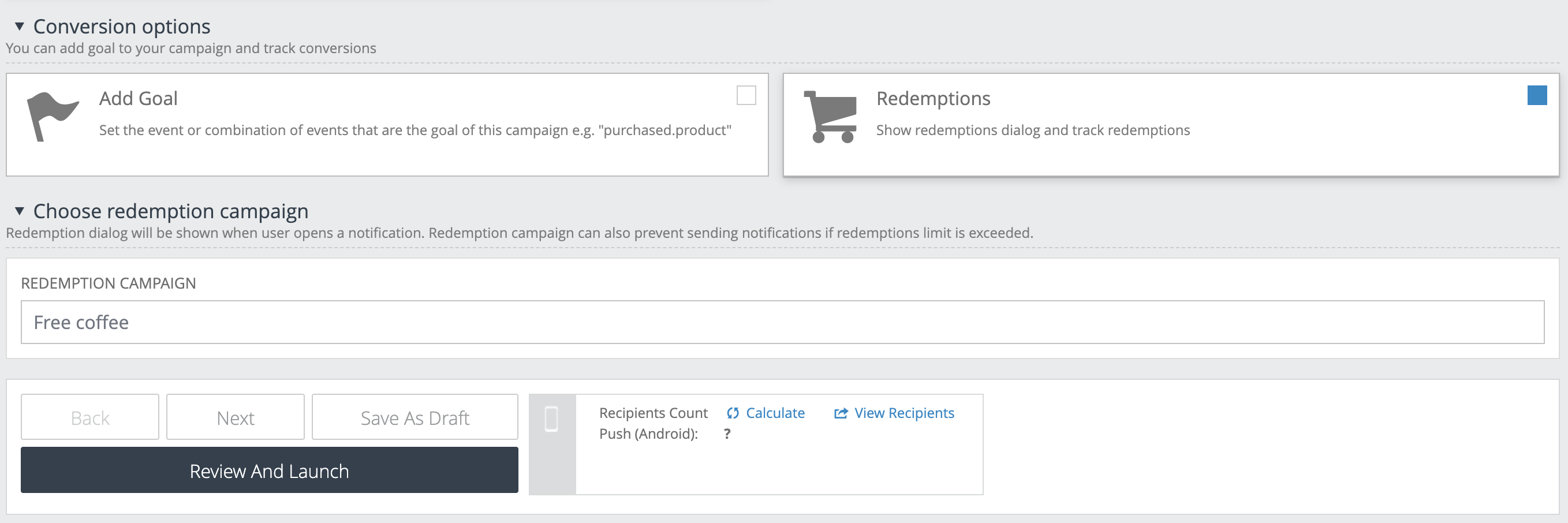
Then navigate to the selected tabs (Android push/ iOS push). Fill in the details of the campaign as desired.
Default actionThe Default action for Android / iOS notifications should be set as In-app message. This ensures the correct sequencing of messages for the redemption process.
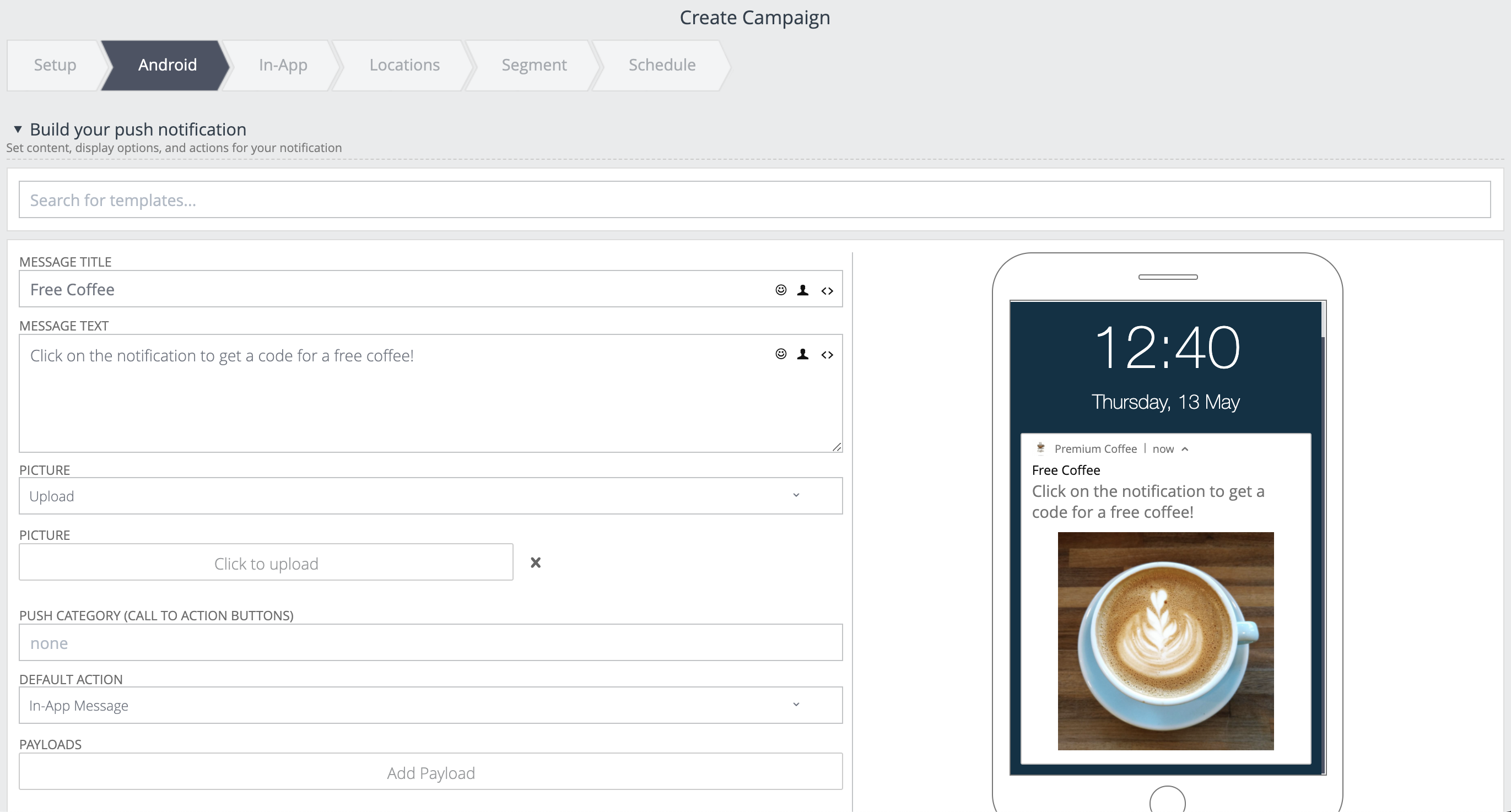
The In-App tab should be used for providing more context about the offer and at least one button in the message should be configured with an Action of Redeem. This is required so that redemption stats can be tracked on the server side afterwards, therefore we recommend selecting modal or full screen formats.
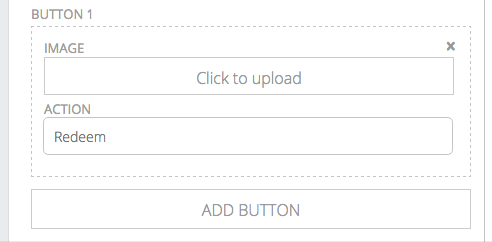
Apply any segmentation rules if required from the segment tab and edit the schedule as required and then the campaign is ready to be launched.
Updated 20 days ago