Channels and Preferences
Learn about channels and preferences in Xtremepush and how to configure them
Available Channels
It's possible to create preferences and set them against Xtremepush channels; these are the channels that require a subscription: SMS, email and push (mobile and web).
Create Custom channels
With the new Consent Manager, it's also possible to create custom channels which your organisation may use, even if they are not channels offered by Xtremepush. This allows you to keep your central source of truth for all things permissions based inside your Xtremepush project and just reference those preferences wherever else they may need to be checked.
The Channels tab will show the available Xtremepush channels available to the current project, as well as a section where you can add your own custom channels. Once added they will be available to set up new preferences against them in the next tab.
Preferences without channels
It is also possible to set up a preference to track consent for items that do not necessarily link to a channel at all. For example, you might want to ask your users if they consent to you using their data in your machine-learning algorithms in order to offer products tailored to them. To do this, set up a new preference and leave all channels unchecked.
Create preferences
Once the feature has been enabled on your project, navigate to Data > Consent Manager > Preferences and click on Create preference to create a new preference. The available fields are:
- Name: The name should avoid spaces and dots, and ideally limit to lowercase letters, digits and underscore. This will allow easier use of the subscription preference through the mobile and web SDKs and the API. Example: football_news.
- Display Name: Use this field to provide a friendly name for the category in the Xtremepush interface.
- Channel: The messaging channels to which the category will be applied.
- Type: This is a required field and you can select two options:
- Marketing: This consent type is used for consent where explicit consent is required before contact can be with the customer, for example, consent to receive sports news.
- Legitimate Interest: This consent type is used for consent where explicit consent is not required before contact can be made with the customer, but the customer has the option to opt-out of these communications, for example, weekly gaming updates.
Single preference across multiple channelsAs an improvement from the old Subscription Preferences, the new Consent Manager allows you to cover multiple channels with a single preference.
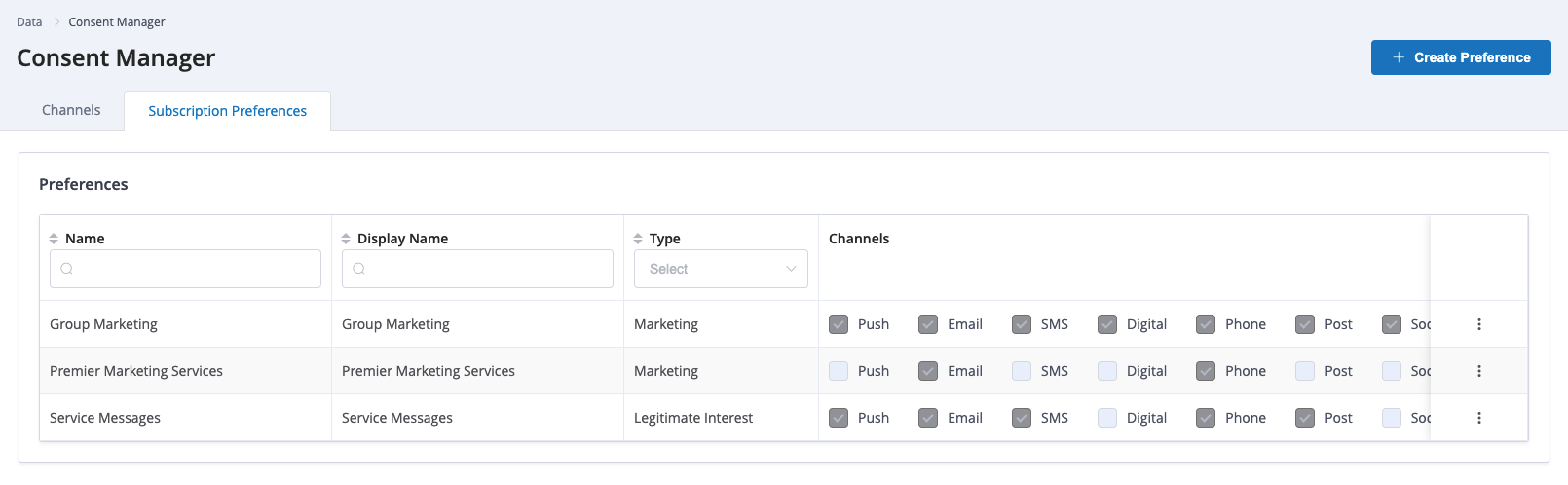
The example above shows three categories across a number of channels (Group Marketing, Premier Marketing Services and Service Messages).
Preferences Converted from Subscription Preferences
If you were using the existing Subscription Preferences feature, when the Consent Manager area rolls out your preferences will have been converted to the new format. This will not affect the use of your existing preferences, but the following rules will be applied:
- Any preferences with the exact same Name and Display name will be merged together as a single preference, with the different channels they were set up for checked for the new single preference. For example, if the existing set-up had three preferences all named casino_news with the Display Name blank for all of them, and one was selected for Email, one for SMS and one for Push, then after the update they would be merged into a single preference row. This scenario applies if the Name and the Display name exactly match.
- Any preferences with the exact same Name but a different Display name will be merged as a single preference, but a message will show next to the preference (Update required) to allow users to provide a new Display Name
Updated 4 months ago