Review User Subscribed Categories
Profile preferences
From Data > User profiles it is possible to review users' individual preferences and subscription to profile-based channels by navigating to the Channels & Preferences tab. The subscriptions to each preference and channel shows up under the Preferences section.
Subscription to the email/SMS channel is separate to subscription to specific preferences. Even if a user is not subscribed to any specific category, if the user is subscribed to email/SMS, the green tick will show against the channel. This status can be altered manually by clicking the Options:fa-ellipsis-v: menu > Unsubscribe.
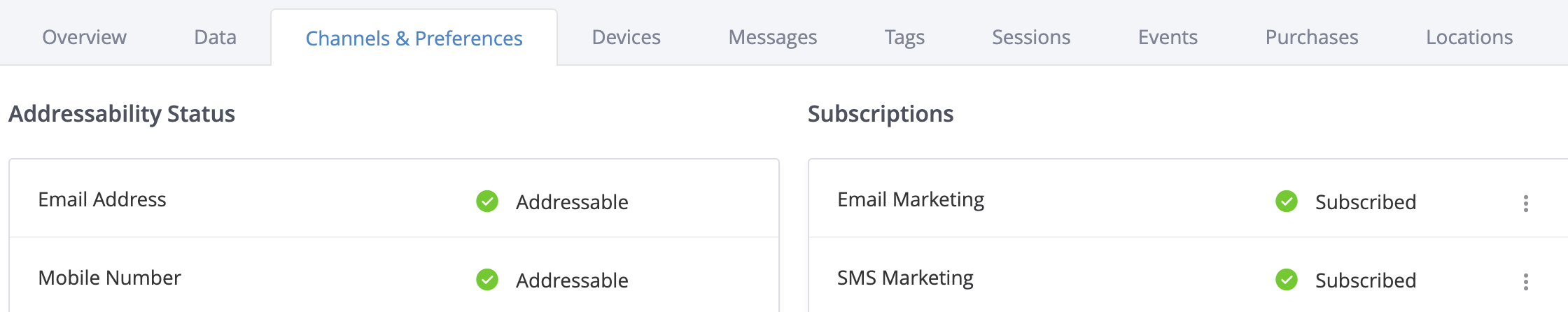
Click each channel tab to see the preferences the user profile is subscribed to within that specific channel. To manage the individual subscriptions to each category click on the Options:fa-ellipsis-v: menu on each of the line items.
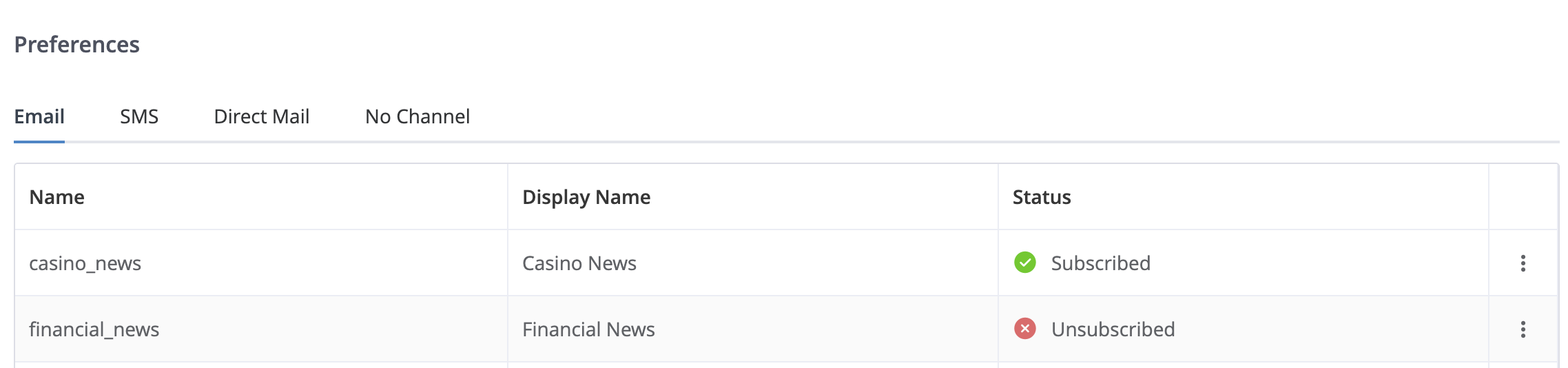
For the email channel, this user is unsubscribed from 'Financial News' and subscribed to 'Casino News'.
Note the section for No Channel where non-channel related preferences are available to check.
Device preferences
These can be reviewed and managed via the Push Subscriptions section. Expanding each device row shows the related preference for that specific device. These can be managed by selecting the Options:fa-ellipsis-v: menu and updating the subscription from there.
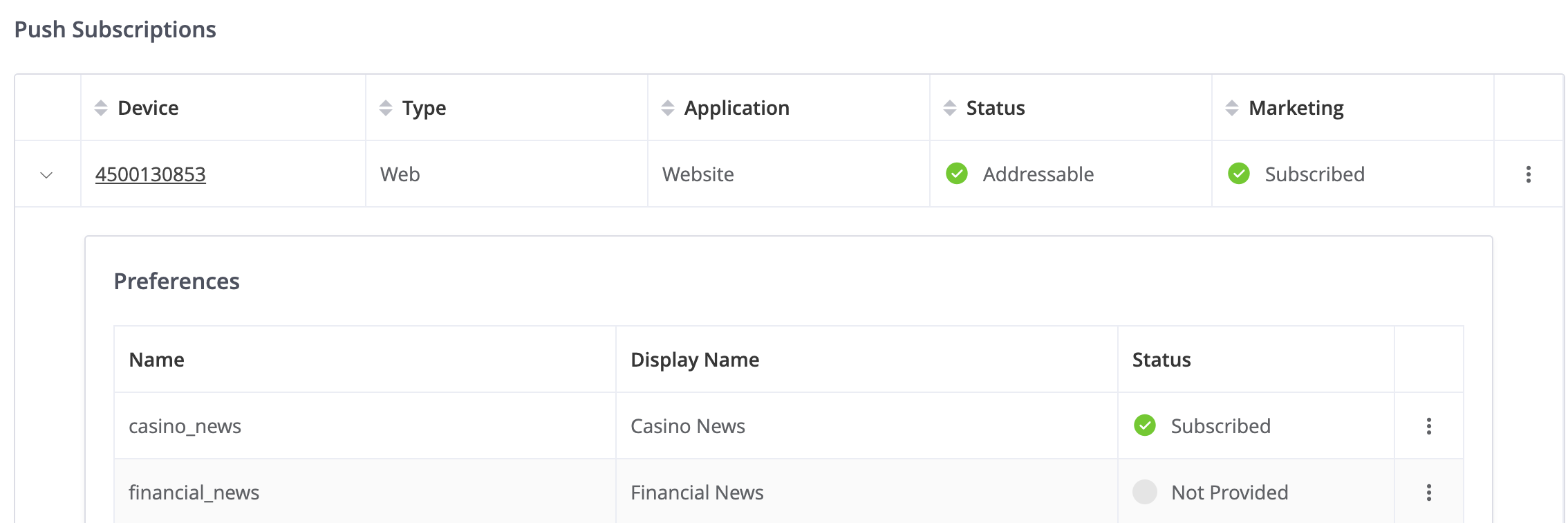
This web device is subscribed to 'Casino news'. They haven't stated whether they would like to be subscribed to 'Financial News'.
Updated 1 day ago