Segment Users by Subscription Preferences
It is possible to segment based on users' subscription status to the different categories. To do so, either from the segmentation on a campaign level (from the Segment tab) or directly from the segmentation engine (Data > Audiences > Segments > Create a segment), select the condition Engagement > Subscription Prefs. Select the desired category. It will be possible to segment based on who is subscribed or not subscribed to that specific category.
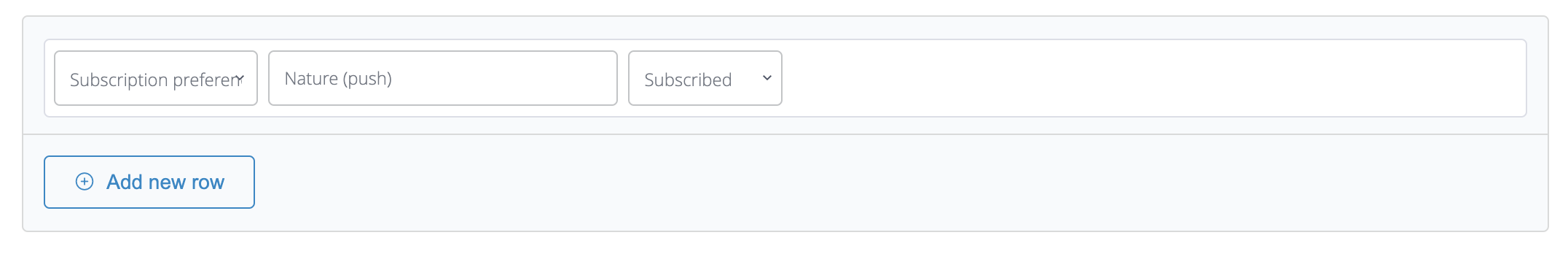
The example above shows a segmentation by users subscribed to the category 'Nature' for push channels.
You can also include consent preferences when exporting the segment.
Navigate to Audiences → Segments.Select a segment, click on the three dots menu, and choose Export Users → Users.
In the Customize Export popup, you’ll find an Export Preferences section. Use this to add the consent preferences relevant to your needs.
Updated 3 months ago