Common Customisations in Roulette
This page covers three common customizations for the Roulette game: customising the wheel spin, modifying the table layout, and editing the pay table.
Customise Wheel Spin
To customize the behavior of the roulette wheel spin, navigate to Editor > Settings > Game Settings
You can adjust the following:
- Start number: The number on the wheel where the ball is placed at the start of the spin animation.
- Spin duration: The total time for one spin, in milliseconds.
- Number of rotations: The total number of full rotations the wheel completes during a spin.
Edit the Roulette table
To edit the roulette table, go to the Main Screen layout. Select the Roulette Table layer and then go to Table settings as shown in the image below:
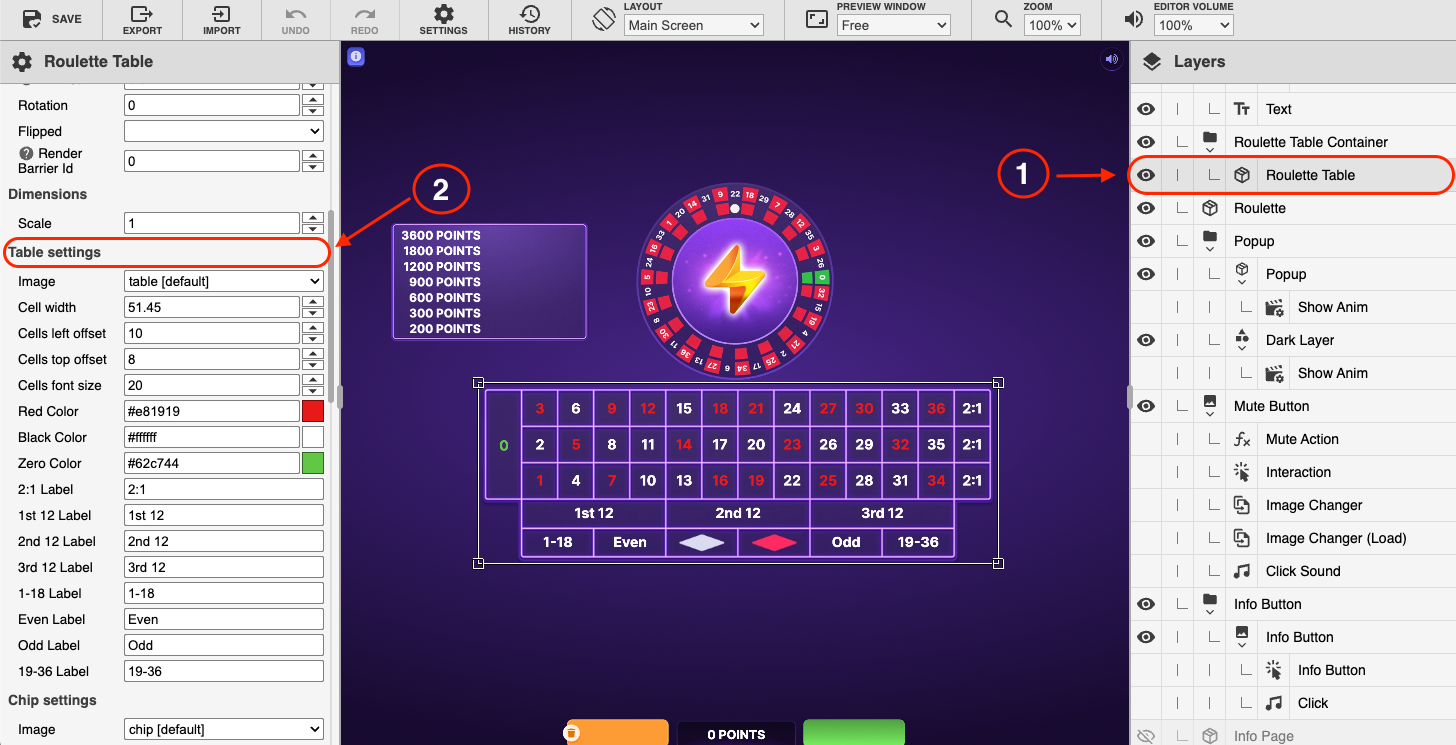
Table Settings in Roulette Editor
Under Table settings, you can configure the following:
- Image: This is the image of the Roulette table.
The layout of the numbers and betting areas are fixed. If you use a custom table image, ensure its layout matches the original template's betting positions.
- Cell Font Size & Offset: Adjust the size and position of all numbers and text on the betting board.
- Color Options: Change the color of the numbers on the board. The colors for the red and white bets cannot be changed here as they are part of the table image.
- Label Fields: Edit the text for the different betting options on the board (e.g., change '1st 12' to 'First Dozen').:
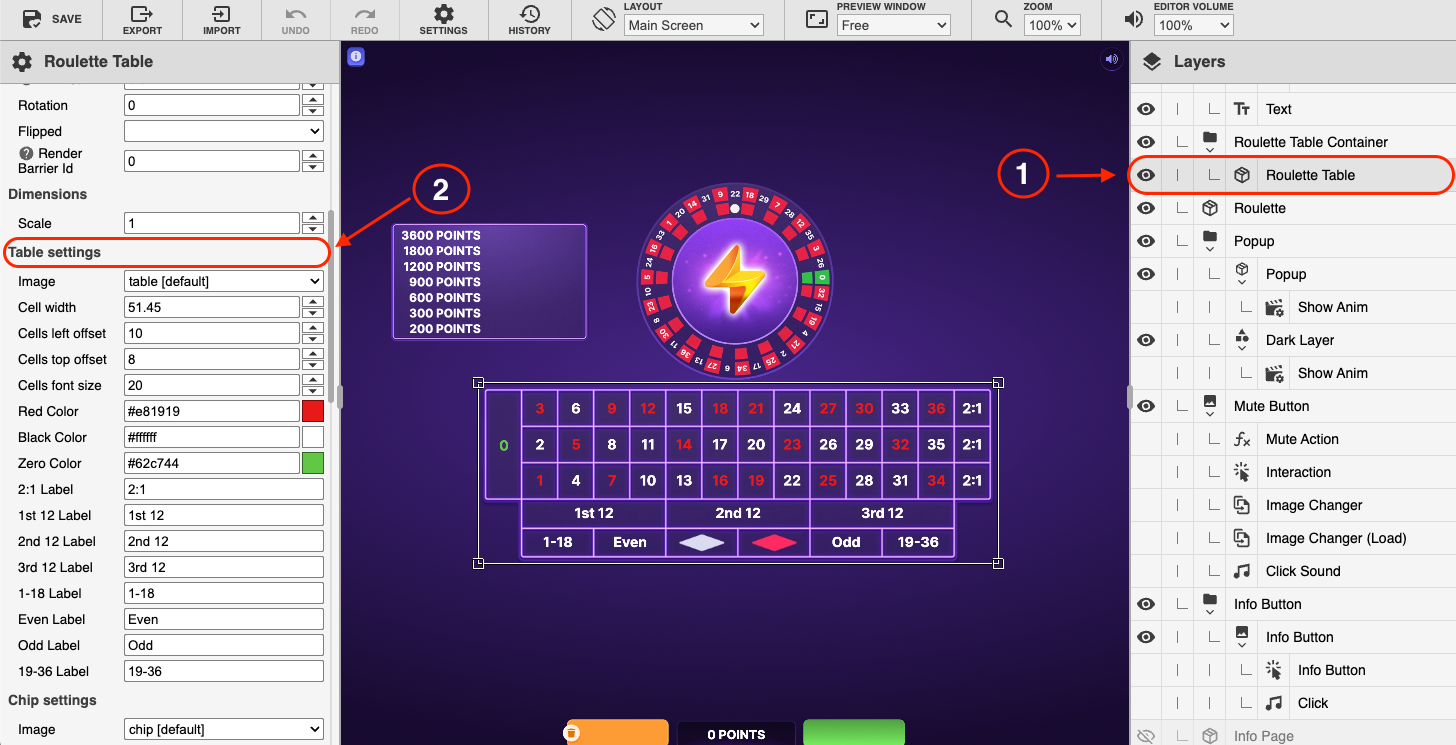
Edit the Pay Table
The pay table text has two components: the prize description and the points value. The prize description is configured in the Texts tab of your game campaign.
To edit the points value:
- Go to the Main Screen layout and click on a prize option in the pay table.
- Select the Points layer and go to the Content settings as shown in the image below:

By default, the Source field is set to custom, and the value uses a dynamic variable to calculate the payout:{(roulette.chip_value * 2)} POINTS). The roulette.chip_value is set in Editor > Settings > Game Settings.
Updated 3 months ago